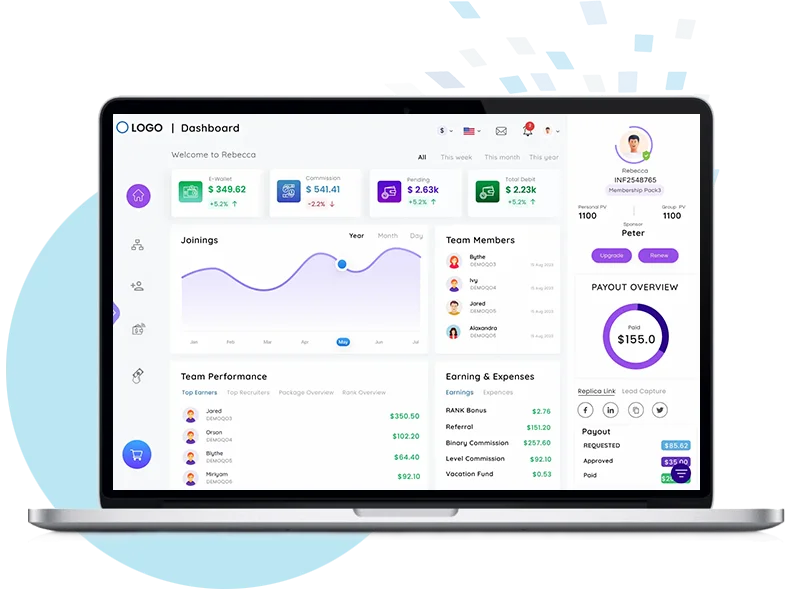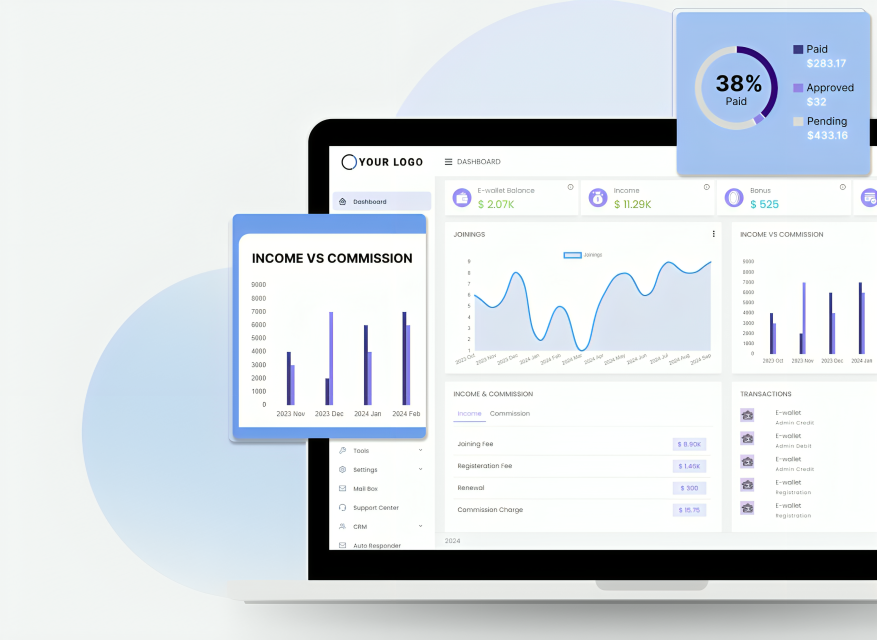Investing in the right MLM software is a significant decision that can directly impact your business’s success. With so many platforms on the market, choosing the right mlm software can feel overwhelming. That’s where product previews come in.
Many software providers offer one of two key options during the evaluation phase:
- Guided demo – a personalized walkthrough of the platform’s key features, typically led by a product expert.
- Free trial – self-directed, temporary access to the full platform, allowing you to explore its capabilities at your own pace.
Both experiences are invaluable, but each serves a different purpose. Knowing which one to choose, and how to make the most of it, is essential for a smart software decision. This blog will help you understand how to evaluate MLM software through demos and free trials, how to prepare for each, and how to extract the insights that matter most.
Why a Strategic MLM Software Demo or Trial Is Non-Negotiable
A demo or trial isn’t optional; it’s your chance to confirm that the platform aligns with your current operations and future vision. Here’s what to evaluate during this phase:
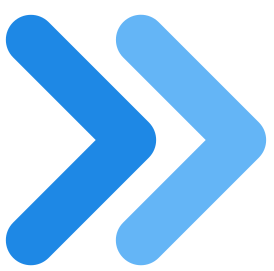
Simulate Real Business Logic
Use the trial or demo to test your real compensation plan, downline structure and workflow logic. If the platform can’t mirror your setup accurately, it’s not the right fit.
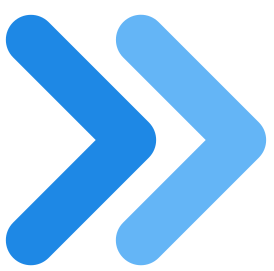
Test Important Features
Don’t just take features at face value, put them to work. Test commission tracking, downline management, reporting and analytics etc. in real scenarios.
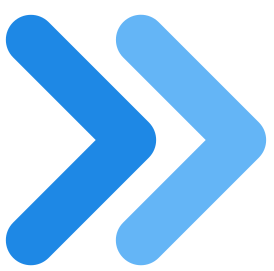
Understanding User Experience (Admin & Distributor)
The software should be intuitive for both admins and distributors. If your team can get up to speed without heavy training, that’s a major win for adoption.
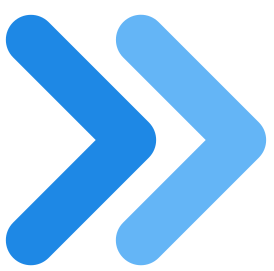
Evaluate Growth-Readiness and Scalability
Ask how the system handles a rising number of users, transactions, and data points. Look for architecture built for growth so you won’t need to switch platforms as your business expands.
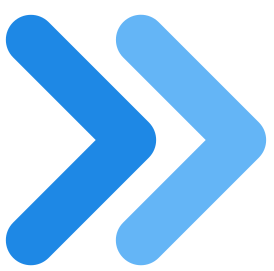
Review Integration Capabilities
Your MLM software needs to connect with tools like your CRM, e-commerce site, or payment gateway. Use the trial to test these integrations or confirm they’re supported.
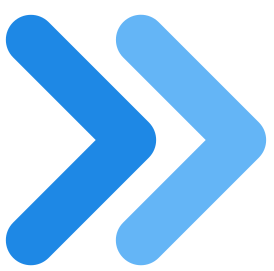
Prioritize Security & Compliance Standards
Use this phase to verify encryption protocols, user access controls and compliance with GDPR, PCI DSS, or other regulations. If sensitive data is involved, ensure data security is maintained.
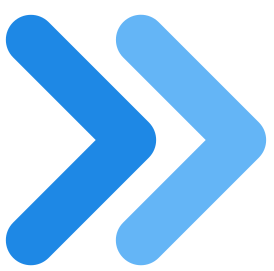
Evaluate Support and Training Infrastructure
Responsive support matters, especially during onboarding. Try contacting the support team during your trial to gauge response times and helpfulness. Also, review training tools like tutorials or documentation.
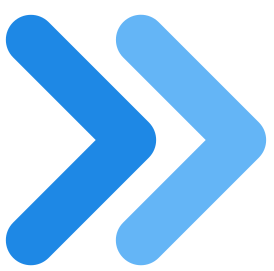
Understand the Full Pricing Picture
Ask about all pricing layers like monthly fees, user tiers, setup charges or support costs. The pricing should be transparent and aligned with your growth goals. No hidden fees allowed.
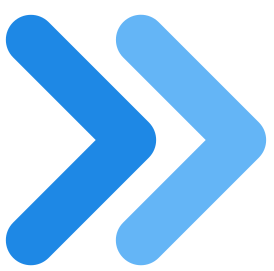
Secure Internal Buy-In Early
Get key stakeholders involved in the evaluation process. Let operations, compliance, and leadership teams explore the software and share their input.
By taking advantage of these benefits during an MLM software demo trial, businesses can make more informed decisions and select a solution that truly aligns with their needs and goals.
Key Features to Test During an MLM Software Demo or Trial
Below is a breakdown of the most important features to test actively during your MLM software evaluation.

Dashboard & User Interface(UI/UX)
The dashboard is your command center. During the trial, test both admin and distributor dashboards to see how intuitive and functional they are. Check for clean navigation, customizable layouts, and ease of access to key tools. Actively try out widgets, alerts, and quick links. Can you reconfigure the dashboard, set personalized notifications, or rearrange elements using drag-and-drop?
Make sure you can easily track key metrics such as:
- E-wallet balances and transactions
- Total and bonus income
- Paid amounts and pending payouts
- New joinings and team performance
- Income vs commission comparisons
- Transaction summaries and payout cycles
- Replica links and lead capture tools

Compensation Plan Management
Your compensation structure is the core of your MLM business. The software must handle your exact plan be it binary, unilevel, matrix, hybrid, or custom.
Ask to see your actual plan configured during the demo. Simulate different sales and recruitment volumes to observe how payouts are calculated. Check how easily you can update percentages, bonuses, or thresholds.
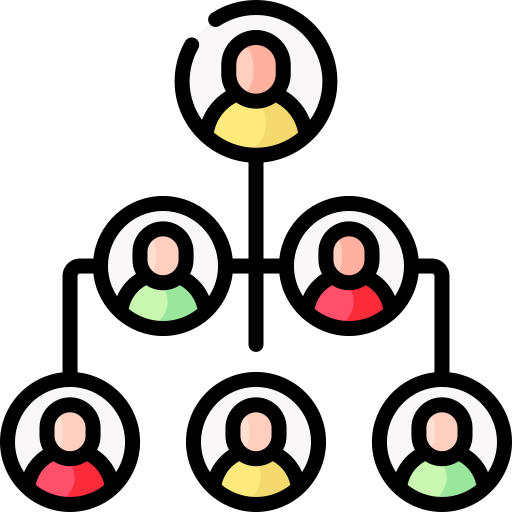
Genealogy & Downline Management
This feature helps you visualize and manage your network structure. Test how the software displays the genealogy tree. Can you zoom, filter or search for members easily?
Try adding, moving or promoting members in the downline. Check how performance tracking works within different branches. This is where operational transparency meets strategic oversight, so it needs to be visual, fast, and reliable.
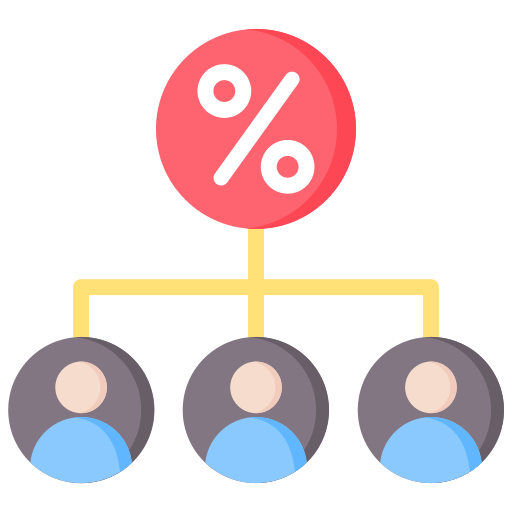
Commission Tracking & Advanced Reporting
During the demo, run tests on commission logic and validate whether payouts match your real-world models. Explore the reporting tools. Can you generate custom reports by distributor, date, region, or product?
Test filters, data exports (CSV/PDF), and real-time updates. If your model includes multi-tier commissions, bonuses, or incentives, be sure these are accurately calculated.

Integration Capabilities
Your software should offer integrations with third- party tools. Test integrations with tools you already use like Shopify, WooCommerce, Stripe, PayPal, HubSpot, or your email marketing platforms. Ask for an API demo if custom development is needed.
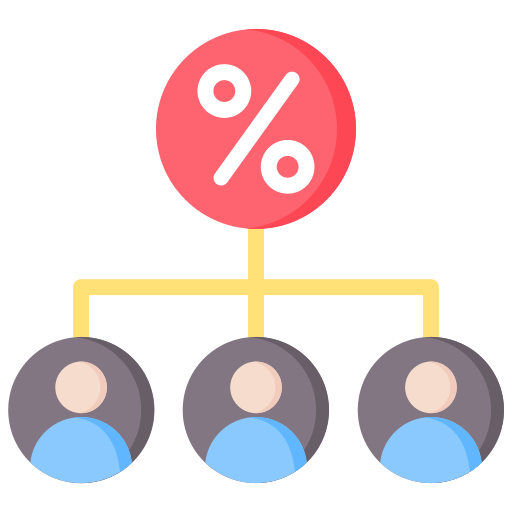
Mobile Responsiveness
Your distributors aren’t always on desktops. Open the software on various mobile devices and navigate the key features.
Test dashboards, genealogy trees, income views, and notifications. The mobile experience should be fully functional, not limited or clunky. A mobile-optimized platform supports sales and engagement on the go.
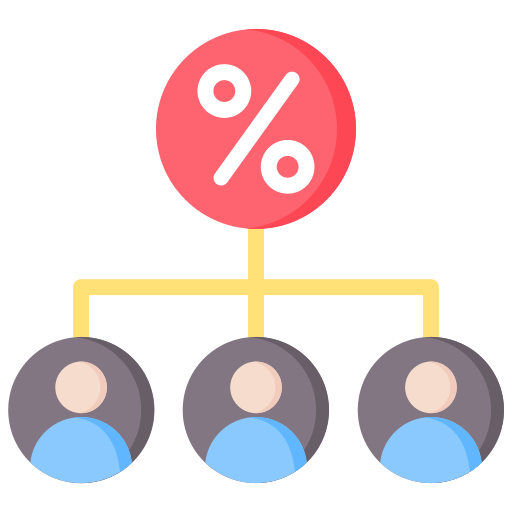
Security & Compliance
Security is foundational. During your trial, ask specific questions about:
- Data encryption standards (AES, SSL, etc.)
- Role-based access controls
- User authentication (2FA, IP restrictions)
- Compliance certifications (GDPR, PCI DSS, etc.)
Request to see a security overview or audit logs in the admin panel. Your software must protect distributor data and comply with regulations, especially if you operate internationally.
Your Strategic Demo Walkthrough: A Step-by-Step Guide
Here’s a step-by-step guide to navigating an MLM software demo, using Infinite MLM Software as a practical example of how a well-designed, personalized demo experience should work.
Step 1: Visit the Official Website
Start by visiting the Infinite MLM Software website.
On the homepage or navigation menu, look for buttons like:
- Free MLM Software Demo
- Free Trial

Step 2: Choose Your Demo Type
After clicking the demo button, you’ll be prompted to select between two types of demos:
- Preset Demo : A pre-configured experience that simulates the software with standard settings.
- Custom Demo: A personalized setup tailored to your specific MLM model and business logic.
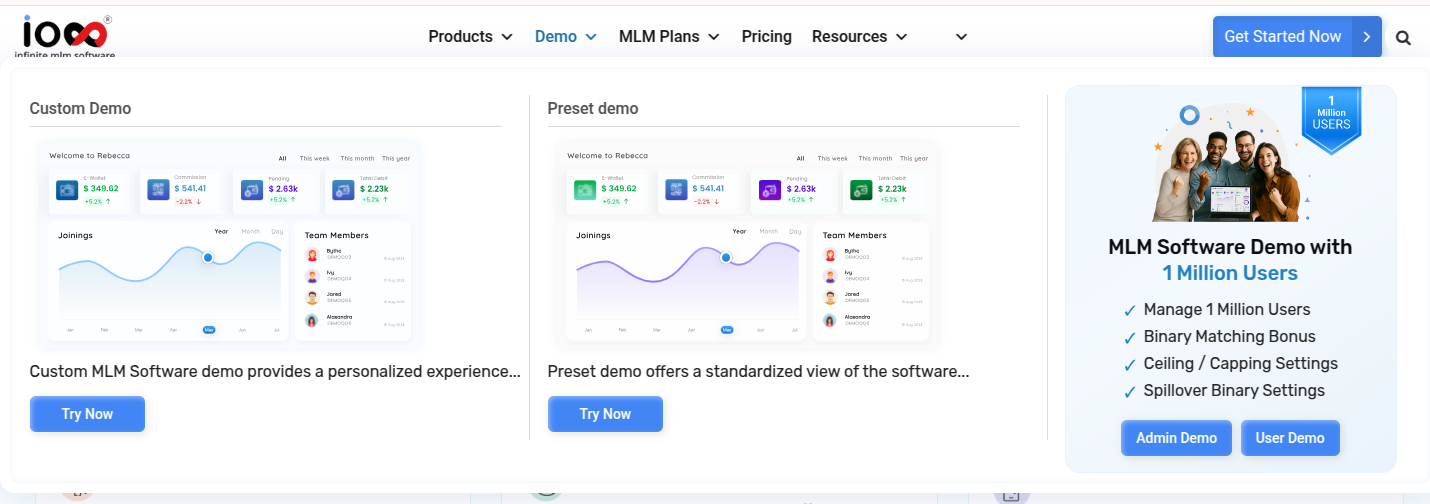
Step 3: Configure the Preset Demo (If Selected)
If you choose the Preset Demo, follow these steps:
-
Select a Compensation Plan

-
Choose a Perspective:
Admin Panel – See how the software works from the management side.
User Panel – View the experience as a distributor or associate.

-
Log in using demo credentials:
Use the provided username and password to enter the demo environment.
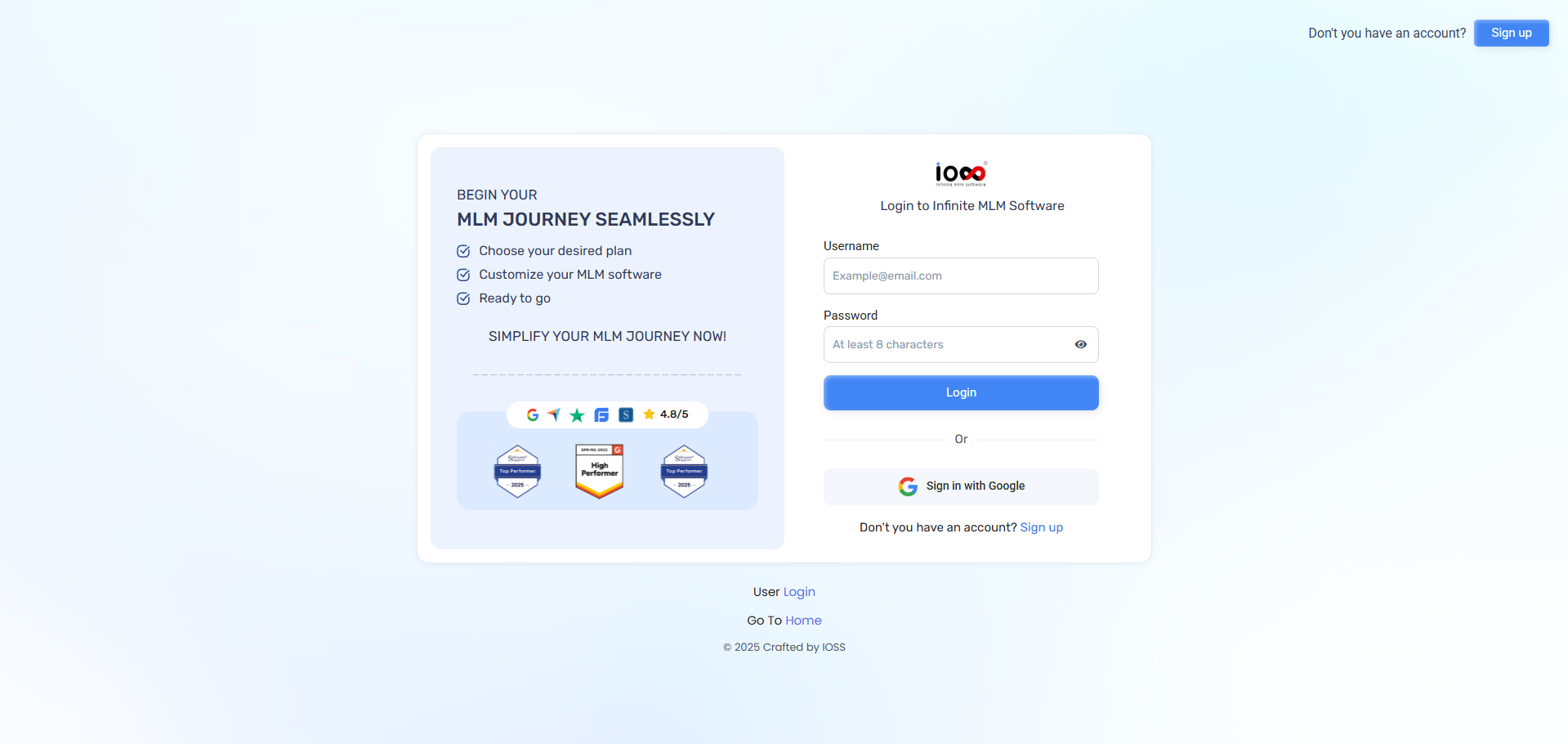
Step 4: Sign Up for the Demo (No Credit Card Required)
To access the full demo experience, complete a simple sign-up form with:
- Your name
- Email address
- Phone number
- Country
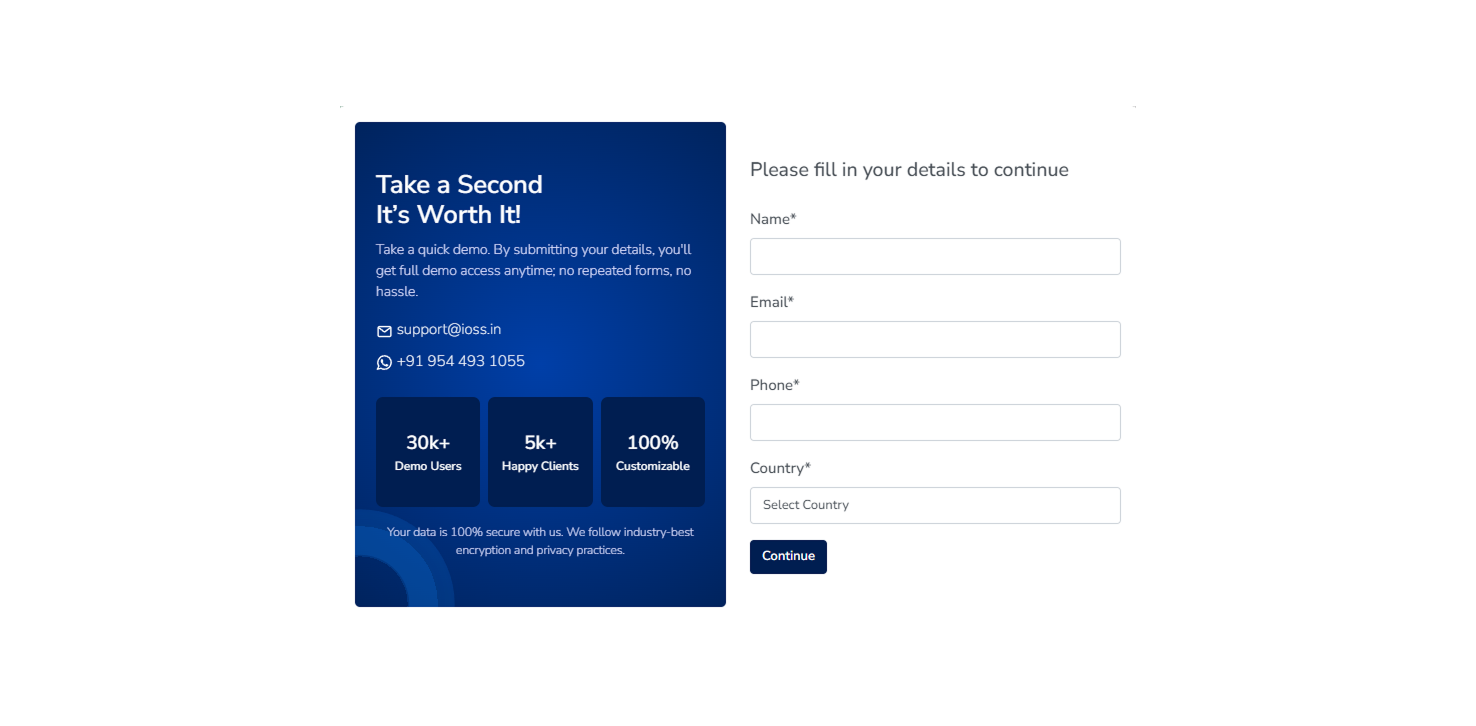
You won’t need to enter payment details as Infinite MLM offers a no-credit-card-required trial.
Step 5: Verify and Log In
After submitting your sign-up form, you’ll receive a confirmation email with a One-Time Password (OTP). Enter the OTP to verify your identity and proceed to log in.
Step 6: Customize Company Details & Business Logic
Once inside the demo, you’ll land on the dashboard. From here, you can start customizing settings that align with your MLM structure, including:
- Adding users/distributors
- Setting up commission plans & payout structures
- Configuring ranks, bonuses, and income types
- Enabling integrations (payments, e-commerce, CRM, etc.)
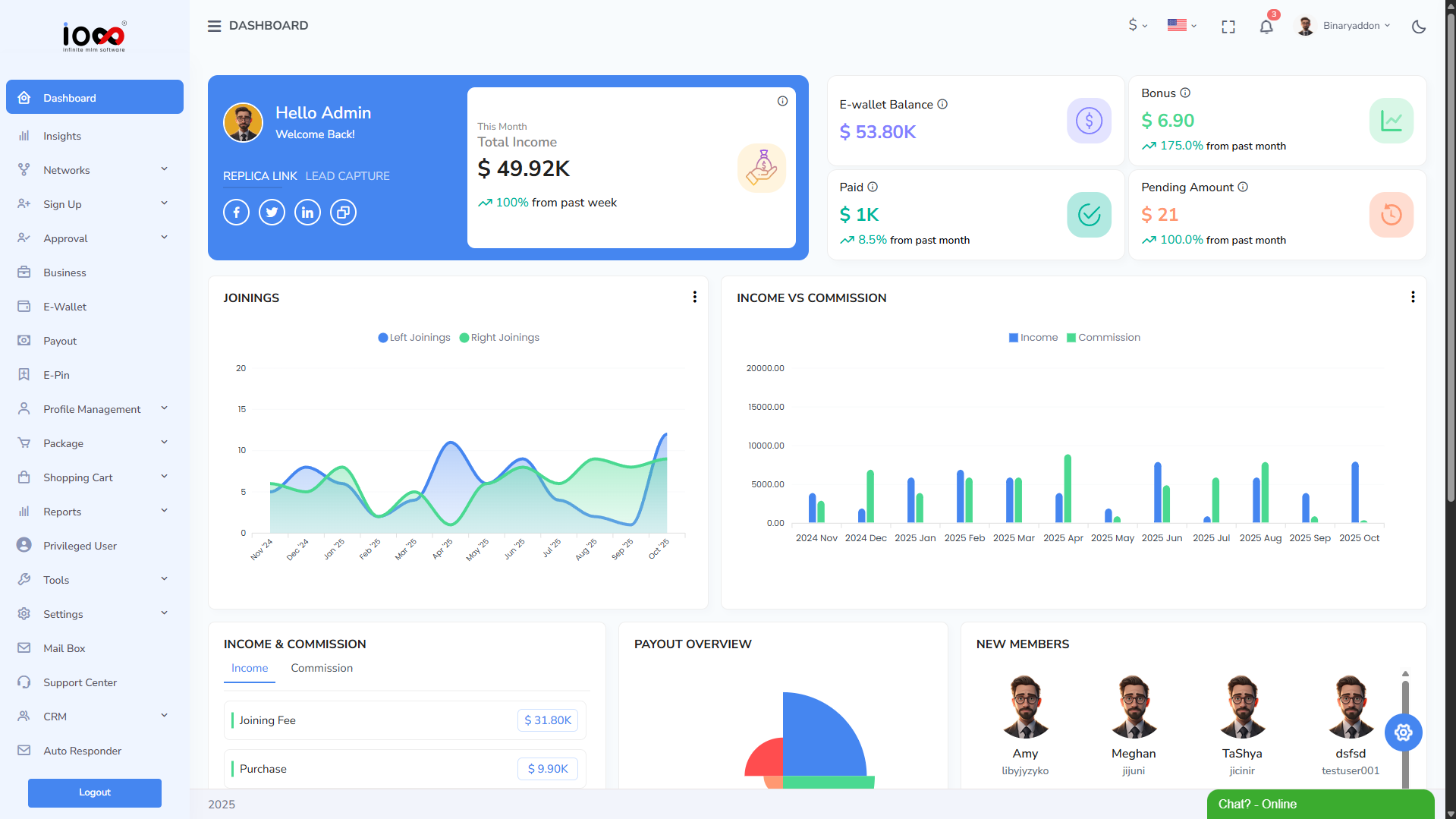
Step 7: Actively Explore Key Modules
Now it’s time to test the software under real-world scenarios. Prioritize these areas:
- Dashboard customization: Can you rearrange widgets, view metrics clearly, and personalize notifications?
- Compensation plan simulation: Do commissions calculate accurately across different levels?
- Genealogy visualization: Is the tree view interactive and easy to navigate?
- Reporting tools: Can you generate reports, filter data, and export results quickly?
- E-commerce/payment flows: Try integrating a storefront or simulating a product purchase.
Step 8: Test Across Devices (Mobile & Tablet)
Infinite MLM is designed to be fully mobile-responsive, so use this opportunity to test the platform on smartphones and tablets. Can you access key tools, view genealogy, and monitor income on the go?
Step 9: Clarify Your Objectives & Evaluate
As you move through the demo, keep your business goals front and center:
- Do you need better commission accuracy?
- Faster distributor onboarding?
- Real-time analytics?
- Smoother integration with your sales platform?
Use the demo to check off your highest-priority needs, and make note of how the software supports them.
Summary: Your Demo, Your Business in Action
Infinite MLM Software’s demo is a model example of how personalized, user-friendly trials should work. When evaluating any MLM software, follow this same framework: Start structured. Customize intentionally. Test actively. And always align the demo to your business goals.
Maximizing Your Demo Value: Expert Tips for a Confident Decision
Below are expert-level tips, combining industry best practices, real-world insights, and competitive evaluation strategies to help you make the most of your demo experience.
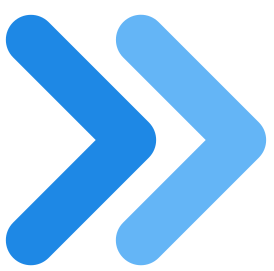
Prepare Your Business Scenario
Before the demo, outline specific workflows and challenges in your business. Bring real examples- like your compensation plan, typical distributor tasks, or a reporting pain point. Use these to test how well the software mirrors your operations.
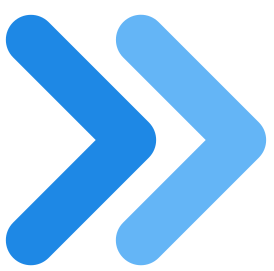
Engage Key Stakeholders
Involve team members from different departments to participate in the demo. Their questions and observations offer a well-rounded evaluation and help build internal buy-in.
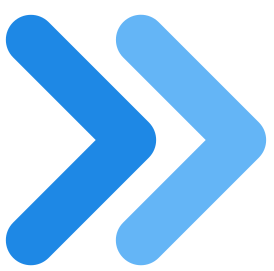
Ask About Customization & Future-Proofing
Don’t just focus on today’s needs. Ask how the platform can grow with you. Can it adapt as your compensation plan evolves? How often are updates released? Is customer feedback used to shape the roadmap?
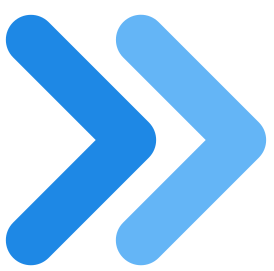
Clarify Support During Trial & Post-Purchase
Find out what kind of support is available during your trial and what to expect after purchase. Responsive support can make or break your implementation.
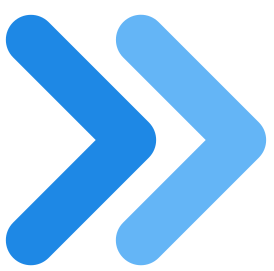
Understand Trial Limitations & Data Handling
Ask whether the trial has any feature restrictions or time limits. Also, clarify what happens to your data after the trial ends. Can it be transferred to your live account or exported?
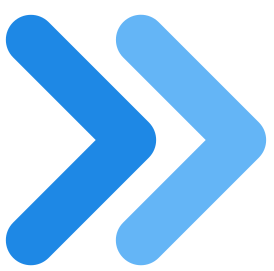
Focus on ROI & Strategic Value
Frame your questions around outcomes: Will this platform reduce time spent on admin? Can it improve distributor retention? Will it scale without major overhead costs? Evaluate vendors who position themselves as long-term partners.
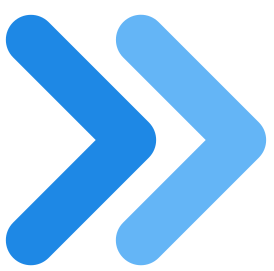
Don’t Hesitate to Request a Personalized Walkthrough
A generic demo won’t reveal if the platform truly fits your use case. Ask for a personalized walkthrough with your specific plan or structure. A good vendor will customize the experience to your needs.
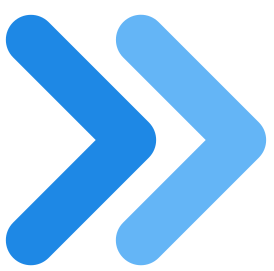
Explore Review Sites for Third-Party Insights
Check platforms like Capterra, G2, or trustpoilet to read independent reviews. Look for feedback from businesses similar to yours and pay attention to recurring praise or complaints.
By focusing on these aspects during your evaluation, you’ll be well-equipped to choose the MLM software that best fits your business needs.
Conclusion:
Choosing the right MLM software is one of the most strategic decisions your business will make and a personalized, hands-on demo is the single most effective way to de-risk that choice. By testing real scenarios, engaging your team, and asking the right questions, you’re validating whether it can grow your operations, simplify complexity, and lead to real revenue growth.
Infinite MLM Software is built to support you every step of the way. Whether it’s flexible compensation structures, in-depth analytics, easy integrations, or a personalized demo, everything we offer is focused on helping you succeed.
Finally, remember to keep the atmosphere light. After all, you’re not just investing in software; you’re setting the stage for success and collaboration. Picture your team celebrating every commission payout. After all, finding the right MLM software should feel less like a chore and more like chasing the best for your business.
Frequently Asked Questions
Look for features such as user-friendly interface, customizable compensation plans, reporting and analytics tools, team management capabilities, and support for multiple payment gateways. These features will help you assess whether the software meets your business needs.
Many providers offer technical support during the demo period, allowing you to ask questions and resolve any issues you encounter while testing the software. Check with the provider for specifics.
Most MLM software solutions offer integration options with popular tools such as CRM systems, email marketing platforms, and payment processors. During the demo, inquire about integration capabilities to ensure compatibility with your existing systems.
Since demo data is typically simulated, you won’t lose any real data after the demo ends. However, if you decide to purchase the software, you may need to input your actual business data into the full version.
Some demos may have limited access to certain features or functionalities. Be sure to clarify with the provider what is included in the demo and if any key features are restricted.
Many providers offer training resources or sessions during the demo period, helping you understand how to use the software effectively. Check if training is included with your demo access.
Absolutely! Involving your team during the demo can provide valuable insights into how well the software meets their needs. It’s a great way to gather opinions before making a final decision.
Costs for the full version can vary significantly based on features, number of users, and subscription models. Make sure to discuss pricing details with the provider during your demo.
To get started, visit the provider’s website and fill out any required forms to access the demo. You may need to create an account, and instructions for setting up will typically be provided.
There are plenty of MLM Software providers in the online market and the best of it includes; Infinite MLM software, Global MLM Software, Cloud MLM Software and Prime MLM Software.
An MLM software demo is typically a guided or preset experience that shows how the platform works often with preloaded data and limited customization. A free trial, on the other hand, gives you hands-on access to the actual platform, allowing you to explore features, set up your own data, and test real scenarios just like you would in a live environment.
No. You can access the Infinite MLM Software demo without providing any credit card details. It’s a free, no-obligation trial to help you explore the platform risk-free.