How to Use Infinite MLM Binary Calculator?
You have to provide details such as Email ID and Phone Number along with:
Commission Type:
Firstly, you have to specify the commission type as Percentage or Flat.
Percentage Commission Type:
The binary bonus percentage is applied to the joining package price and then multiplied by the number of pairs, resulting in the payout for each pair. This is calculated based on the weaker leg.
Example: If the binary bonus is 10% of a $100 package, the payout per pair is $10. If 4 pairs are formed, the total payout is $40.
Flat Commission Type:
The binary bonus is calculated by multiplying it with the number of pairs. This calculation is pair-based.
Example: If the binary bonus is $100 and there are 5 pairs, the payout will be $500.
Joining Fee:
The amount charged to a member for joining the business.
Product/Service Expense:
The cost of the product or service, excluding the profit margin.
Capping / Ceiling:
The maximum commission or bonus a member can receive.
Binary Commission:
The planned commission or bonus distributed per pair or cycle.
Number of Levels:
The number of levels used to calculate commission.
Admin Charges:
The fees deducted for administrative tasks.
Tax Deduction:
The taxes deducted from each member's earnings on each pair or cycle.
Pair Type:
Specifies whether the pairing follows a 1:1 or 2:1 ratio.
In a 1:1 ratio, one pair on one side is matched with one pair on the other side. In a 2:1 ratio, two members on one side are paired with one member on the other side, but this applies only to the first pair in the network.
If you select Flat Commission Type, you have to fill an additional detail of:
Pair Value:
Also known as Point Value (PV) and Business Volume (BV), this is assigned to calculate a single pair or cycle.
Once you’ve provided all these values, click on calculate to view your output with details such as:
Level:
The total number of levels created within the network.
Members in Level:
The total number of members in each specific level.
Downline Members:
The total number of members under each individual in the network.
Total Commission:
The overall commission generated at each level, based on the members and their downlines.
Capped Commission:
The maximum commission a member is eligible to receive, determined by the Capping / Ceiling set earlier.
Net Commission:
The net commission is calculated as Total Commission minus Capped Commission.
There is also a graphical representation that visualises output such as Total Members, Total Joining Fee, Total Product Investment, Total Commission, Total Tax Deduction, Admin Charges Deduction and Total Net Commission, therefore calculating Total Profit and Total Expense.
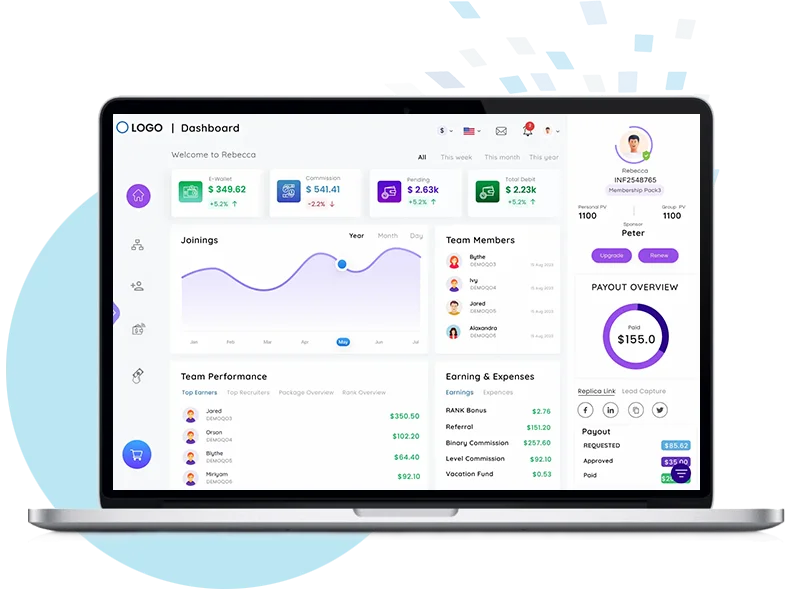 Enterprise Grade MLM Software, Powered by AI.
Enterprise Grade MLM Software, Powered by AI. MLM Software Demo with
MLM Software Demo withManage 1 Million Users
Binary Matching Bonus
Ceiling / Capping Settings
Spillover Binary Settings
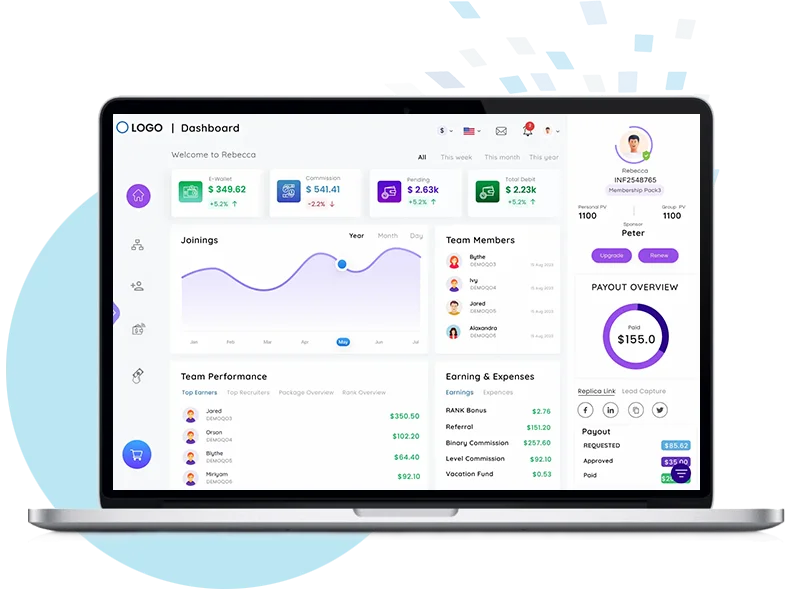 Recruit, Reward, Retain: The Best MLM Plans for Success
Recruit, Reward, Retain: The Best MLM Plans for Success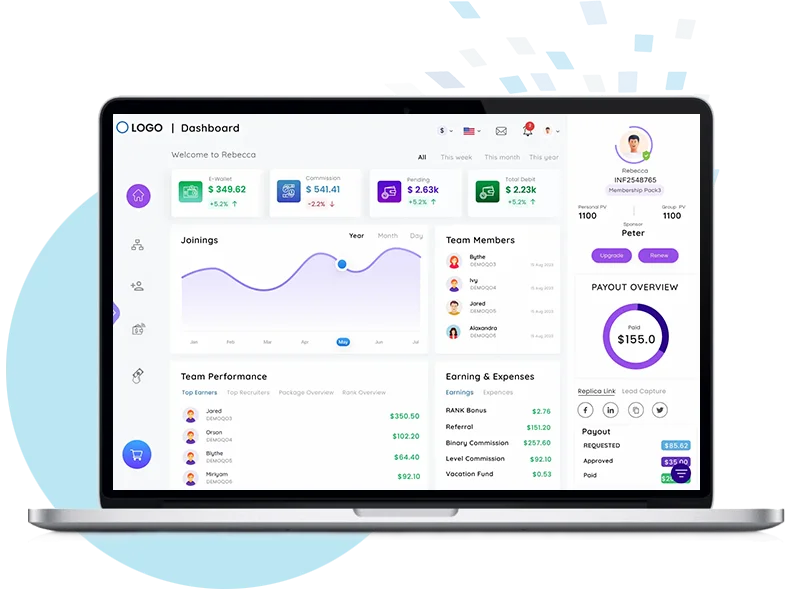 Get in Touch With Our Experts
Get in Touch With Our ExpertsEnglish


 Infinite MLM Software
Infinite MLM Software