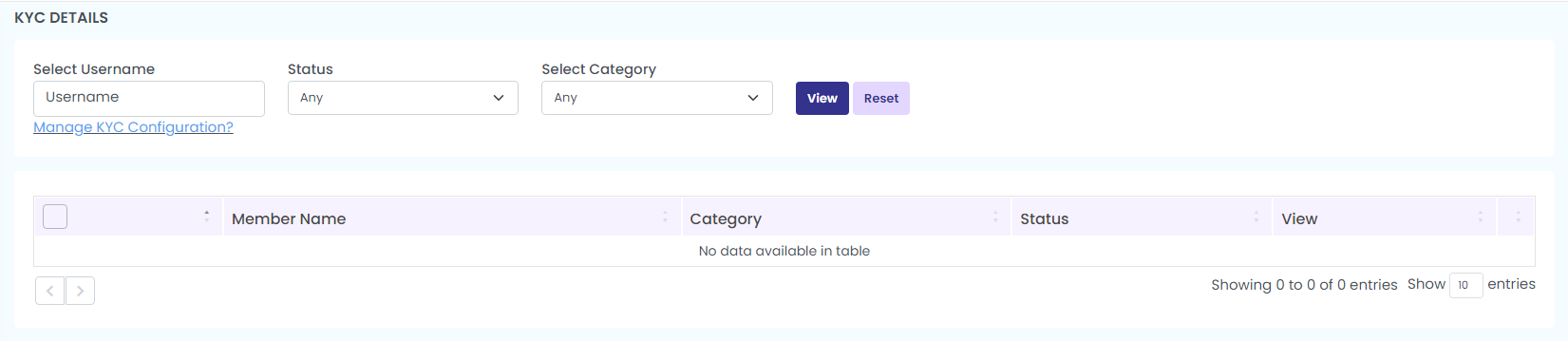Click on the ‘KYC Details’ submenu to view the approved, rejected, or pending upload details of the user. You can also view the KYC details of the selected user by selecting the category and status of the KYC details.
Customize the details by selecting the Username, status, and category,
Choose the users, click on approve or reject the uploaded KYC details. The message “Approved/Rejected” pops up.