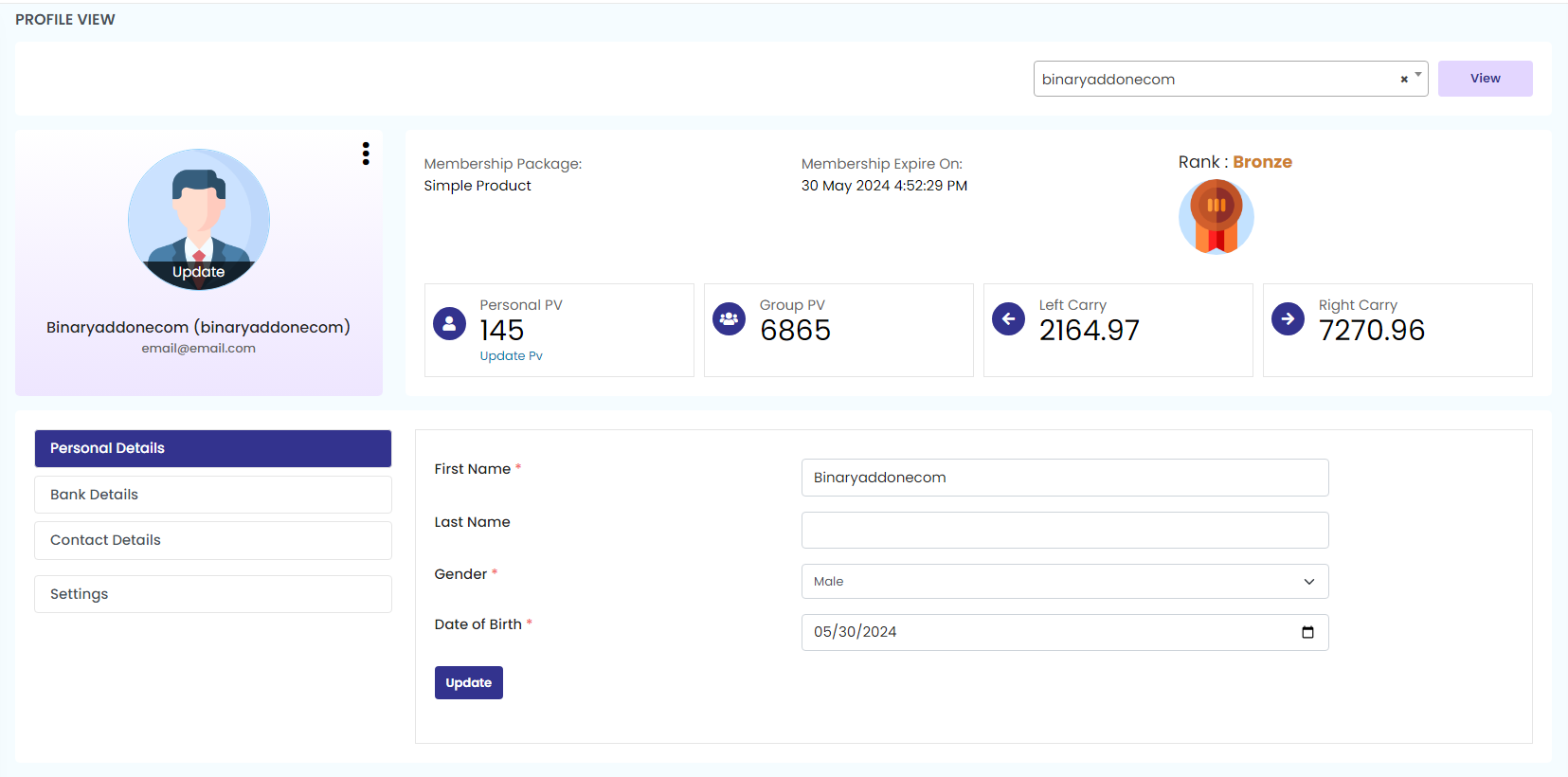You can view, update and edit the profile of a user under the ‘profile view’ section.
- You can get an overview of Personal PV, Group PV, Left carry, and Right carry.
- Click on the edit image button to edit the image by uploading a banner and profile picture.
- You can also update: Personal details,Bank details.Contact details
Remember to click on the ‘Update’ button, once you have made the changes.