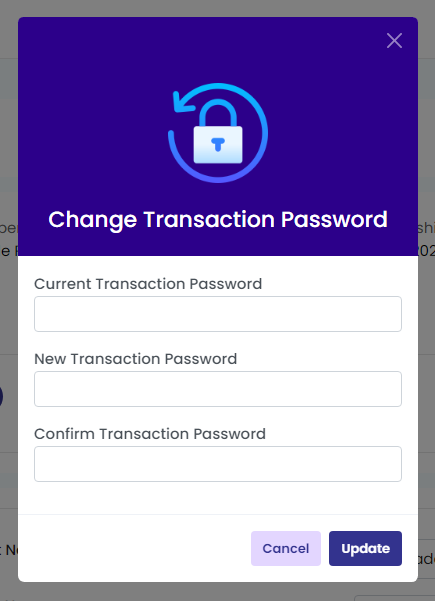In the profile picture, click on the 3 dots provided, where you will see two options.
- Change password
- Change transaction password
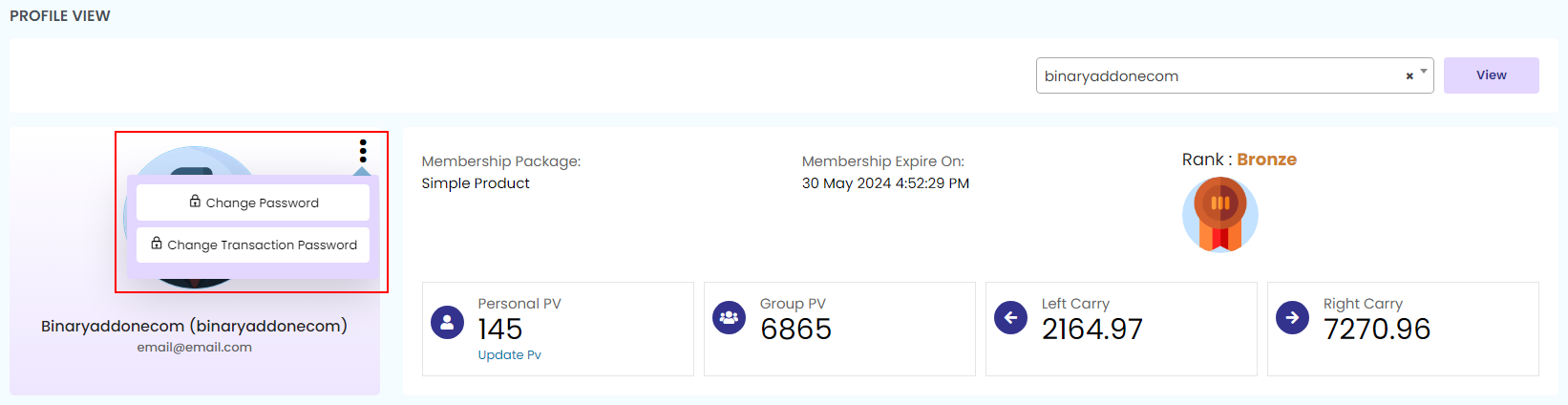
Change password
By clicking this, a pop up arrives. Enter the current password, new password, and then confirm the new password.
Click on the update button to update the password for the user.
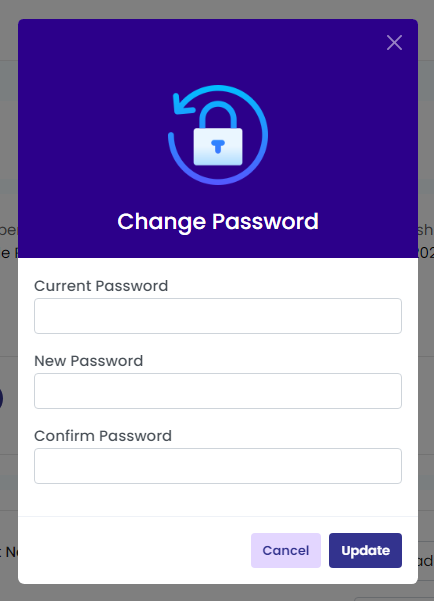
Note: You will not be able to change the admin/user password in preset demo
Change transaction password
By clicking this, a pop up arrives. Enter the current password, new password, and then confirm the new password.