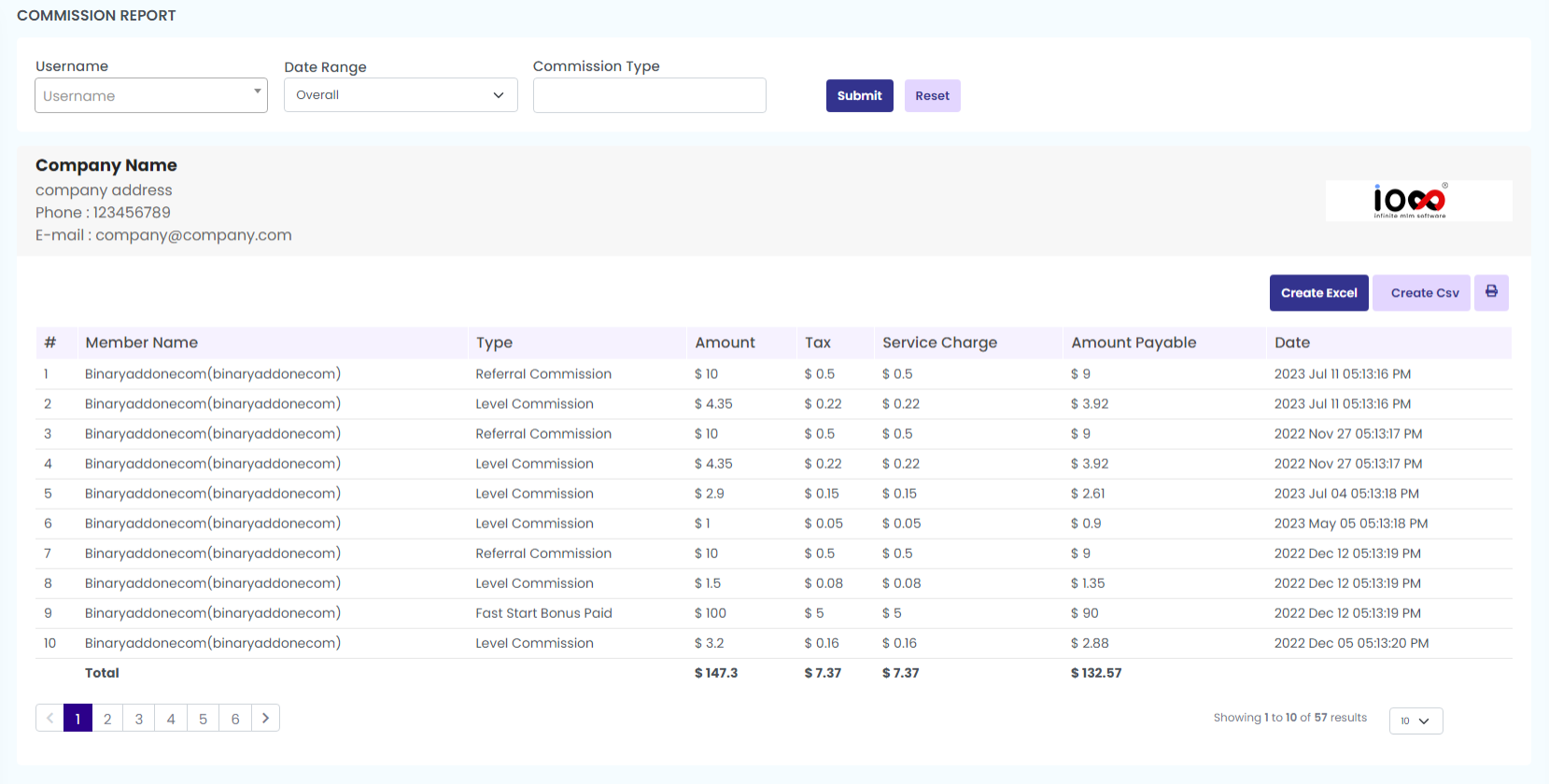Click on the Commission sub-menu to view the commission report where you can see the company name, company address, Phone, E-mail as you open the commission page.
You can see complete details of the commission report including member name, type of commission, amount, tax, service charge, payable amount, and date.
Or you can see report of a particular member by entering the following details:
- Username: Enter the username
- Date Range: Select the date range (Overall, Today, Month, Year, Custom) from the drop-down menu
- Commission Type: Select the commission type from the drop-down menu ( Referral commissions, Rank bonus, Level commission, Repurchase level commission, sales commission).
Click on ‘Submit’ to view the details of a specific member.
Moreover, you can also download the report in excel format or create Csv.