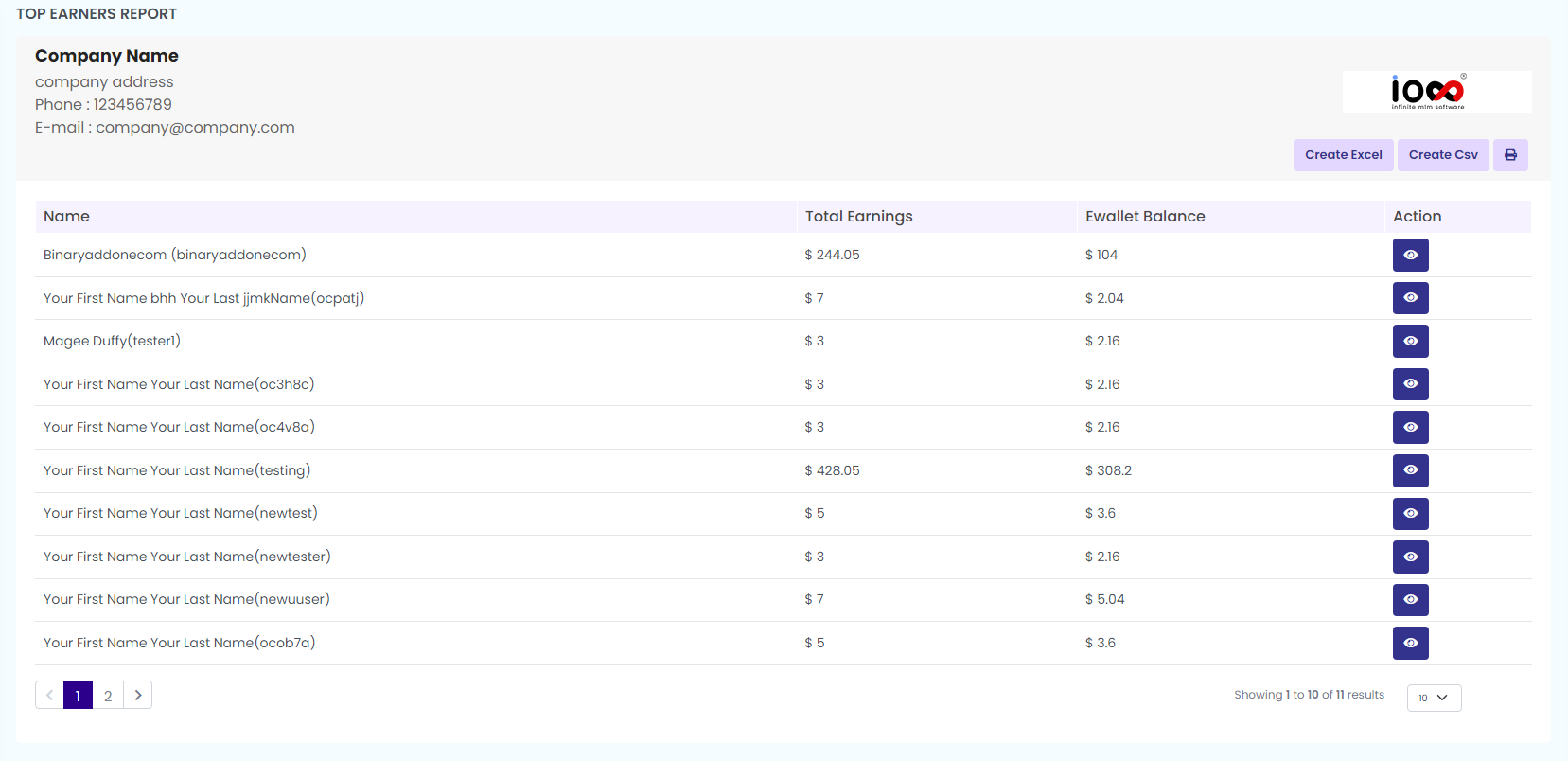Click on the ‘Top Earners’ sub menu under Reports to view the top earners report.
You can see the total earnings and e-wallet balance of each user. By clicking on the ‘view icon’ under ‘Action’, you will be redirected to the E-Wallet summary of that particular user.
You have the option to either create an Excel or CSV form, or download by simply clicking the corresponding buttons.