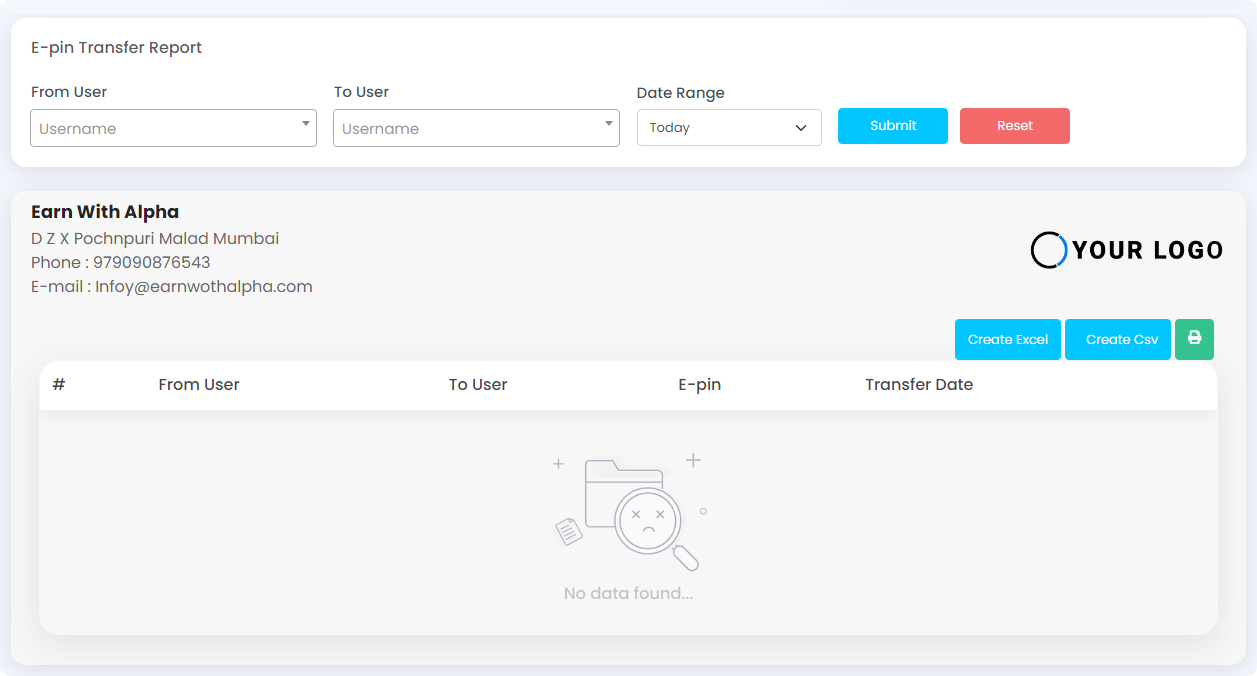Click on the E-Pin Transfer Sub menu to view the E-Pin Transfer Report
Enter the following details as shown in the below screenshot to view the E-PIN transfer report.
From User- The user from whom the E-Pin is transferred
To User- The receiver of the E-Pin
Date Range- Select the date range from today, overall, month, year, custom
After entering all the options click on the submit button to view the E-Pin transfer report.