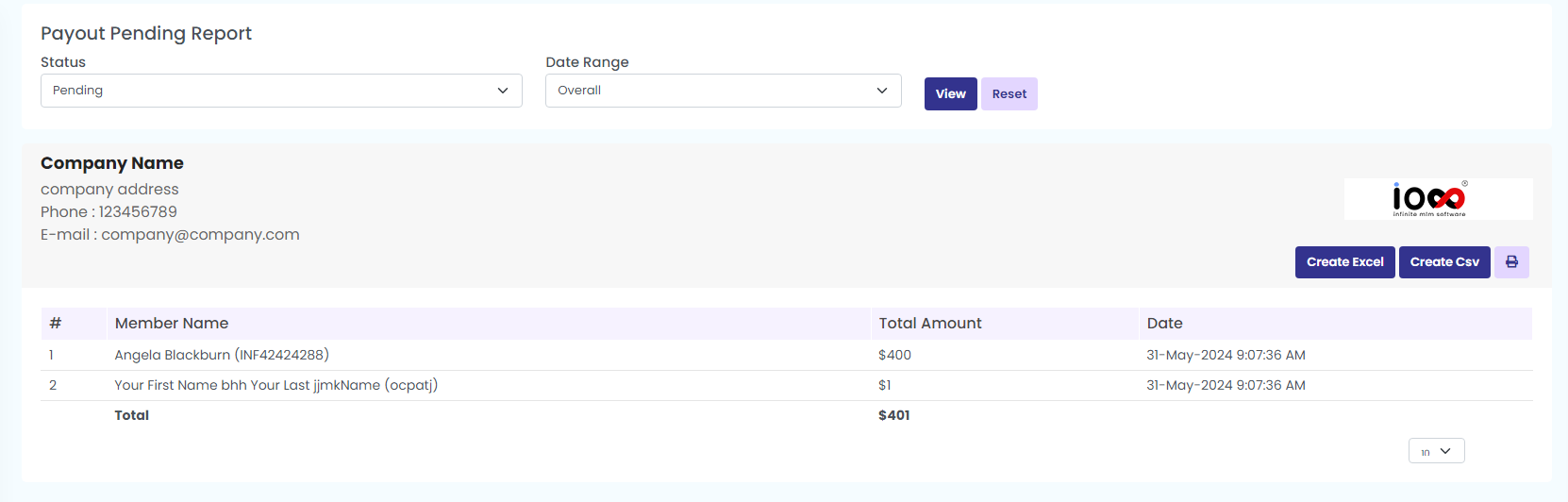Click on ‘Payout’ sub menu to view the payout released report on released date, payout released report during certain period, payout pending report.
Select the status as Released
Choose the date range (Overall, This Month, This Year, Custom) from the drop down.
Click on the Submit button to view the payout released reports.
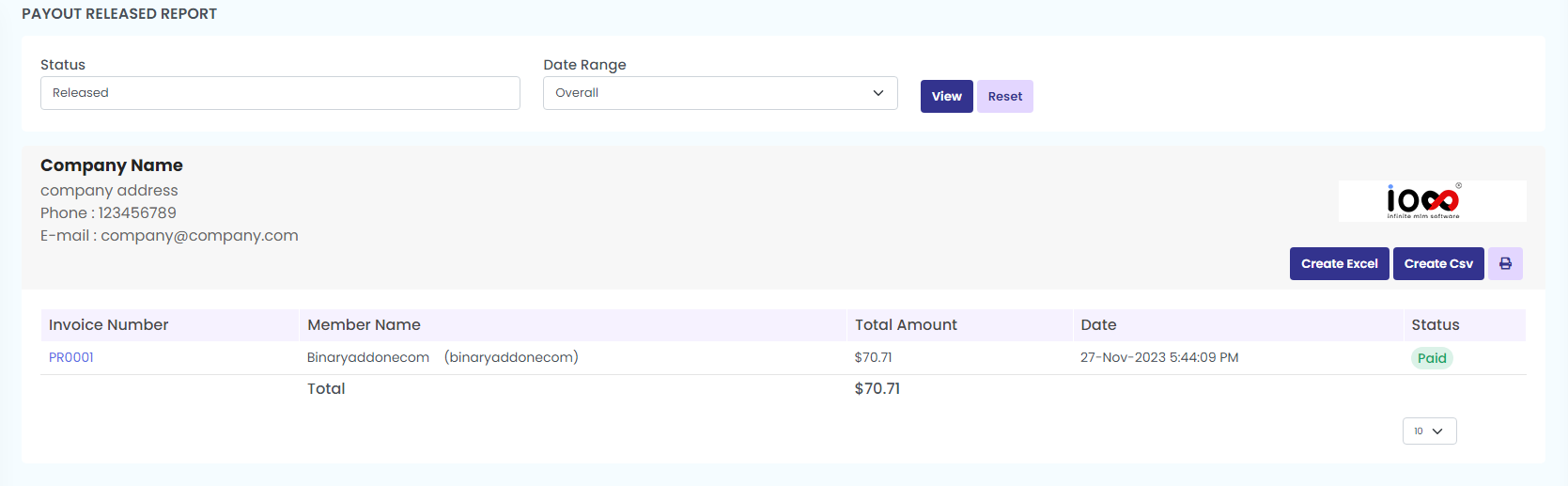
Now, choose the status pending, date range, and click on the Submit button to view the pending reports.
You can create an excel or CSV form or download the report by clicking the respective buttons.