Click on the Rank Achievers sub-menu to view the Rank Achiever Report.
Enter the following details as shown below
Rank-Select the Rank from drop-down (Bronze, Silver, Gold, Diamond)
Date Range- Select the date range from the dropdown menu (Overall, Today, Month, year, Custom)
Click on ‘Submit’ to see the New rank and Rank achieved date of the members.
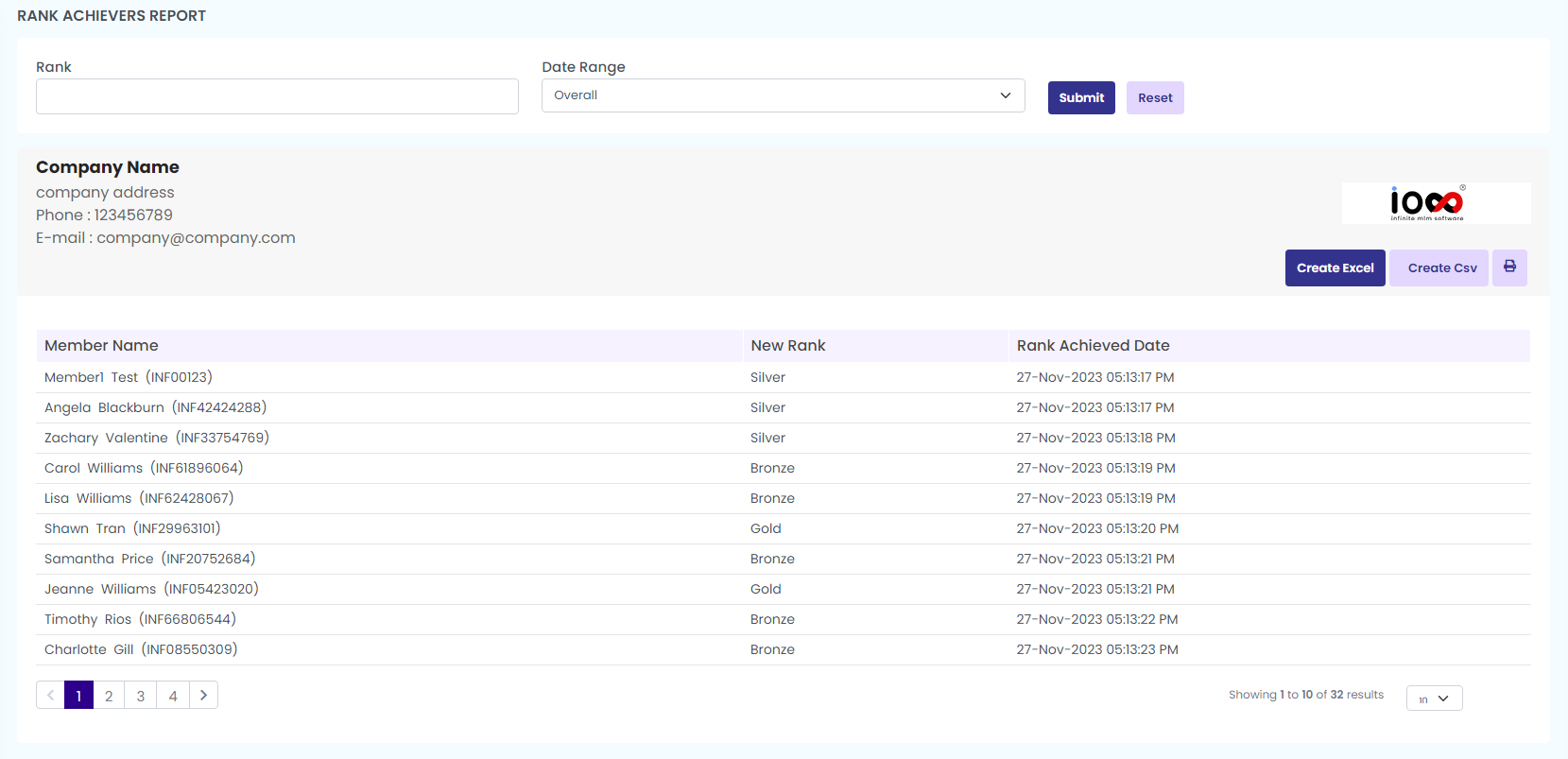
You have the option to either create an Excel or CSV form, or download by simply clicking the respective buttons.
