Click on the Company Profile sub menu to configure the company profile details.
Under this tab, enter the following details to configure the site information.
- Company Name- Enter the company name.
- Company Address- Enter the address of the company.
- E-mail- Enter the e-mail address of the site.
- Phone- Enter the contact number.
Logo- Upload the required logo.
While uploading logo, you have to consider the following:
- Maximum size allowed is 2MB
- File types allowed: png/jpeg/jpg/gif/ico
- Ideal image dimension for light background logo should be 200×44 pixel
- Ideal image dimension for dark background logo should be 200×44 pixel
- Ideal image dimension for collapsed logo should be 55 x 55 pixels
- Ideal image dimension for favicon should be 16 x 16 ,32 x 32, 48 x 48 pixels
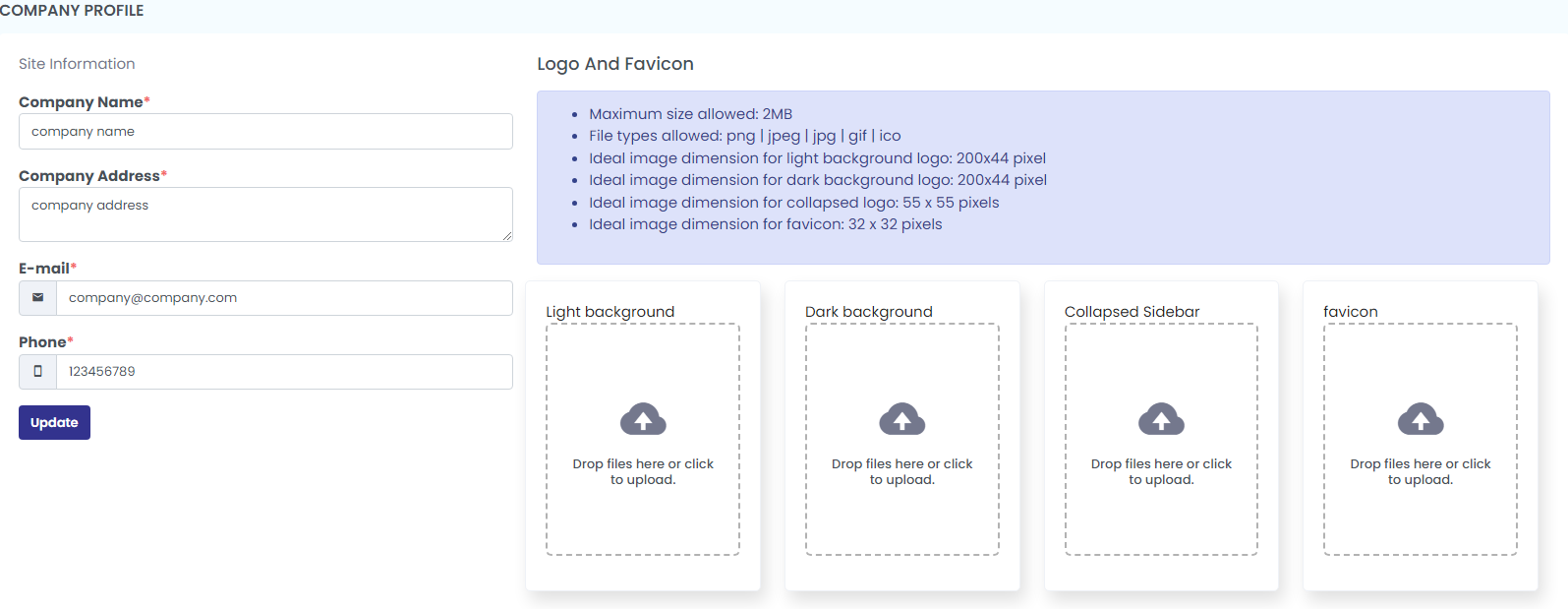
After entering the details click on the update button.
