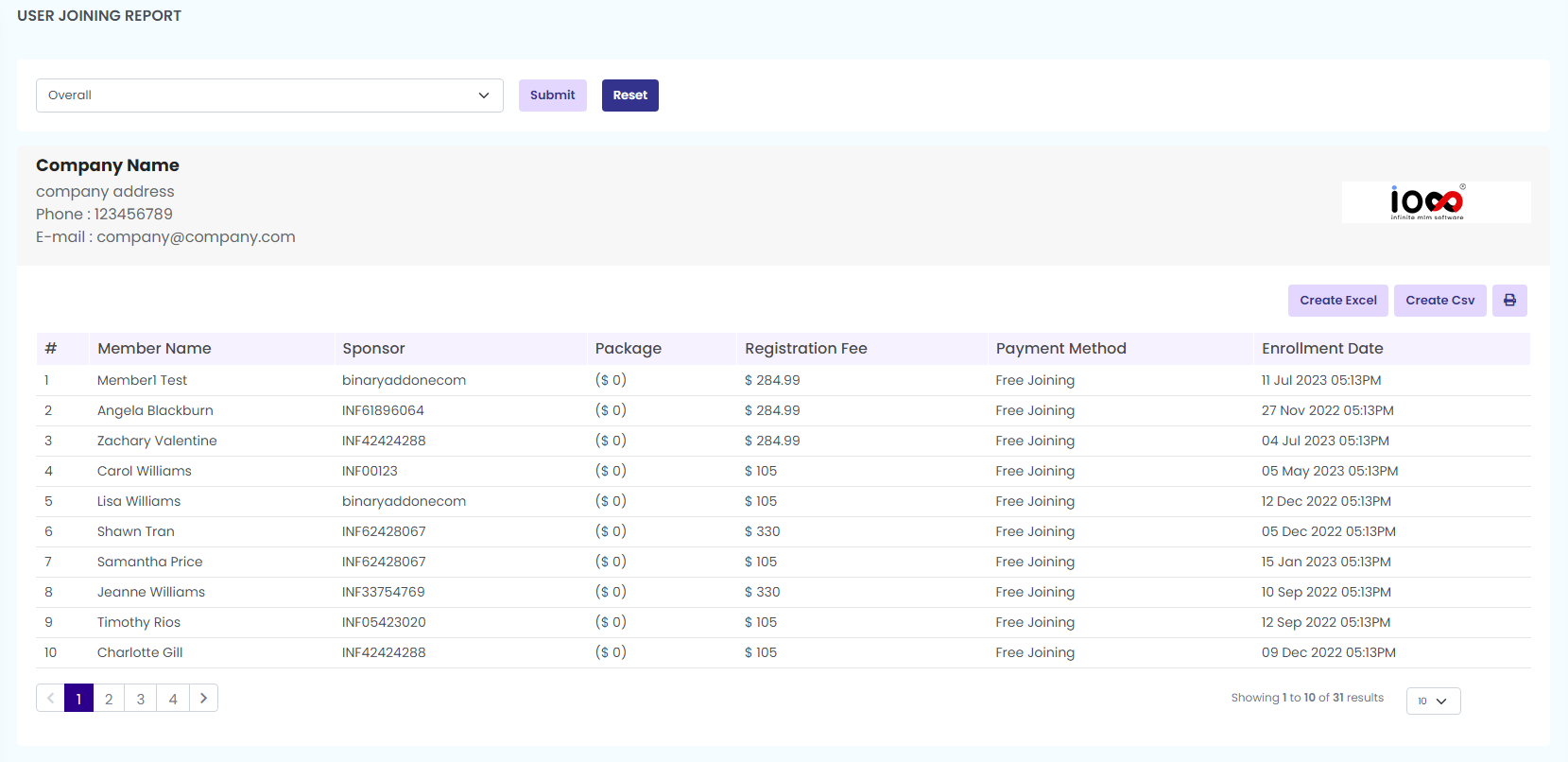Navigate to the “Joining” sub-menu to view users who have joined during a specific period, including a start date and an end date.
Joining reports can be viewed by selecting the date range (Overall/Today/ Month/ Year) from the drop-down menu. Click on ‘Submit’ to see the list of member name, sponsor, package, registration fee, payment method, and enrollment date.
Moreover, you can also download the report in excel format or create Csv.