Select ‘Total bonus’ under the reports to see the total bonus of each member.
Enter the user name and date range and click on ‘submit’ button to see the total amount, TDS, service charge, and payable amount of a user.
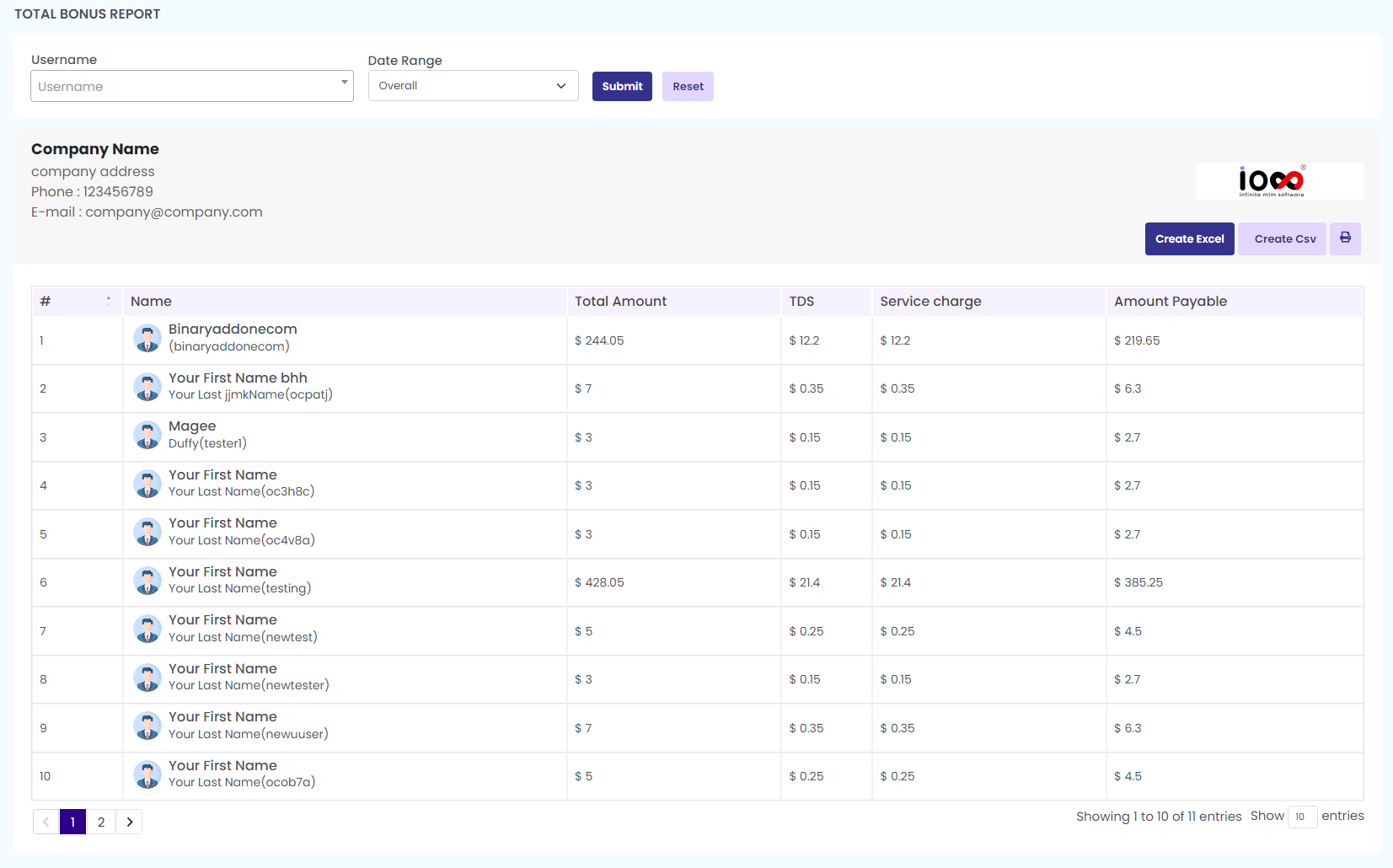
You can create an excel or CSV form or download the report by clicking the respective buttons.
