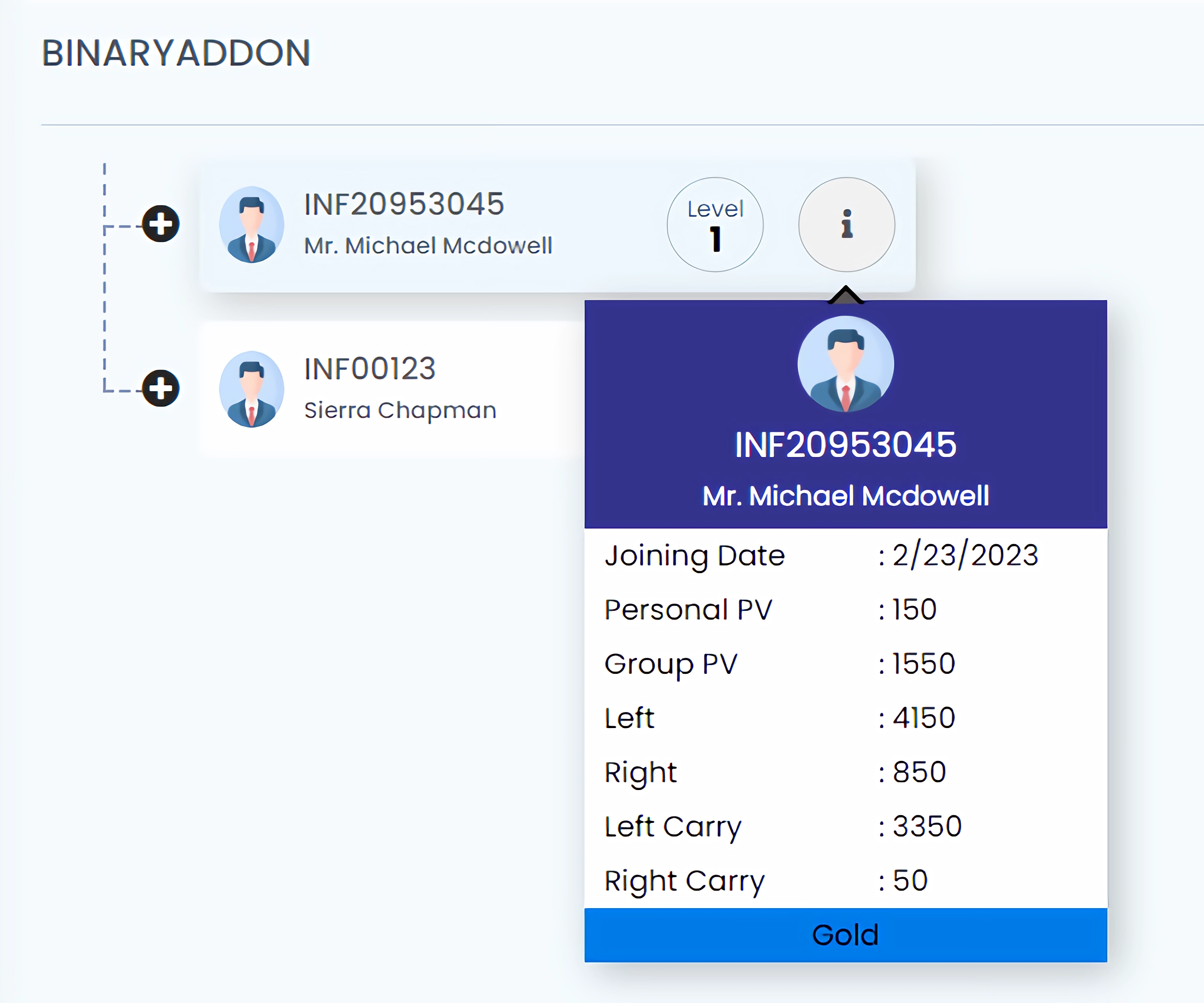A tree view representation of the members of your system is shown here. The tree structure of downline members can be expanded down to the final level of joining.
From the Dashboard, under ‘Network’ select ‘Tree View’
Enter the username and click on search to view all levels of downlines under that particular user.
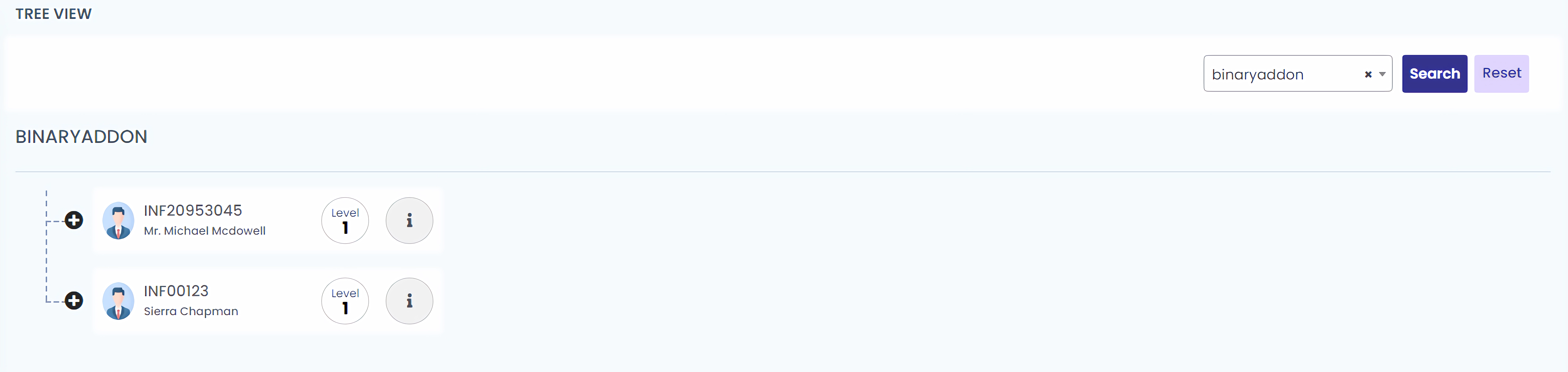
Hover on the ‘i’ icon to see the details of the user.