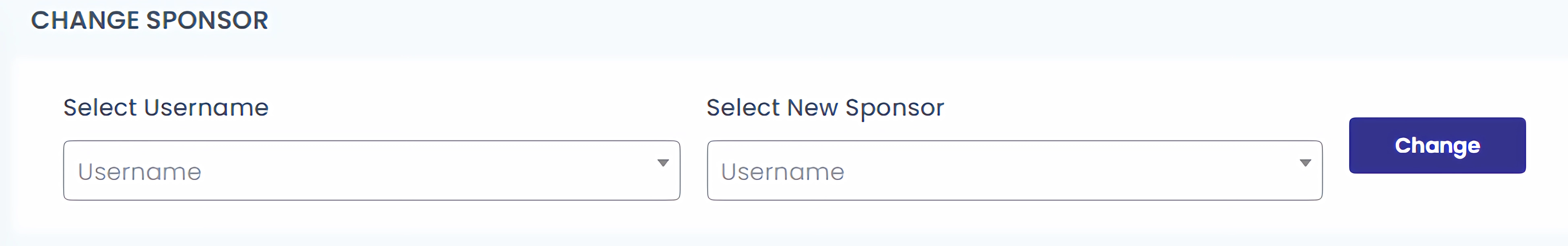This is a graphical representation of the members of the system based on the referrals. The first level consists of the sponsor and the next level is his/her referrals and the chain continues to the next level.
Go to ‘Sponsor Tree’ under ‘Network’ from the Dashboard .
How to easily find a sponsor and his downline in the tree?
Enter the username of the sponsor and easily get directed to the branch of the tree which shows a particular sponsor and his downlines.

How to view members with respect to their sponsors?
STEP 1 – Click on the Referral Members marked in red square as shown in the below screenshot
The downline users are listed based on the sponsor and the level. You can view a specific user’s sponsor. It also displays the total referral downline and total level count. Click on the icon marked in red square under the action field as shown in the below screenshot to view the sponsor.
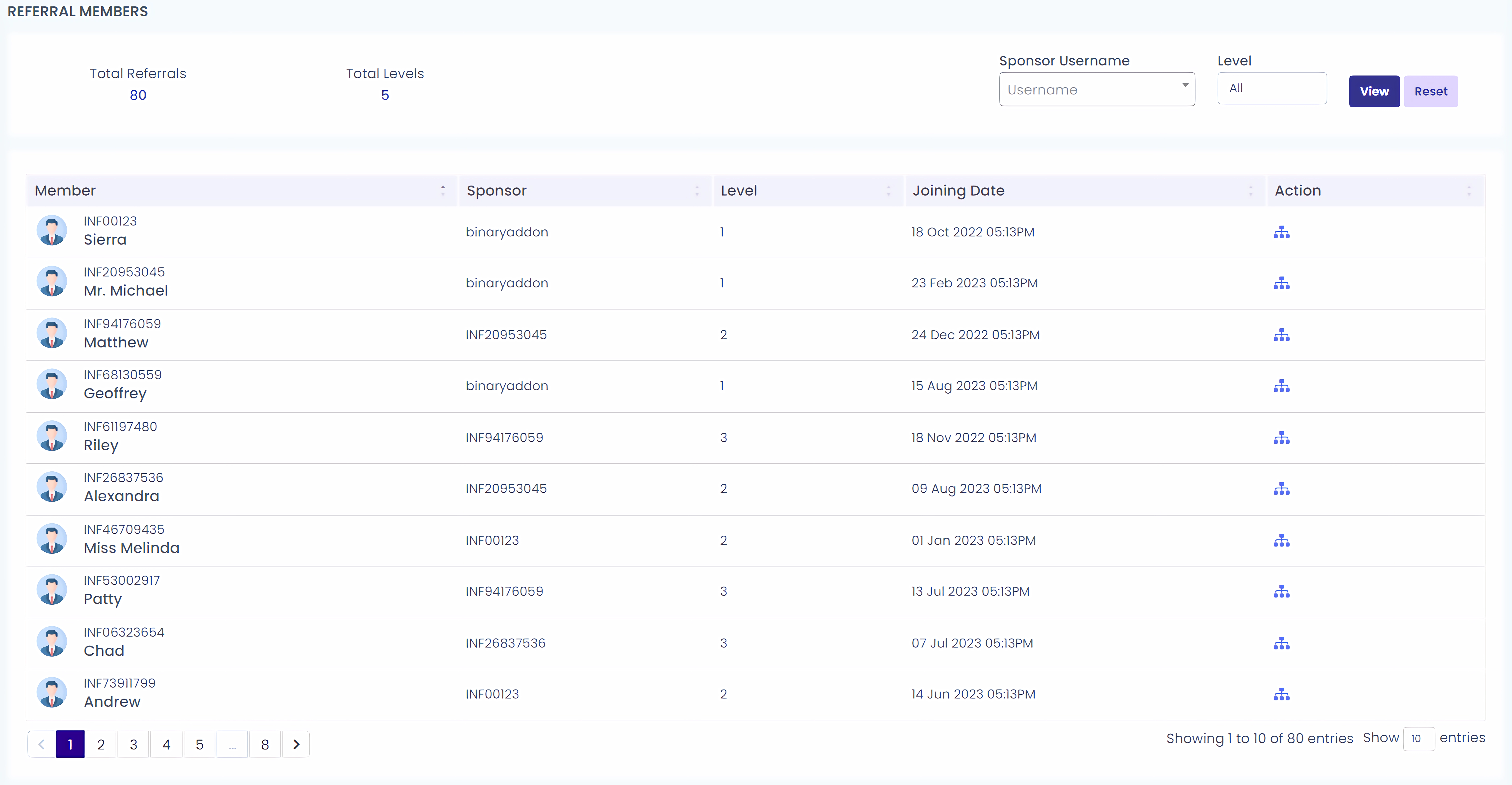
Click on the Change Sponsor marked in red square as shown in the screenshot to change the position of the sponsor.

Enter the following details to change sponsor position.
- Select Username: Select the username for which the sponsor to be changed
- Select New Sponsor: Select the new sponsor name
Click on the change button. The sponsor has been changed successfully.