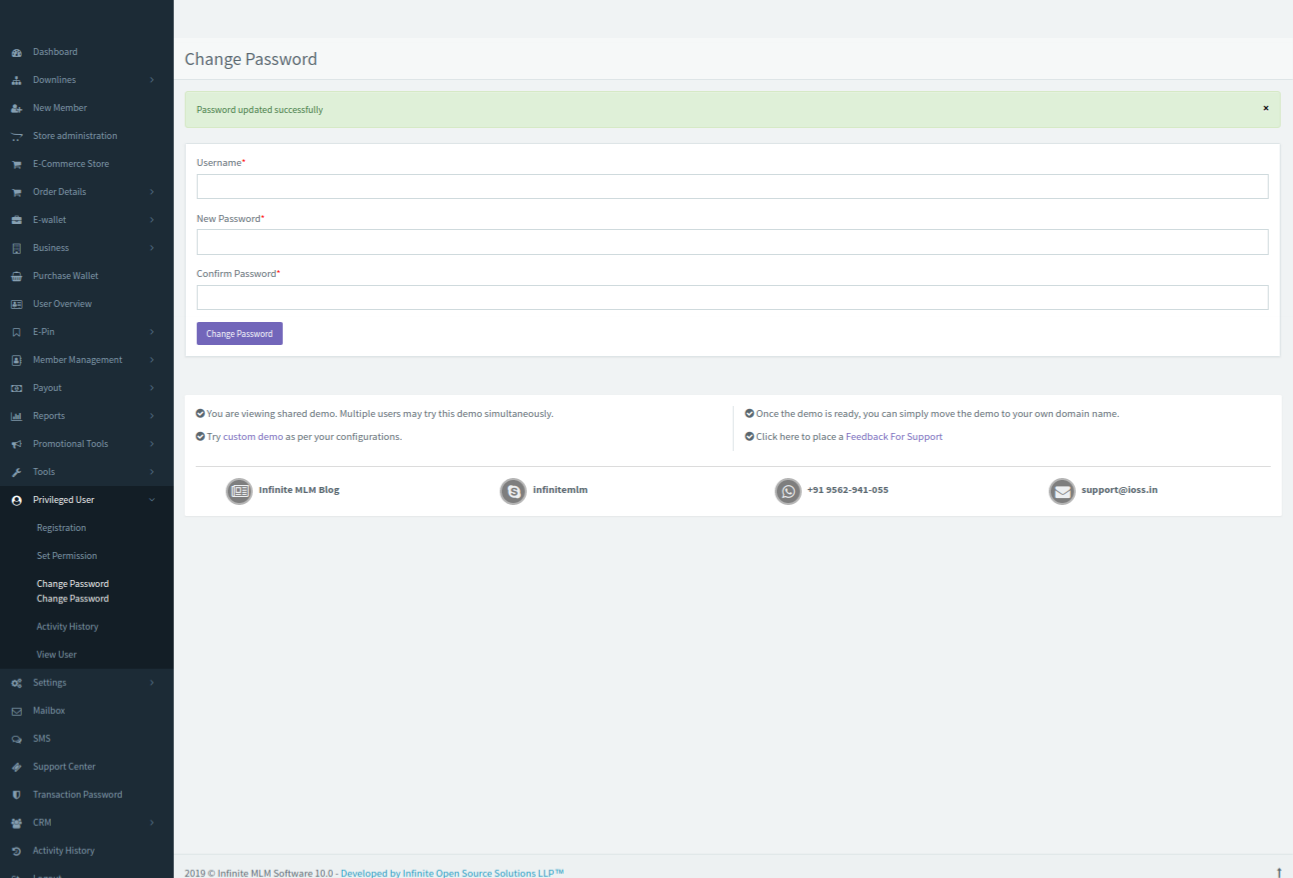Click on Change Password submenu to change the password of the privileged user. Enter the following details as shown in the below screenshot.
*Username- Enter the privileged username
*New Password- Enter the new password
*Confirm Password- Enter the same password to confirm.
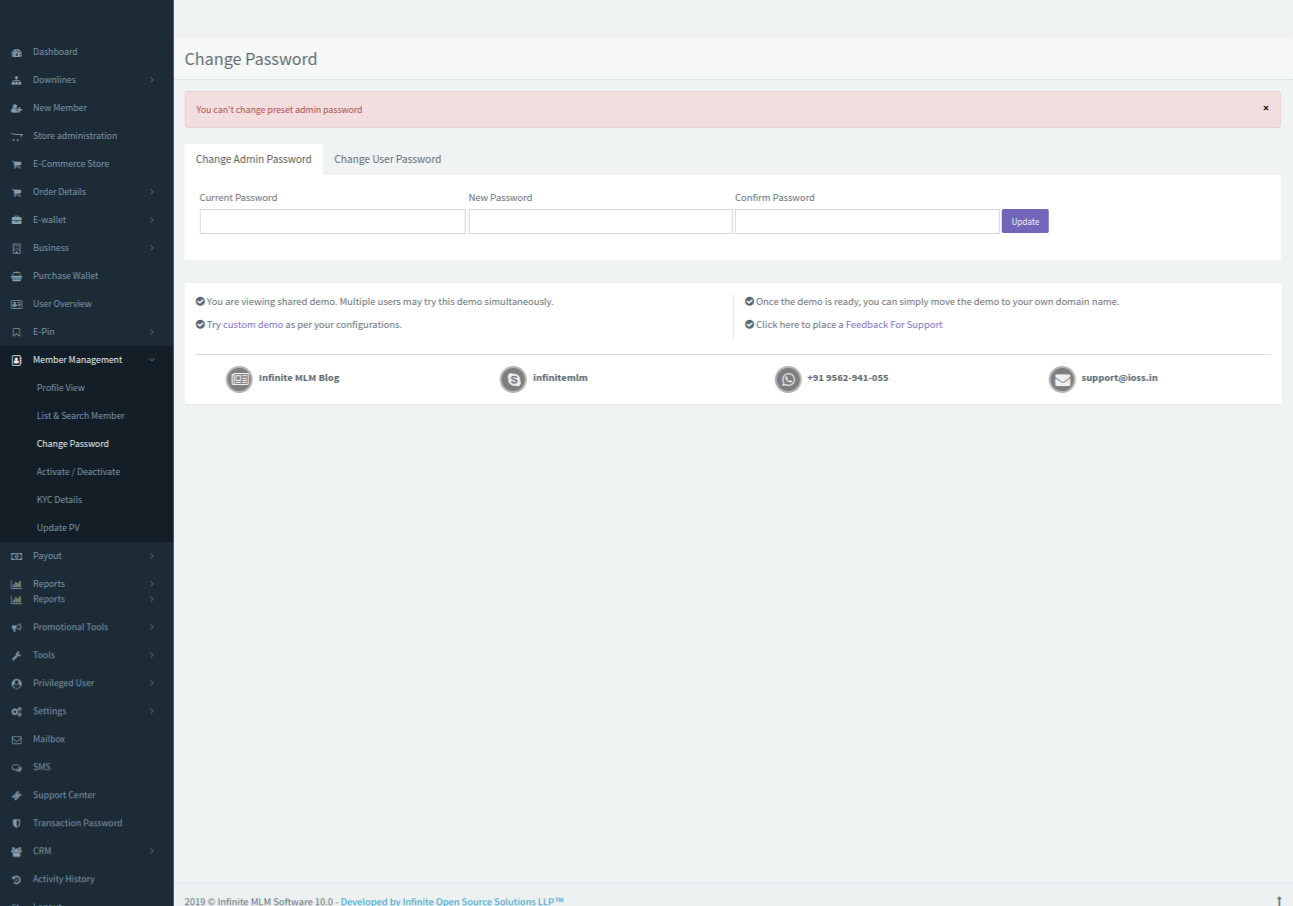
After entering all the details, click on the change password button to change the password for the privileged user. The message “ Password updated successfully” gets popped up.