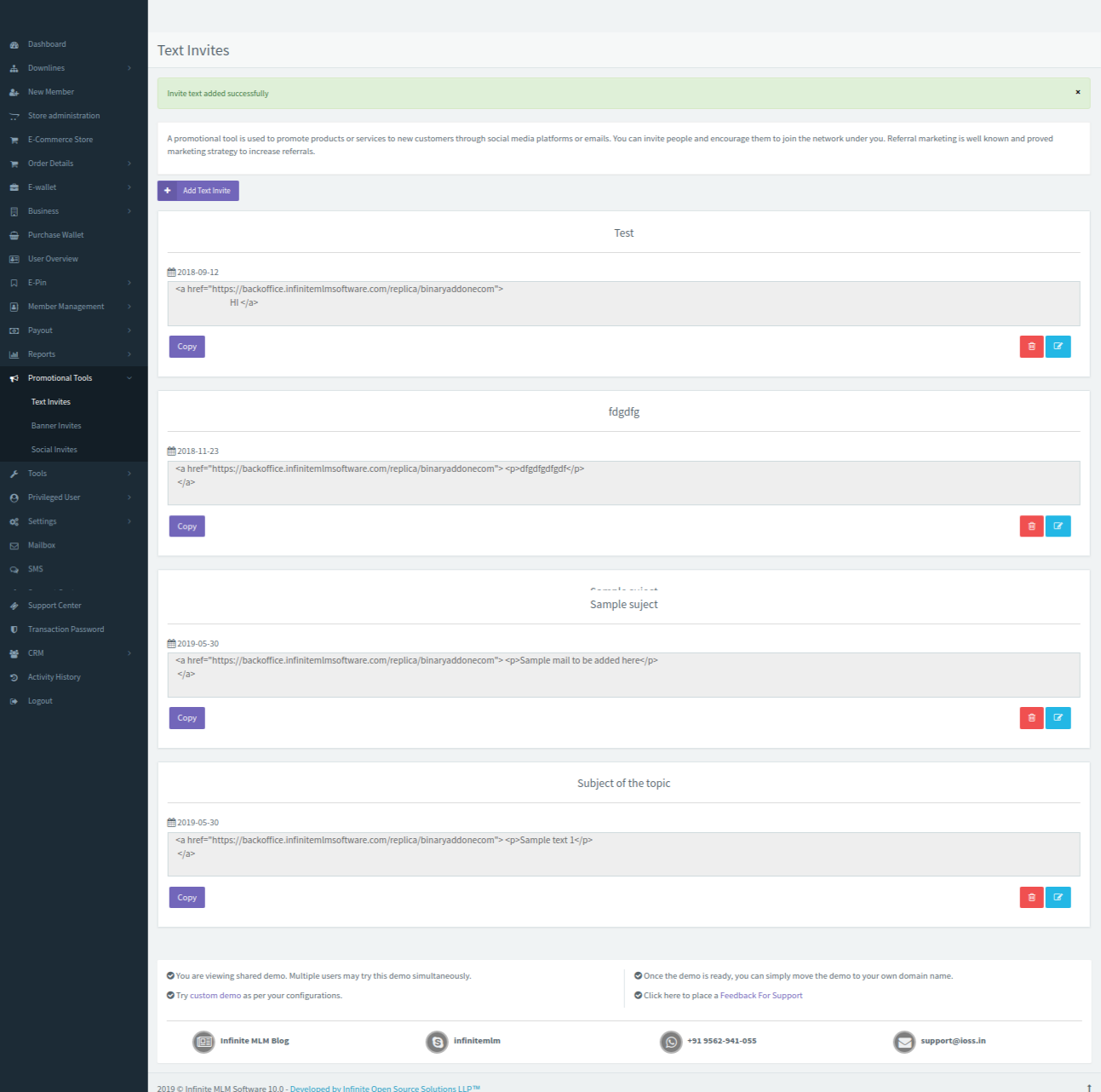Click Text Invite sub menu to save a text invite in the form of a mail. The updated invites are visible in the user side. The users can then use these text invites for promotion.
Click on the Add Text Invite button marked in red as shown in the below screenshot
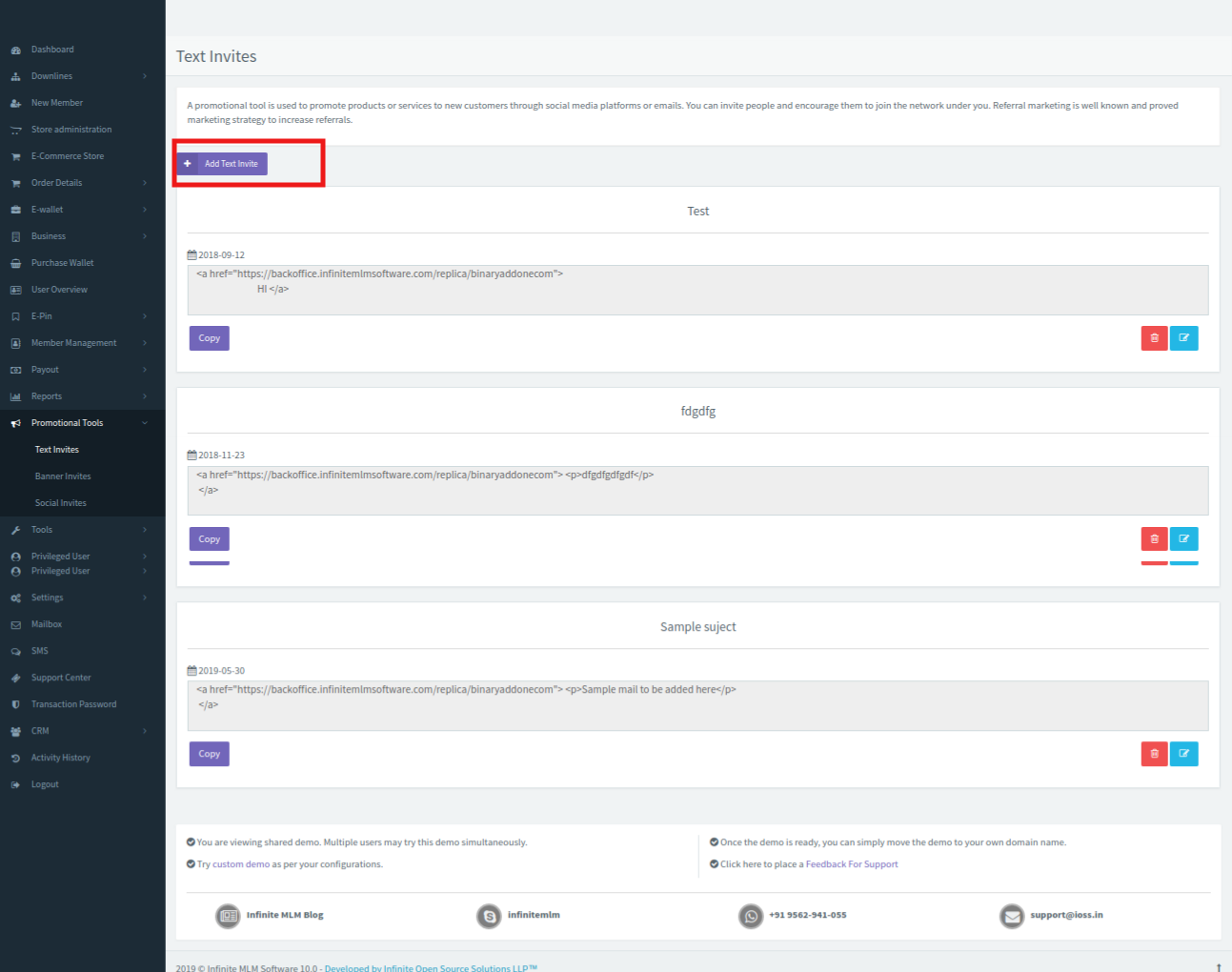
Enter the subject and the body of the message as shown in the below screenshot
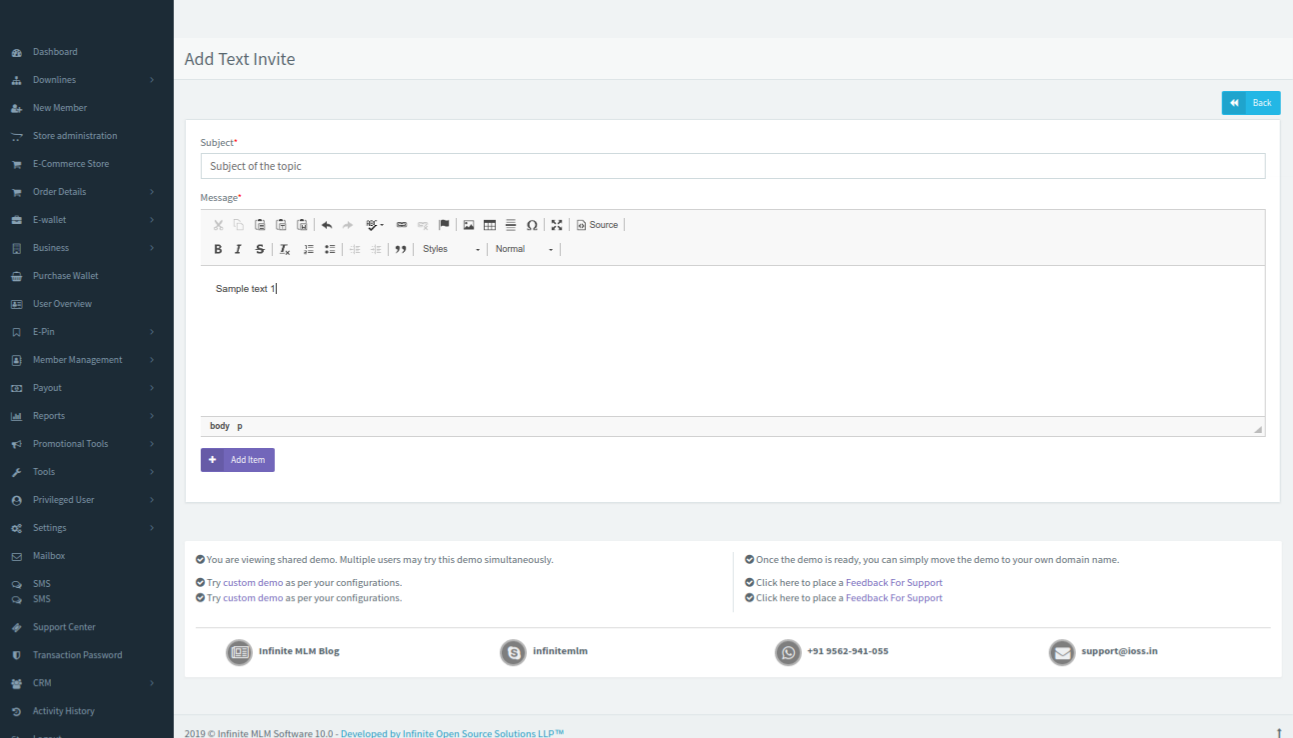
Click on the Add item button to add the text invite. The message “ Invite text added successfully” gets popped up