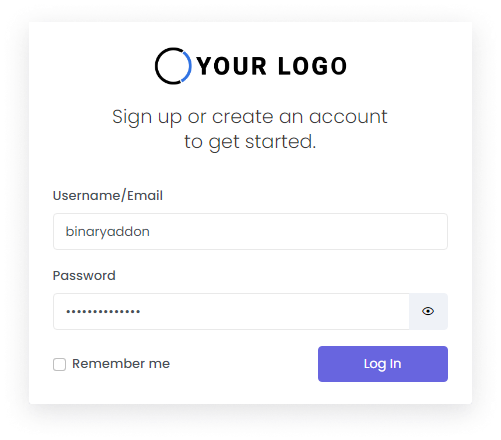To get started with Infinite MLM, navigate to infinitemlmsoftware.com, click on the ‘Demo’ menu on the top of the Home page as shown in the below screenshot.
Select the ‘Preset Demo’. Then select the Demo of the plan you have selected which is listed on the page and click on the ‘Admin Demo’ button as shown in the below screenshot.
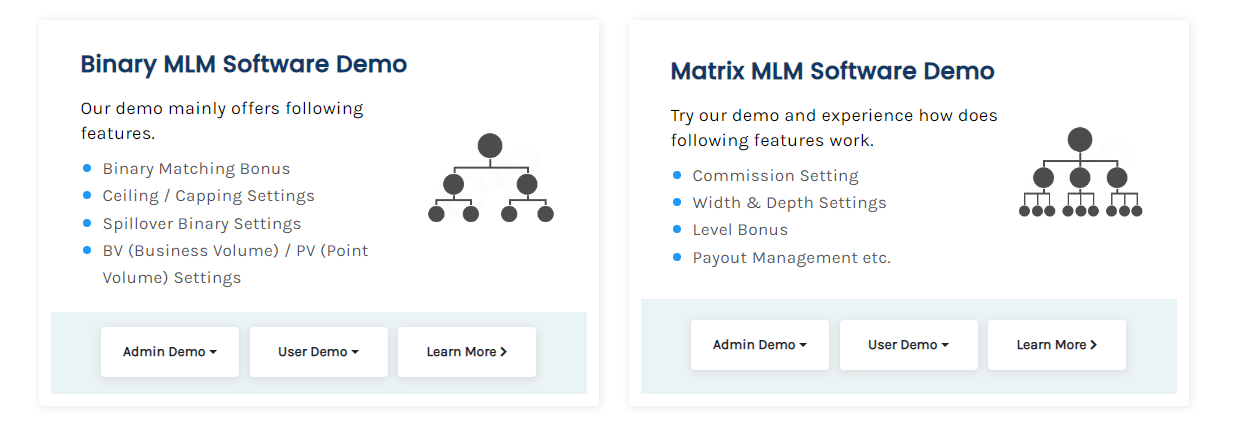
You can see customized preset demos for Binary +Add on, Binary+Ecommerce,, and more as shown in the screenshot.
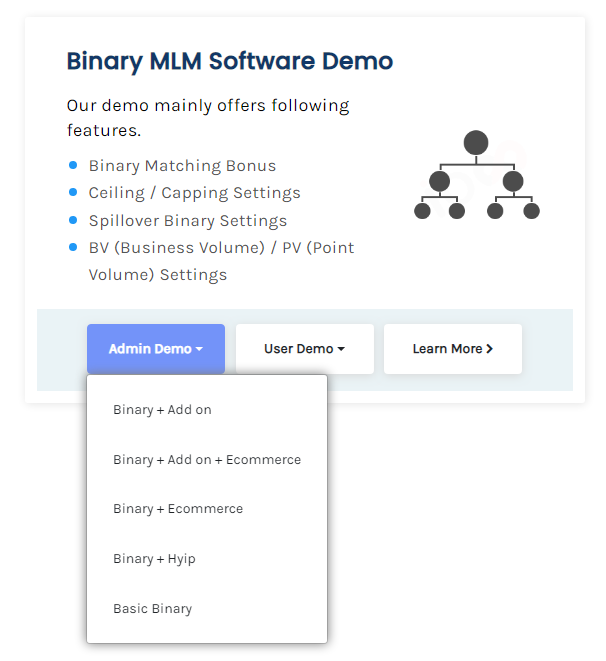
Enter the username and password and click on Login.