After logging in, you will be able to view the dashboard of your system. Dashboard shows the complete details like;
Your profile at the top right corner, a menu bar at the side with a list of features, commission details on the top, joinings of new teams, a graph of income vs commission, and team performance.
On the left side of the Dashboard menu, you can see a list of options like networks, store, e-wallet, pay out, e-pin, Reports, etc. as seen in the screenshot.
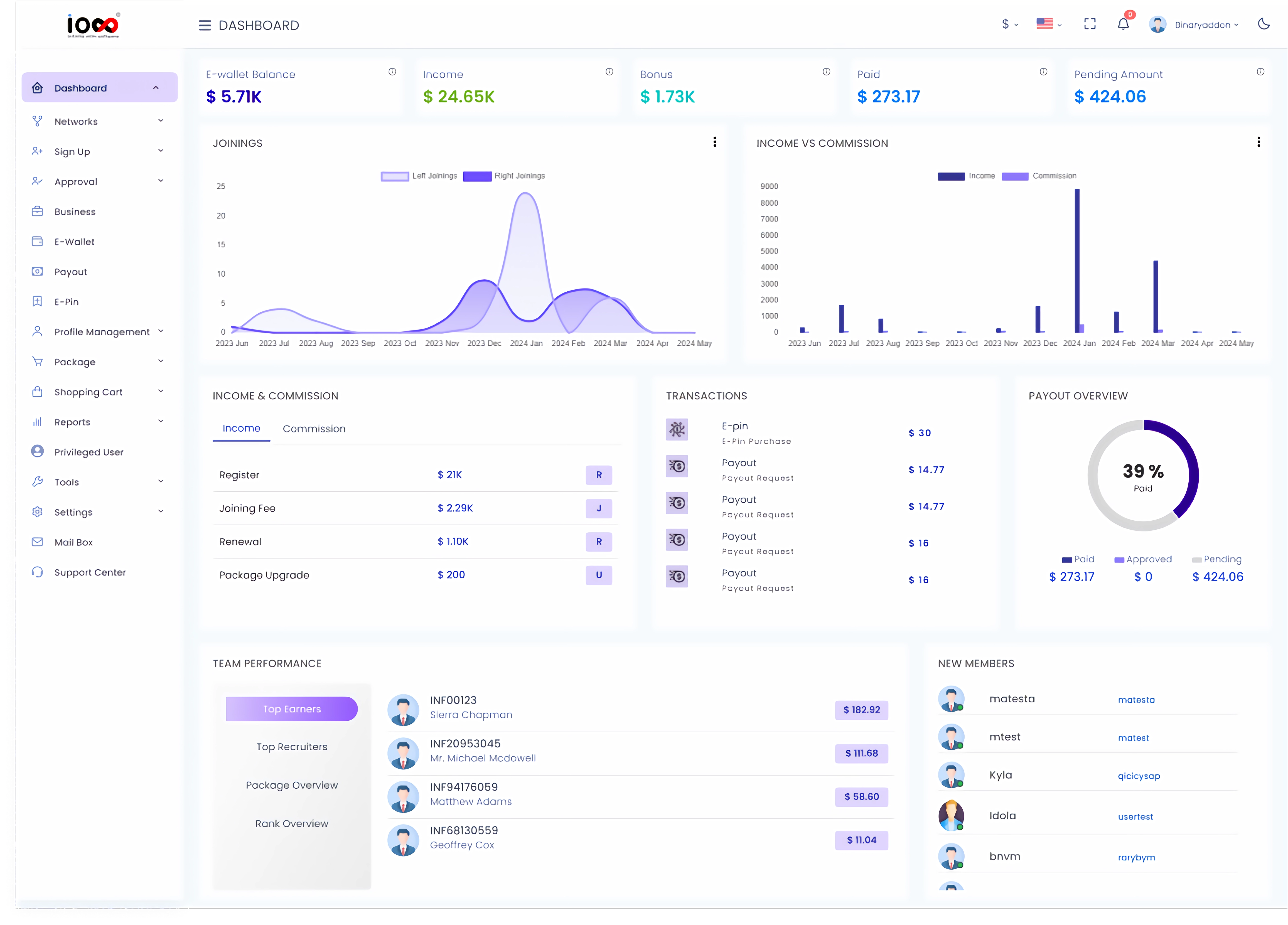
Note: Dashboard can be customized using advanced settings. Refer to the advanced settings section under Settings menu.
