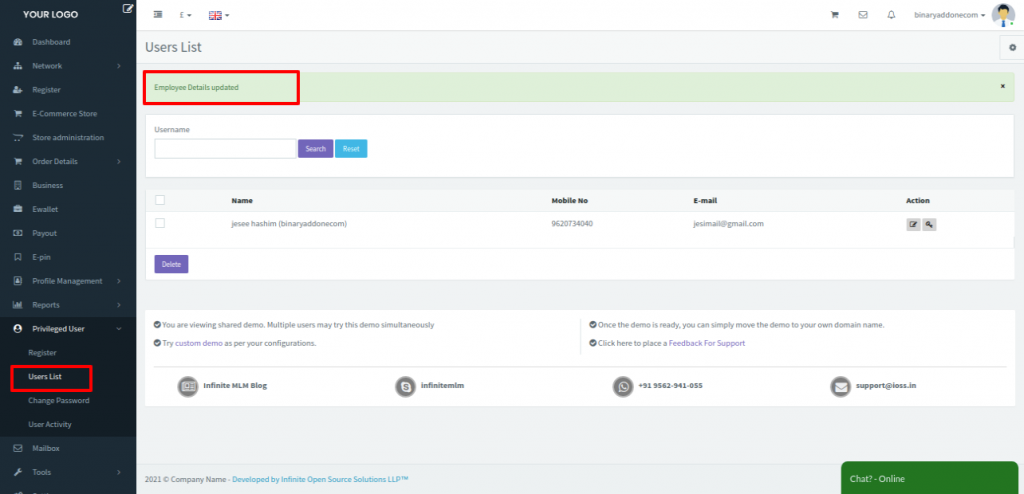Click on the user list sub-menu to view the privileged user details. Enter the username and click on search as shown below
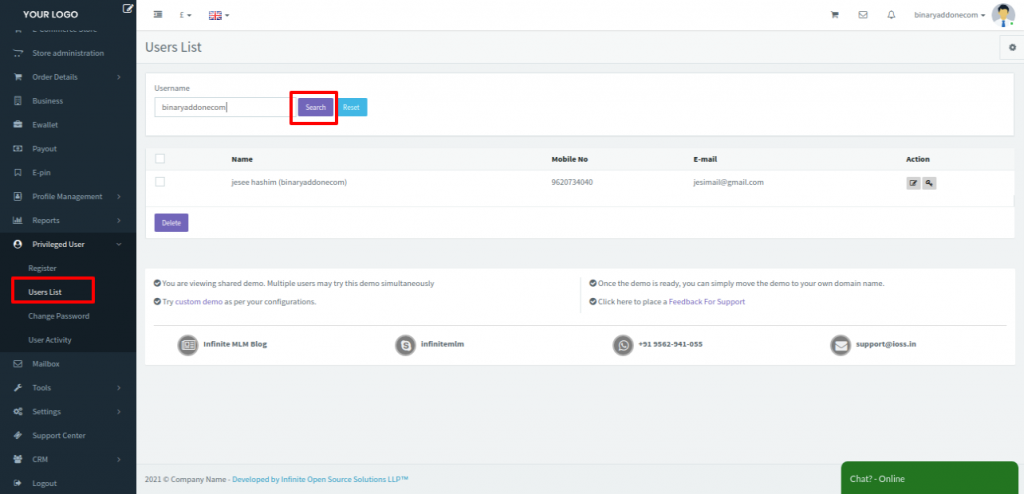
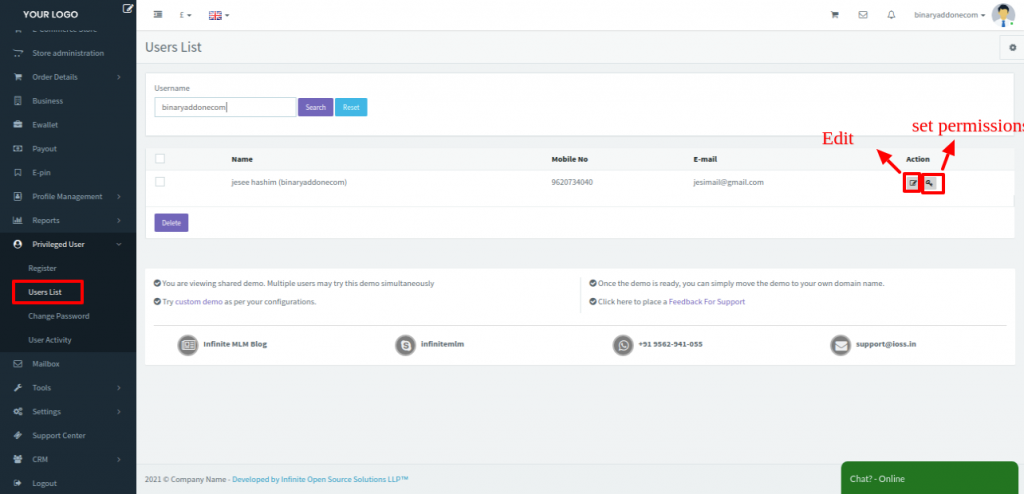
Click on the action icon marked red in the above screenshot to edit the user details and set permission. Edit the first name, last name, mobile no:, email as shown in the below screenshot.
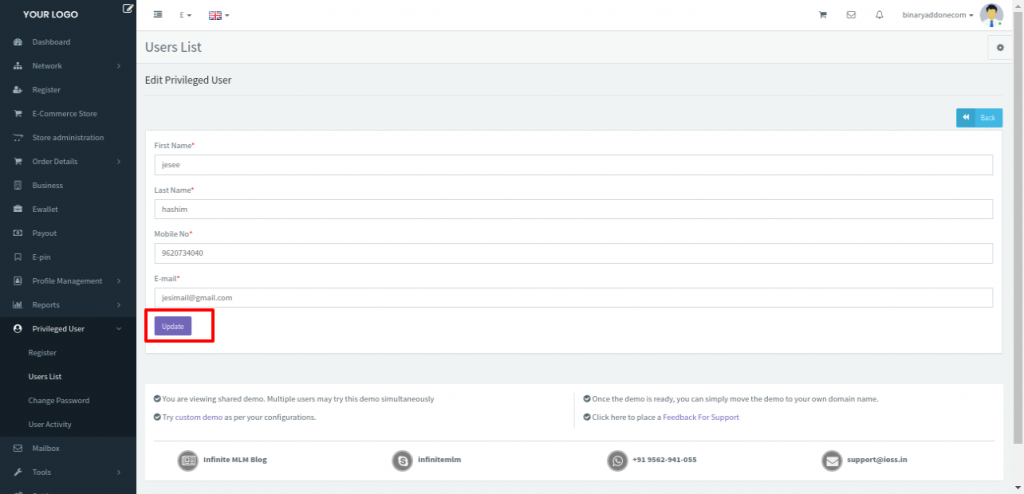
After editing the details click on the update button. The message “Employee details updated” gets popped up.