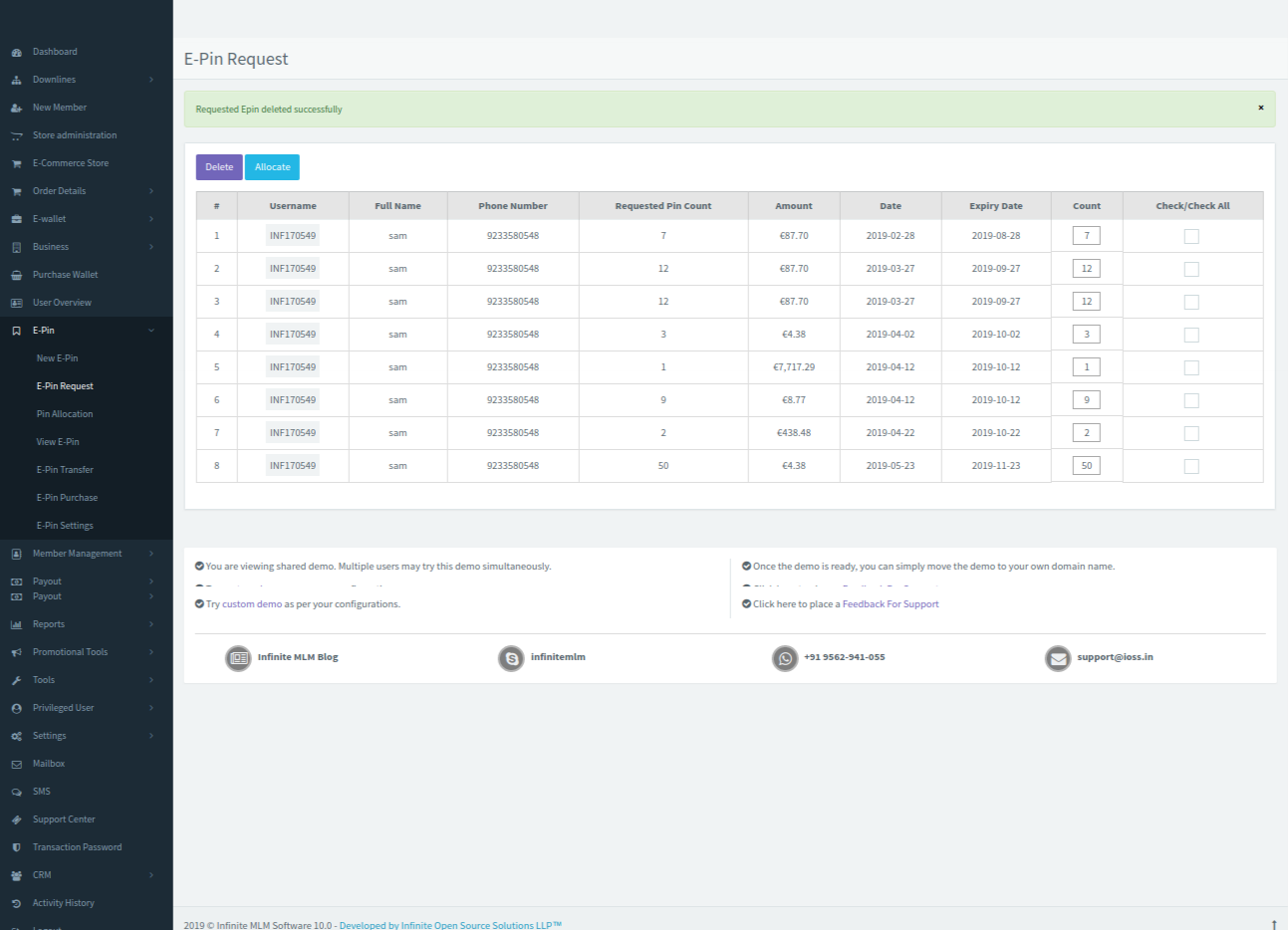Click on E-Pin request sub menu to view all the requested E-Pins. By selecting the check box, admin will be able to allocate or delete the E-Pin request.
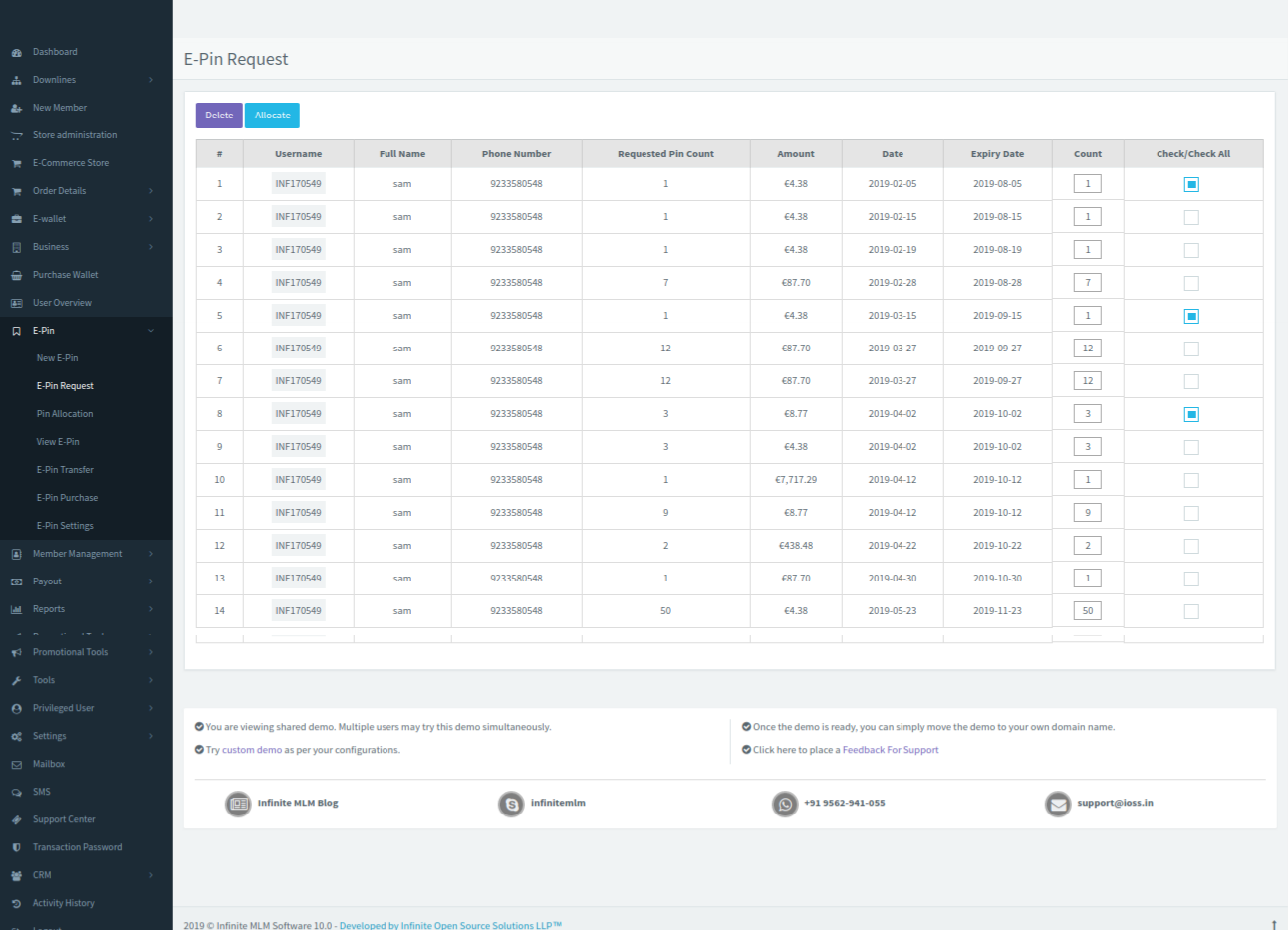
After selecting the checkbox, Click on allocate button on the left top corner. The message “ E-Pin allocated successfully” gets popped up
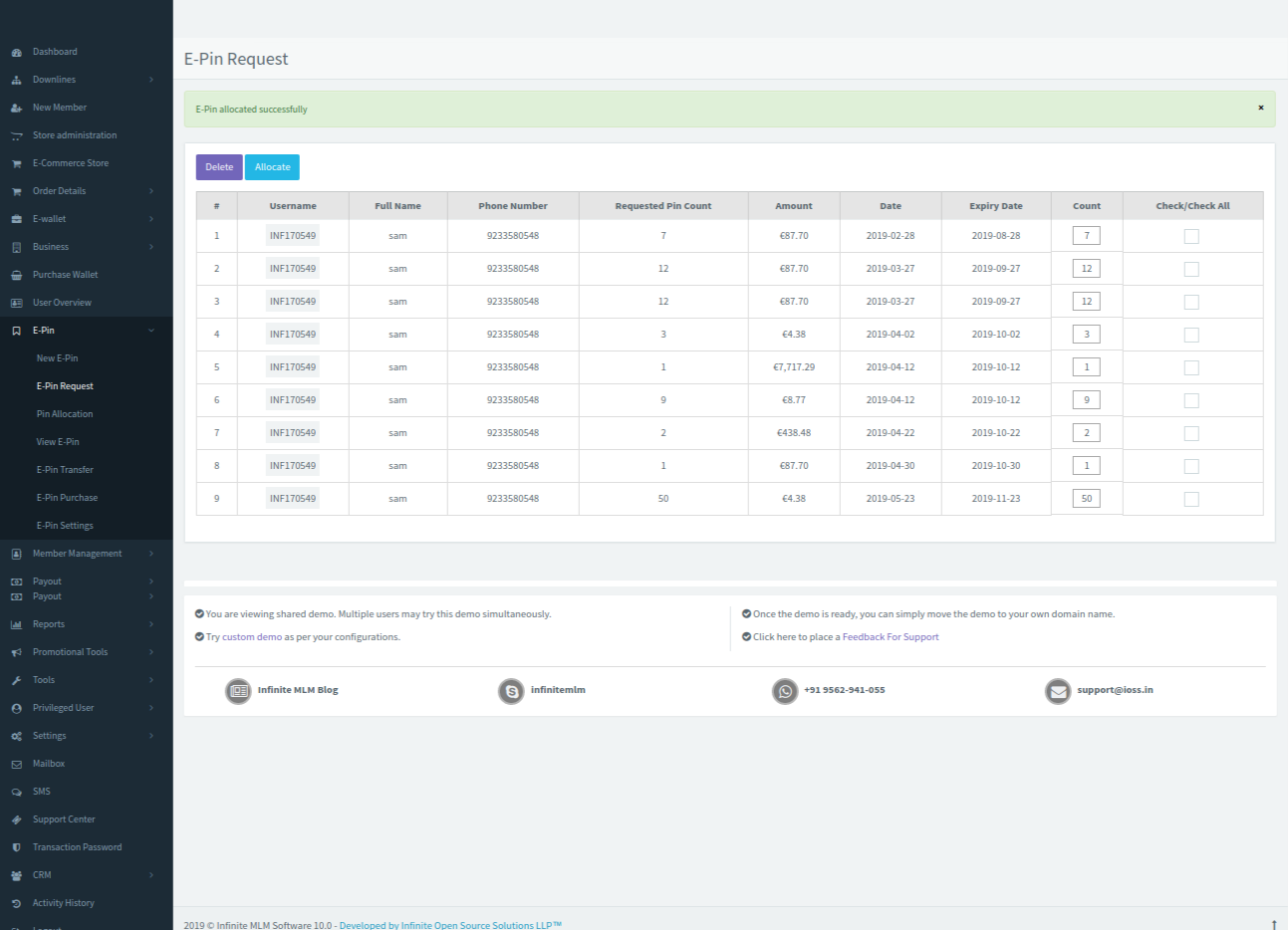
To delete the E-Pin request, after selecting the checkbox click on the Delete button on the left top corner. The message “ Requested E-Pin deleted successfully” gets popped up.