This is a graphical representation of the members of the system based on the referrals. The first level consists
of the sponsor and the next level is his/her referrals and the chain continues to the next level.
To View the Sponsor Tree:
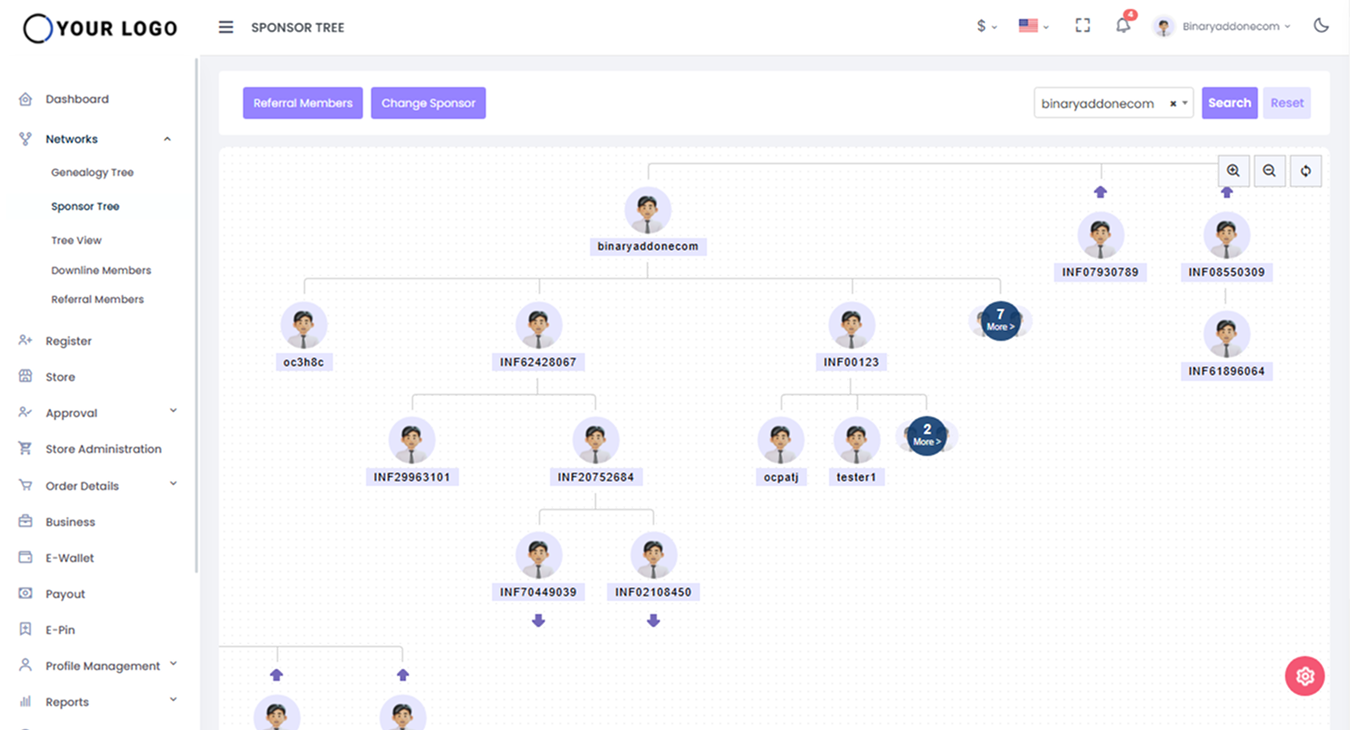
Step 1: Go to the left panel and click Networks.
Step 2: From the drop down menu, select Sponsor Tree.
How to easily find a sponsor and his downline in the tree?
Enter the username of the sponsor and easily get directed a particular sponsor and his downlines.
How to view members with respect to their sponsors?
Step 1 – Click on the Referral Members.
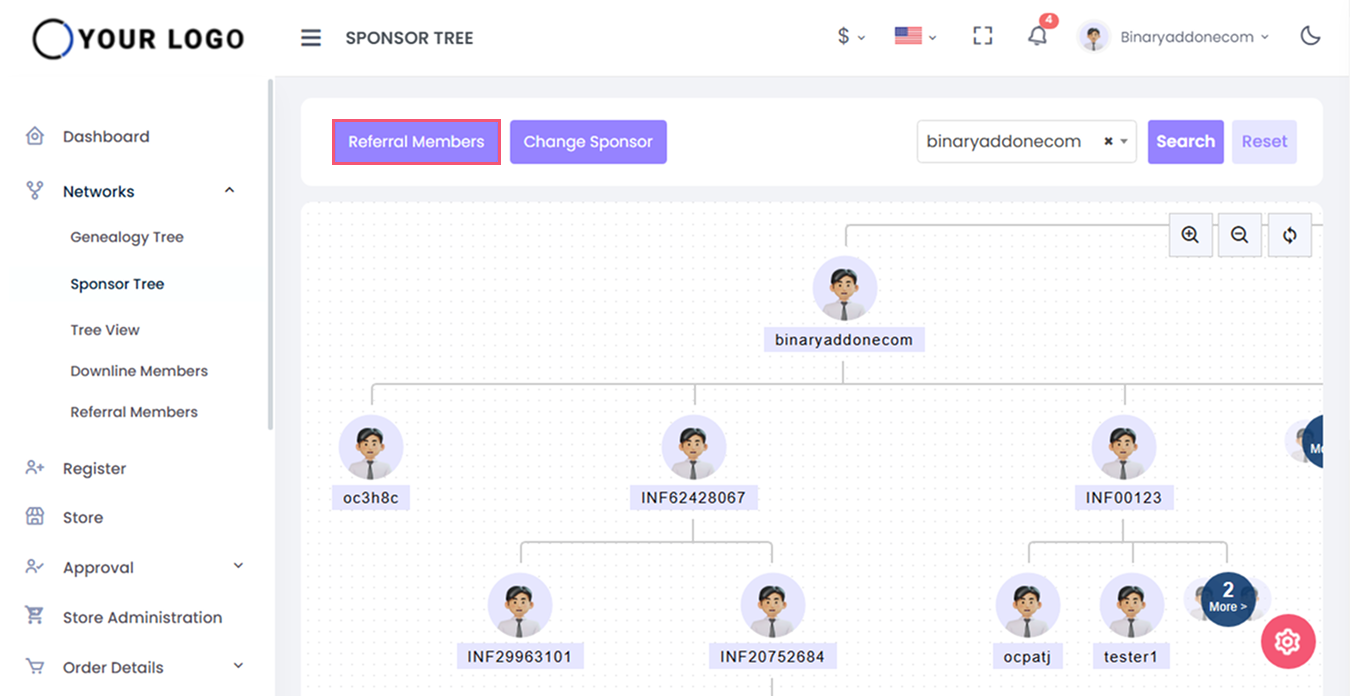
The downline users are listed based on the sponsor and the level.
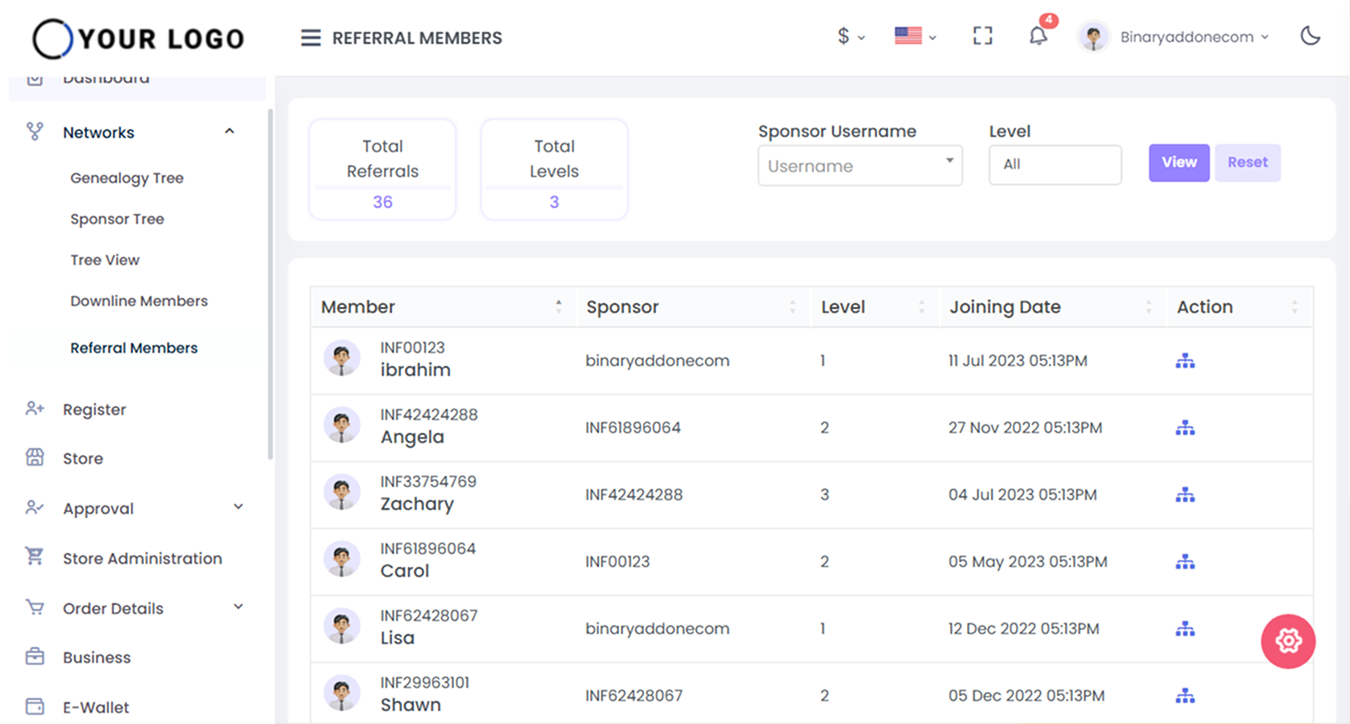
How to change a sponsor?
Note: The placement/sponsor change feature is customizable and can only be implemented after a
feasibility study is conducted to assess its suitability for a specific user/plan.
Step 1: Click on the Change Sponsor to change the position of the sponsor.
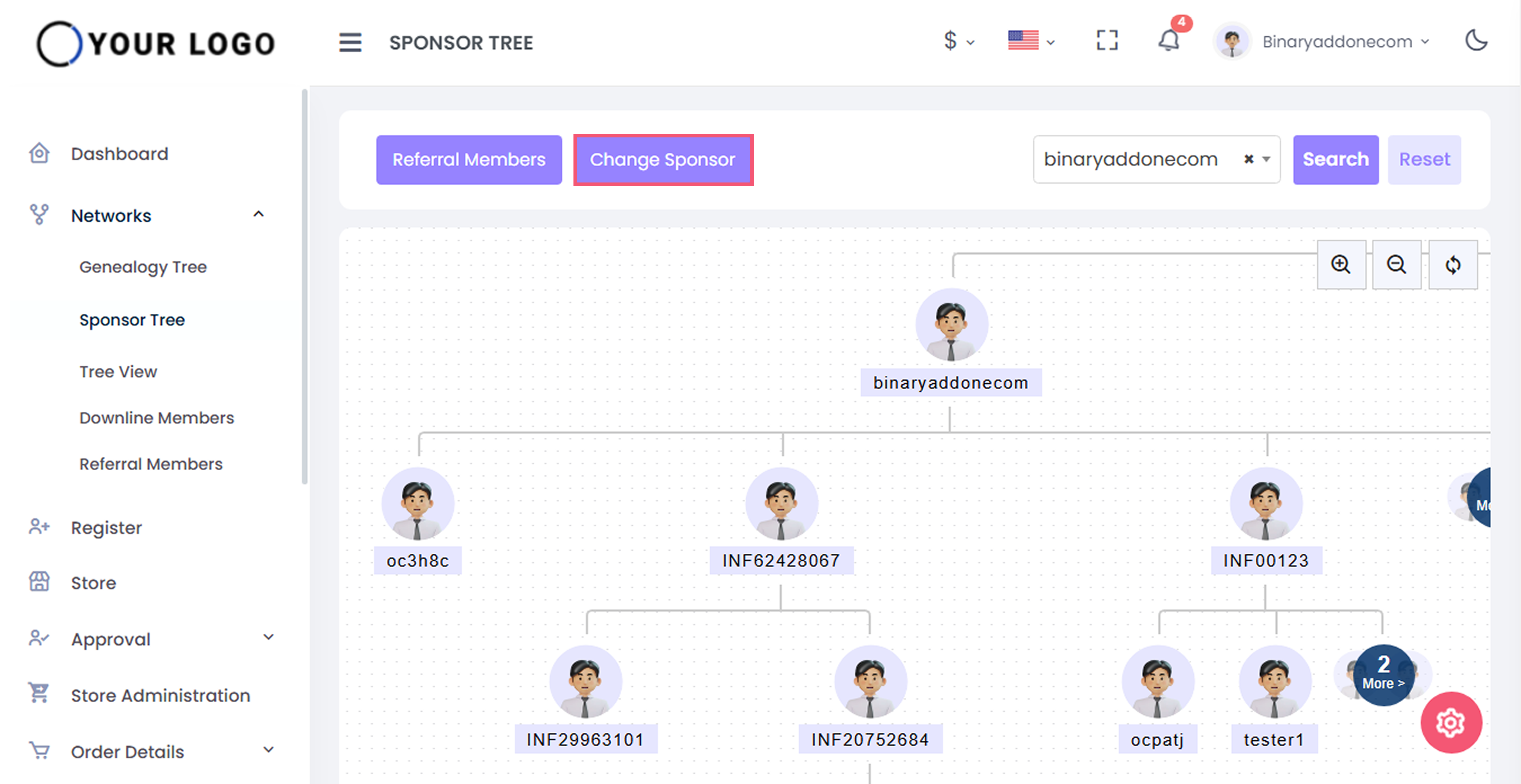
Step 2: Enter the following details to change sponsor position.
-
Select Username: Select the username for which the sponsor to be changed
-
Select New Sponsor: Select the new sponsor name
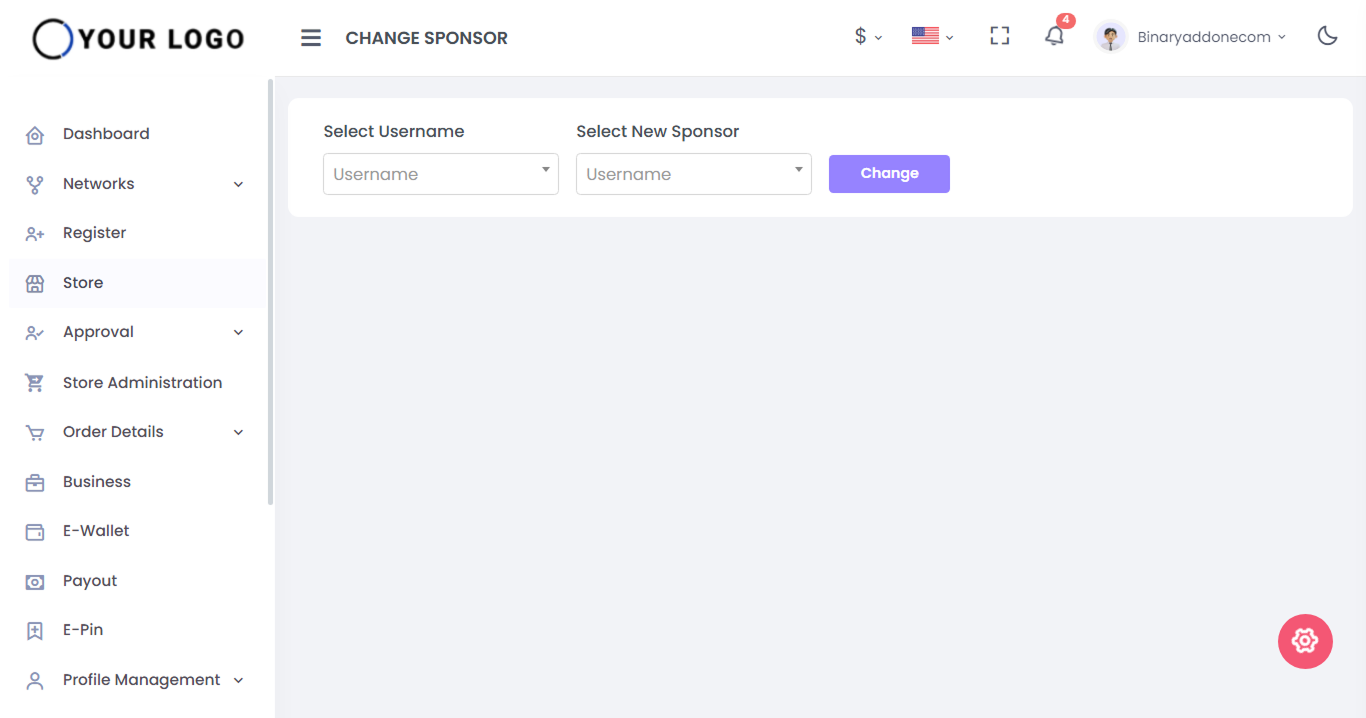
Step 3: Click on the Change button. The sponsor has been changed successfully.
