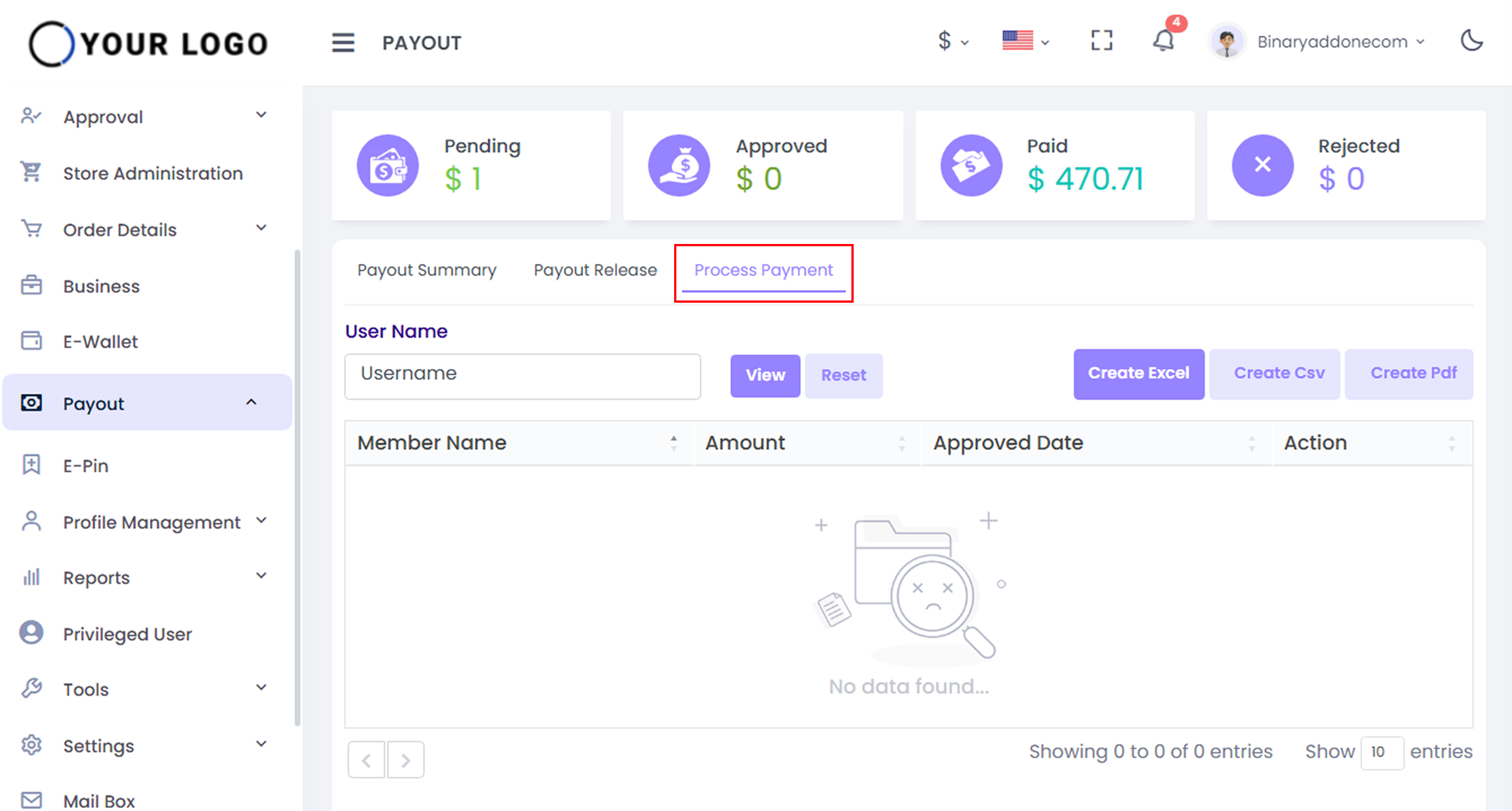Click on the ‘Payout’ tab to view any particular payout status like pending, approved, paid, and rejected of the selected user. You can see three different options.
- Payout Summary
- Payout Release
- Process Payment
Payout Summary
In the Payment summary, you will see details like, Member name, invoice number, amount, payment method, and paid date. Enter the User name and status of any particular user you want to see the payout details.
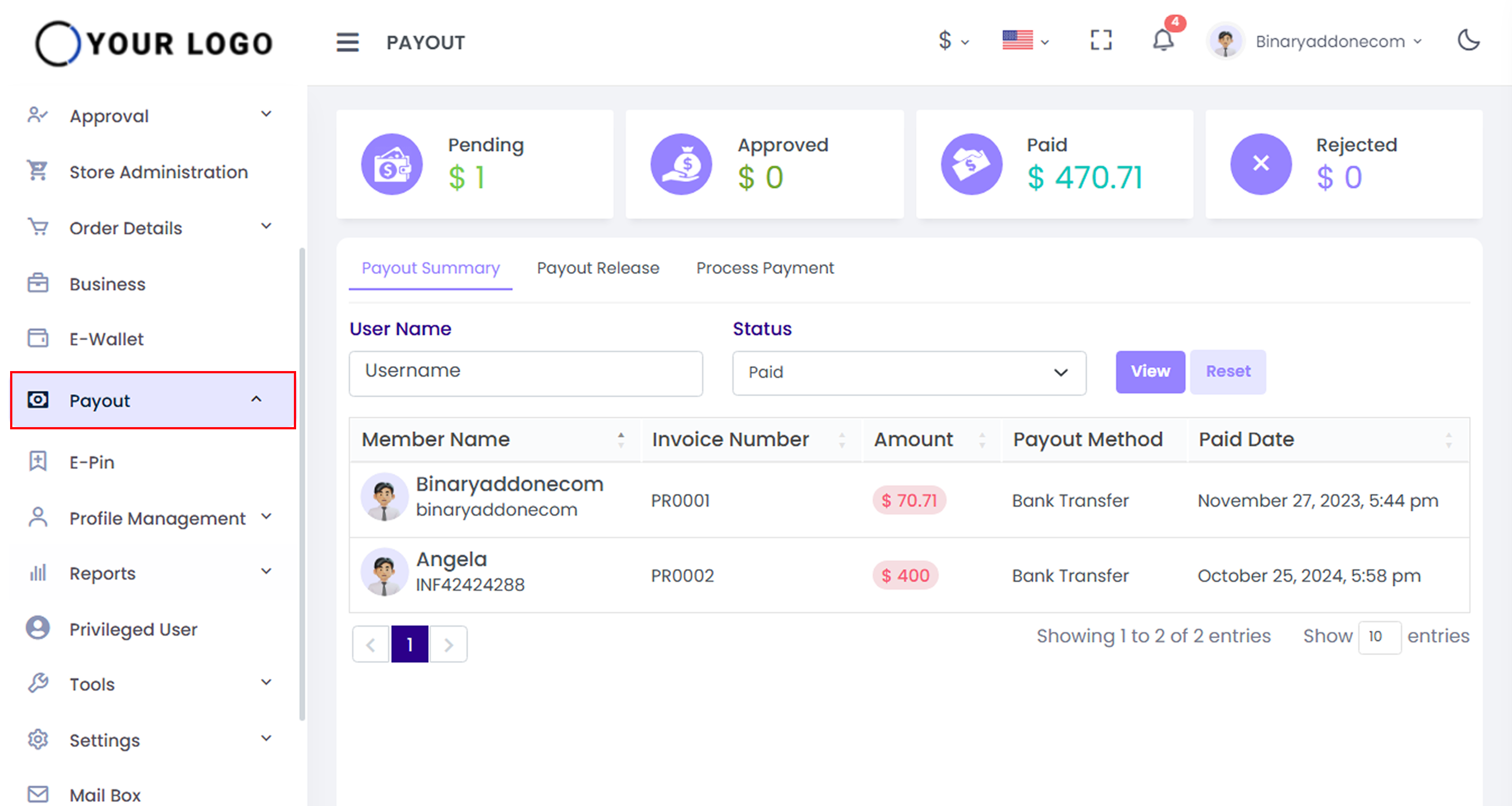
Payout Release
Click on the Payout Release tab to release the payout to the user.
Provide the following details:
- Username: Enter the username
- Payment Gateway: Select the payment gateway from dropdown (Bank, Paypal, or stripe)
- Payout Type: Select the payout type from dropdown (user request)
- Click on the ‘view’ button the payout details as shown in the below screenshot
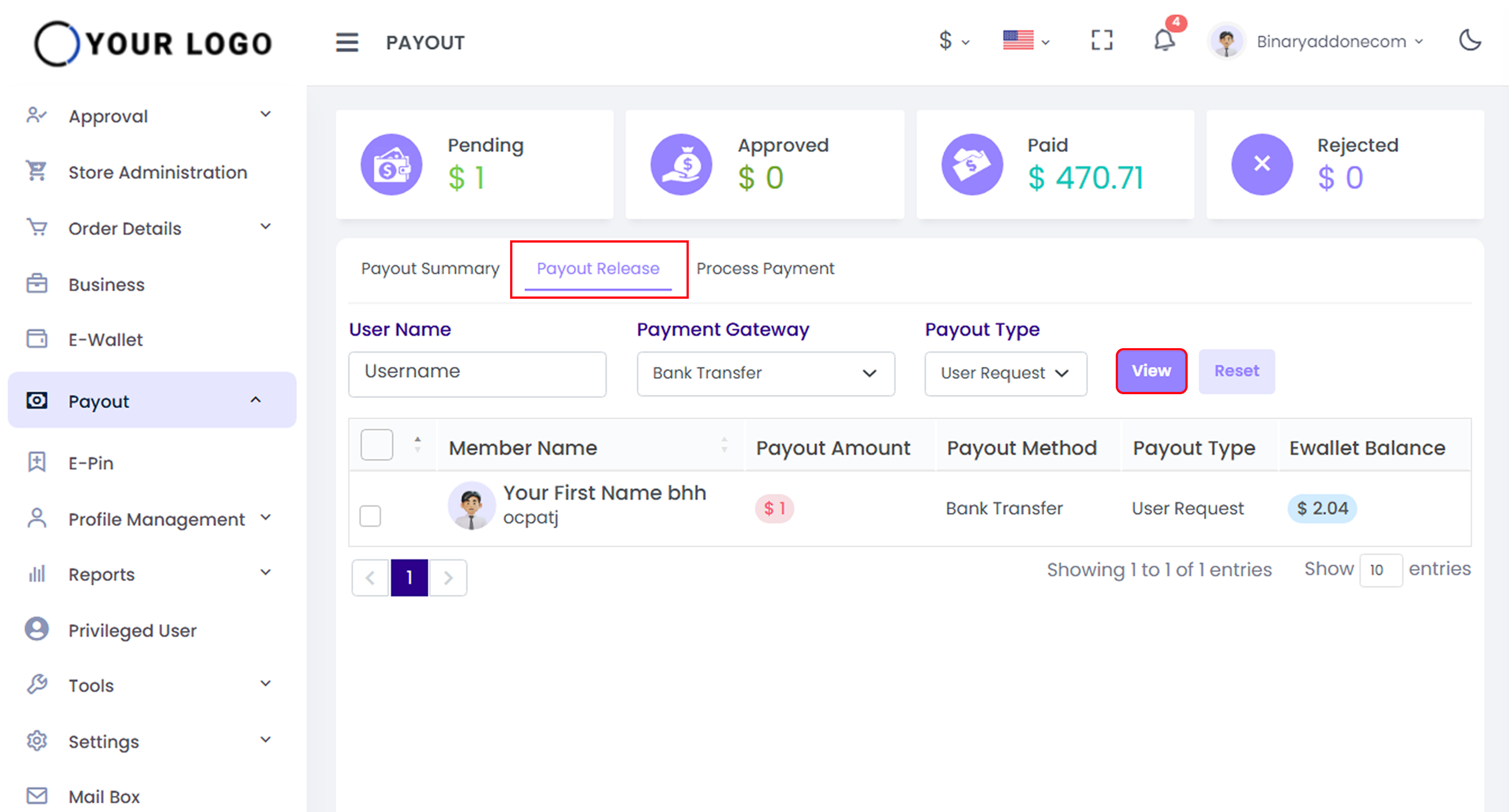
Process Payment
Click on the process payment tab to process the payment of any selected user as shown in the below screenshot.