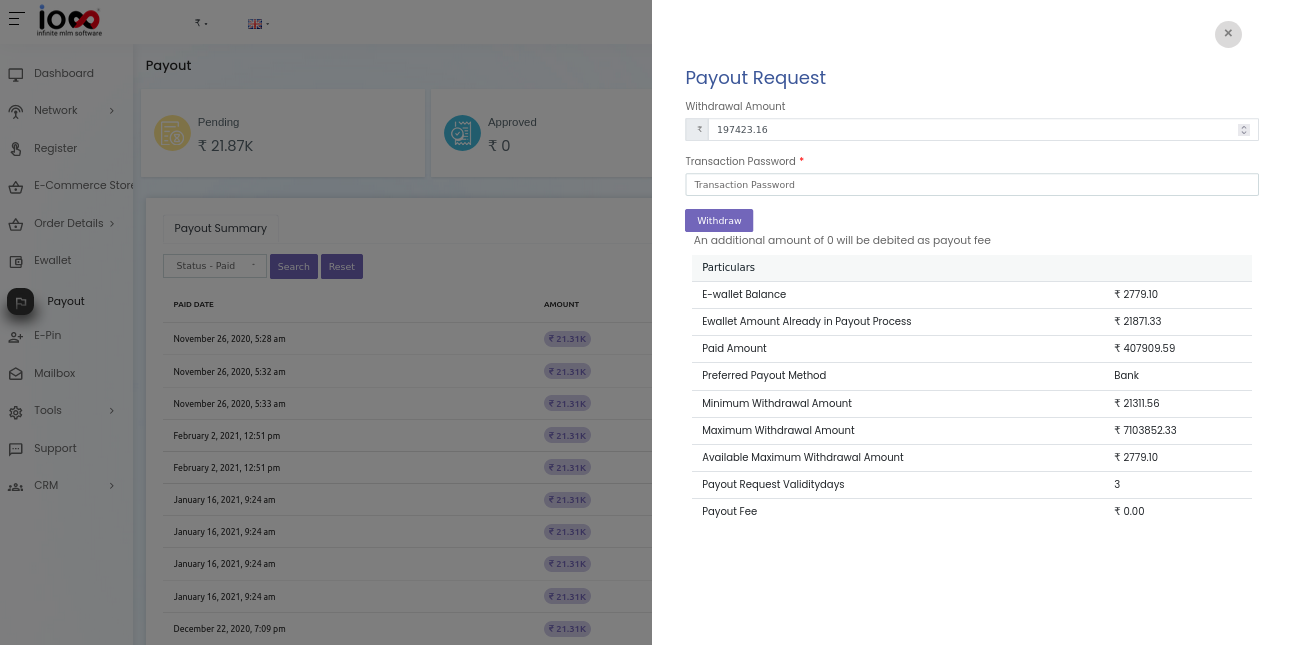Click on the Payout menu on the left pane of the window to view the payout summary and to raise the payout request.
Payout Summary
Get insights into payout details like Requested, approved, paid, and rejected summary.
Select the status (Pending/Approved/Paid/Rejected) from the drop down and click on the search button. You can also download the details in excel or CSV form, or take print out.
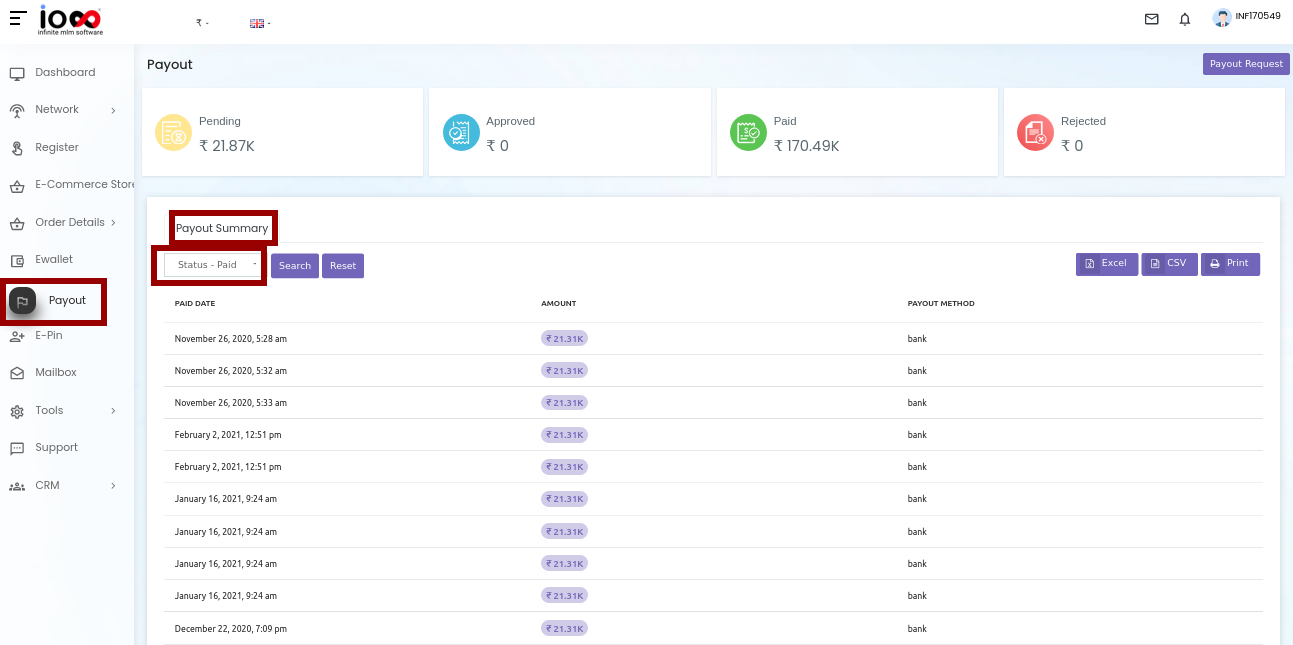
Payout Request
Click on the Payout Request option on the top right corner of the window to raise the payout request.
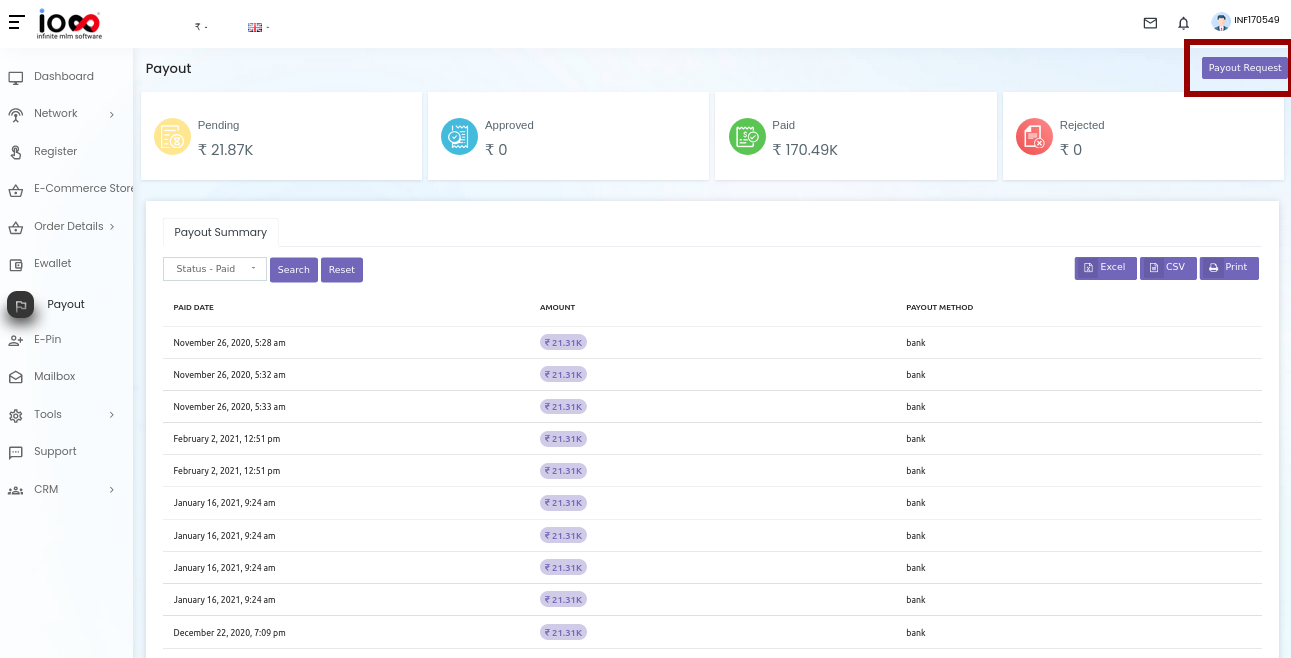
Enter the following details:
- Withdrawal Amount: Enter the withdrawal amount as the amount to be requested.
- Transaction Password: Enter the transaction password
Click on the Submit button and the message “Payout Request Sent Successfully” pops up.