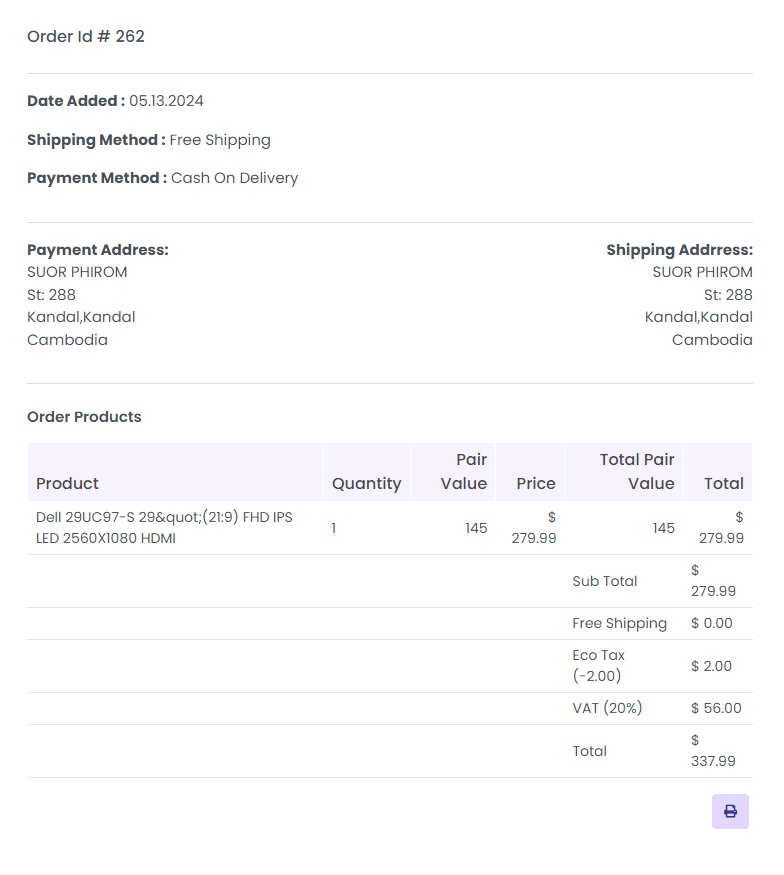Go to the ‘Order history’ under ‘order details’ from the side menu. This will show you the complete details of the orders made till date.The details include; The order ID, member name, total amount, payment method, order date, and action.
Now, Enter the username and click on the search button to view the order history of a particular user.
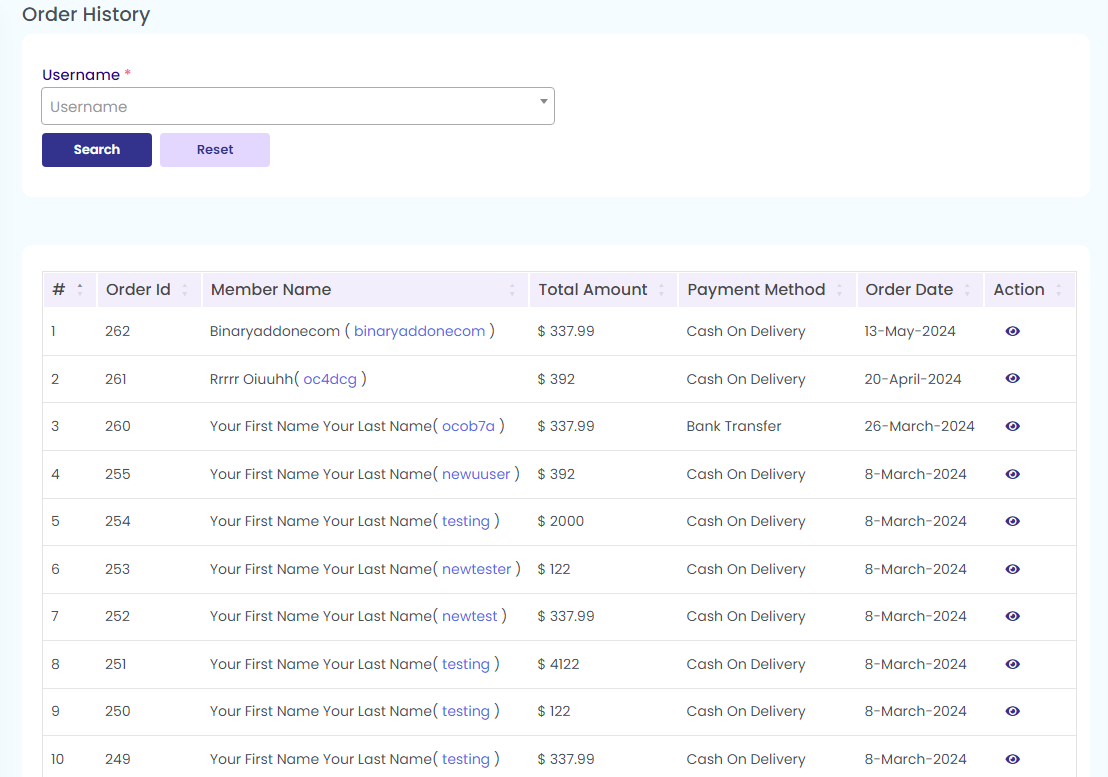
How to view Invoice of a particular order?
You can see a ‘view icon’ under the section ‘Action’. Click on that icon corresponding to the respective user to see the invoice details. You can take a printout of the invoice if needed.