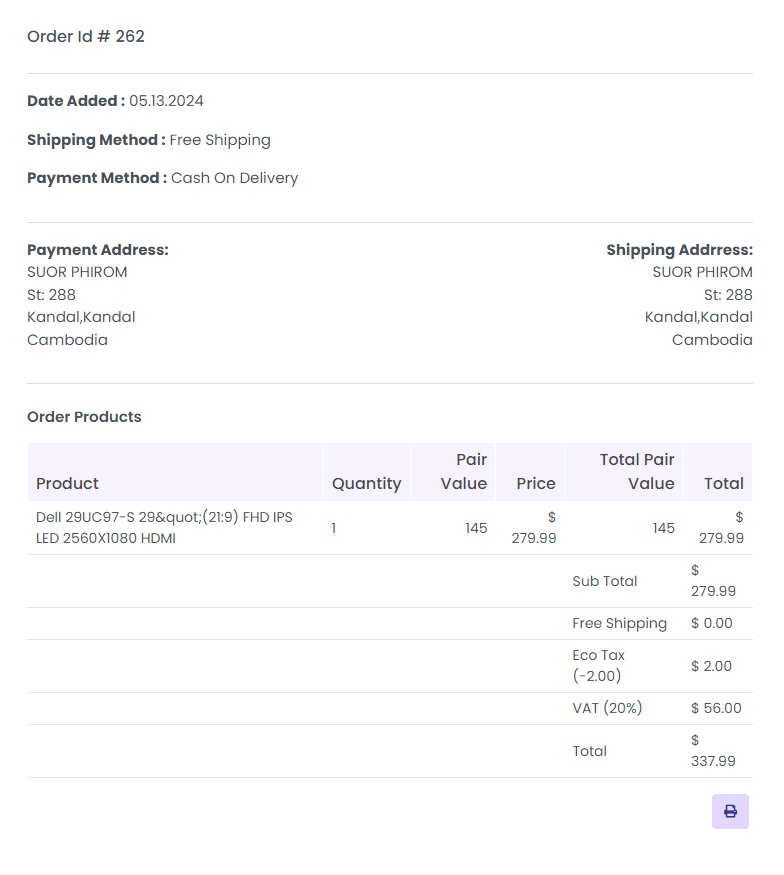To view the order history,
Step 1: Go to the left panel and click on Order Details.
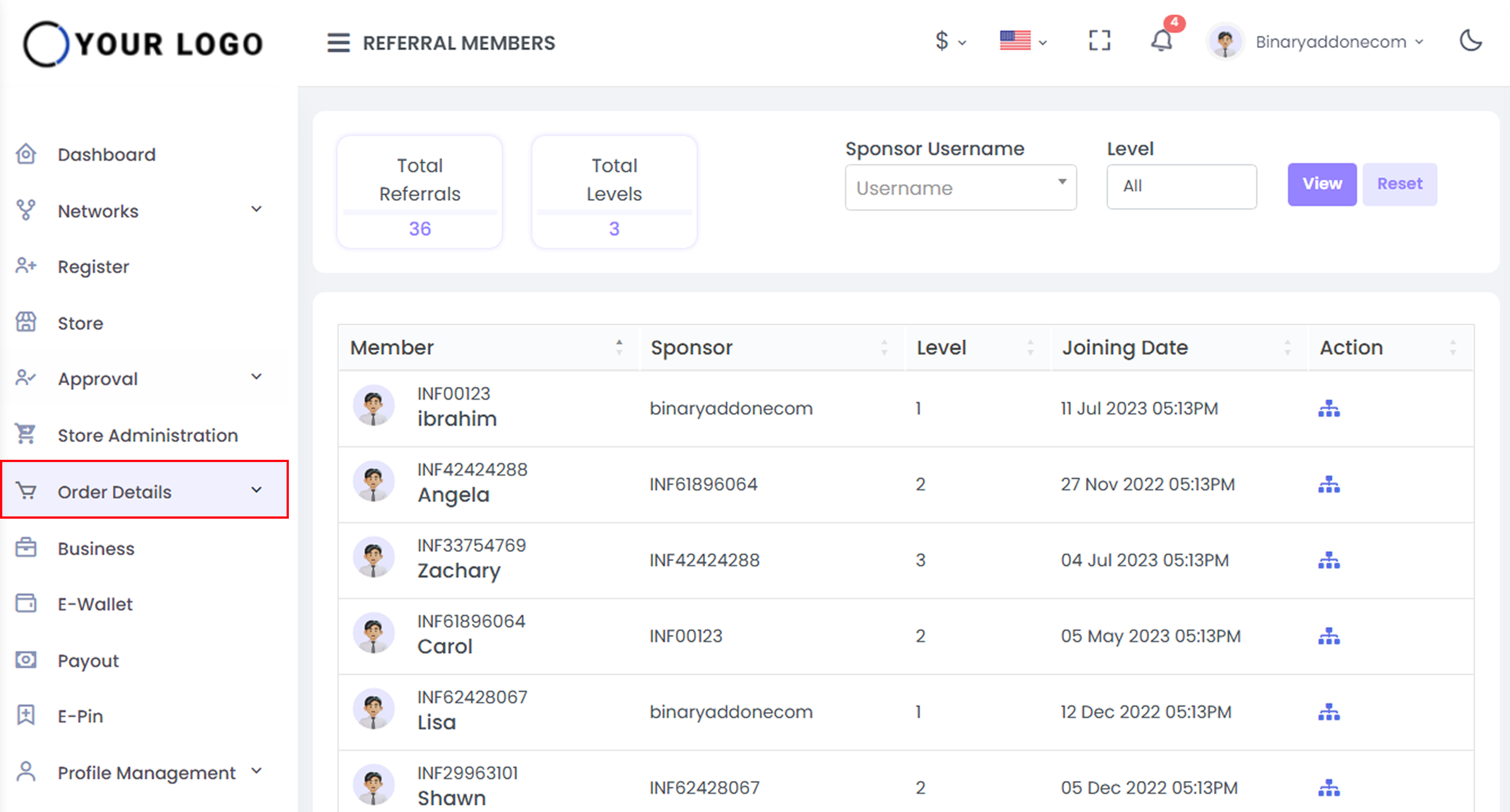
Step 2: From the drop down, click on Order History.
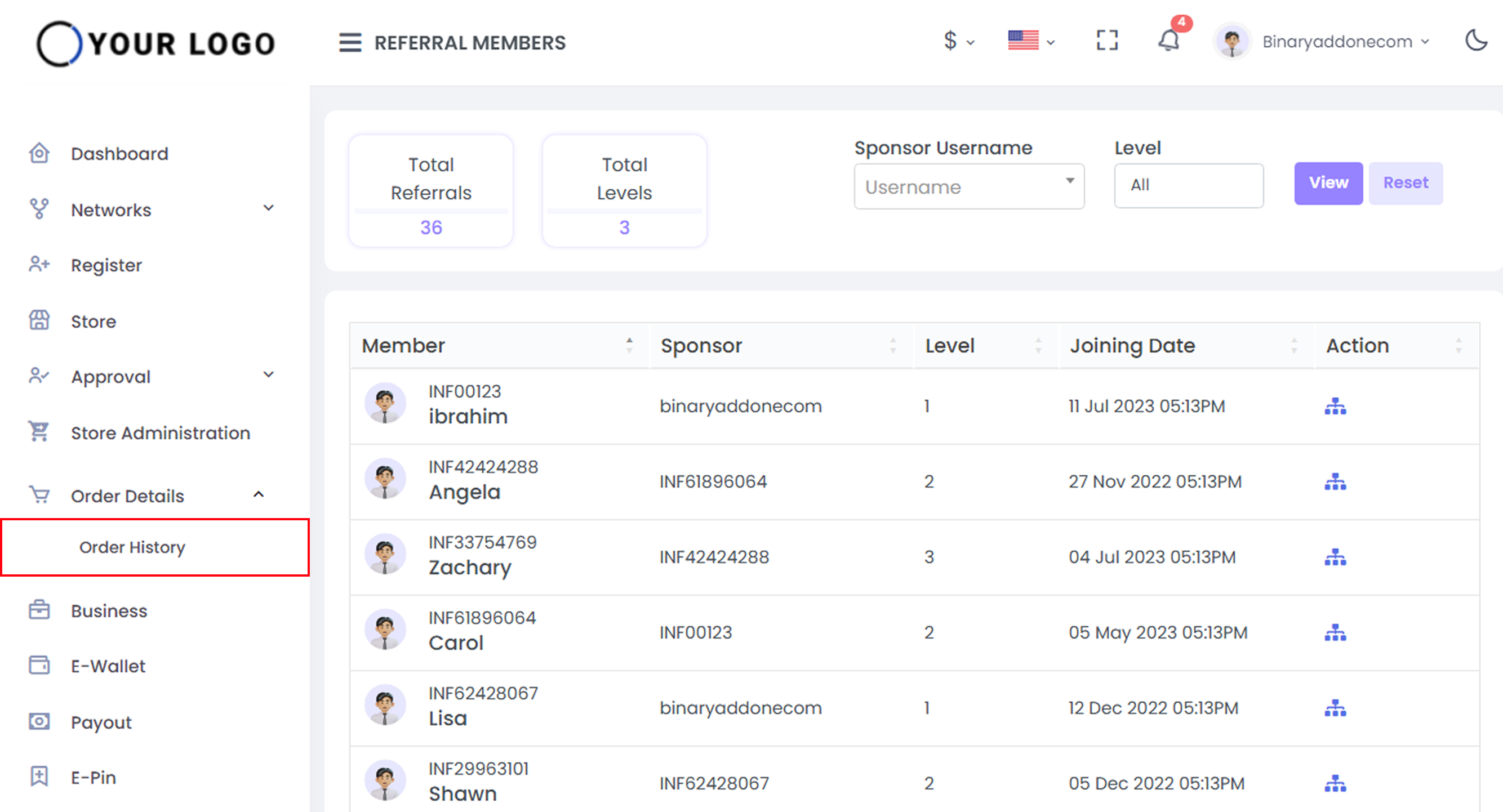
This will show you the complete details of the orders made till date such as:
-
Order ID
-
Member Name
-
Total Amount
-
Payment Method
-
Order Date
-
Action.
To view the order history of a particular user, enter the username and click on the search button.
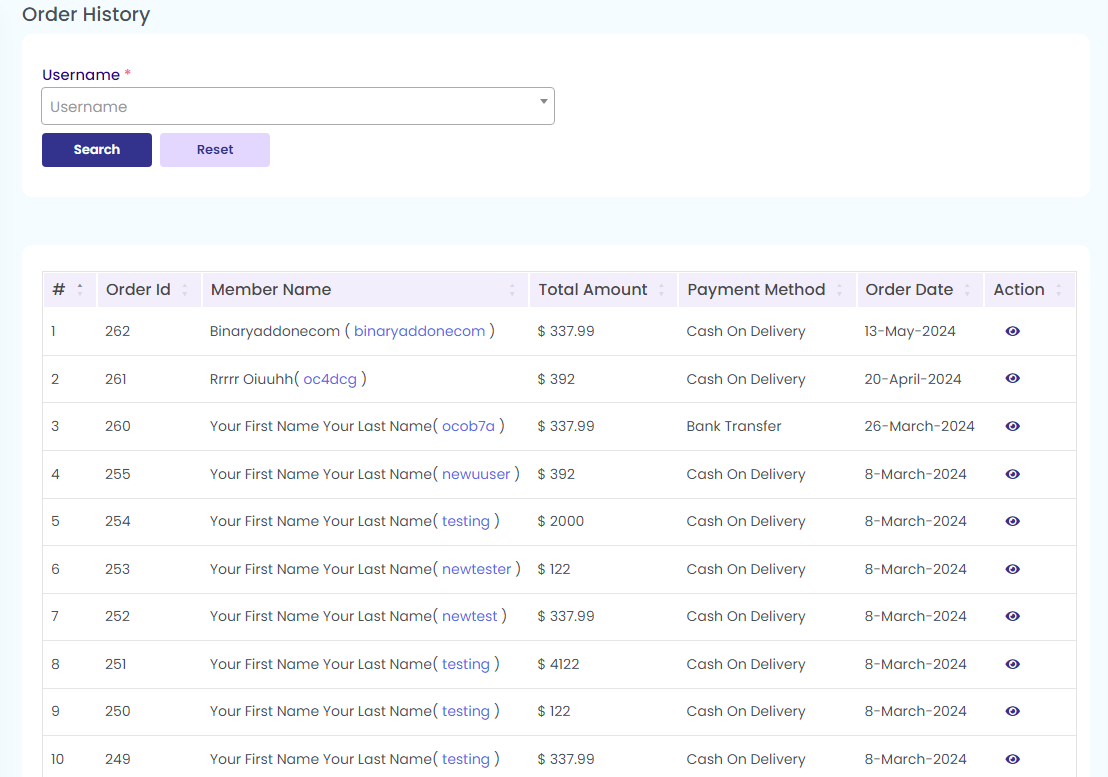
How to view an invoice of a particular order?
View invoice details for any user by clicking the corresponding view icon under Action.
You can easily view details such as Order ID, Date Added, Shipping Method, Payment Method, Payment Method,
Shipping Method, and Product Details.
You can also print invoices directly from the page if needed.