Click on the mailbox menu on the left pane of the window where you can see additional features. It’s from here, you communicate with other users or admin.
You can see the Inbox in the opened page, from where you can compose mails.
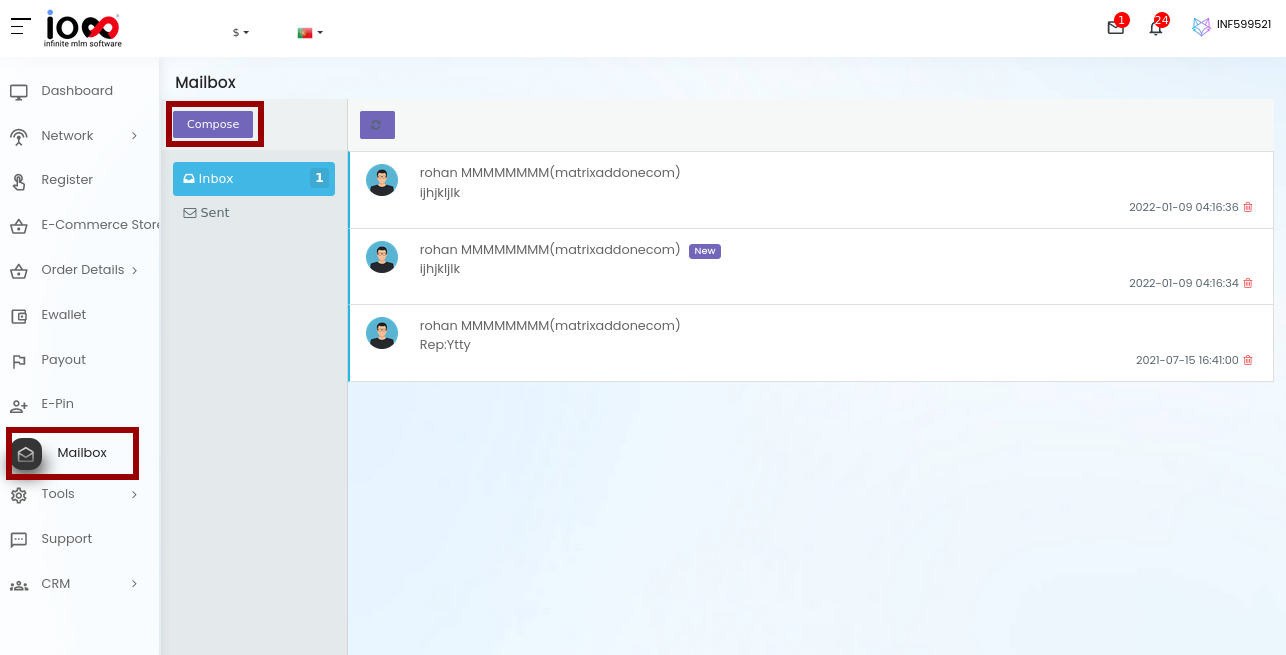
To compose a mail click on the ‘compose’ option.
Enter the necessary details which includes:
- Type: Select Individual or Team
- To: Type in the mail ID of the receiver
- Subject: Enter the subject text here.
- Mail Content- Enter the body of the mail here.
Click on the Send Message button to send the mail to the user and the message “ Mail Sent Successfully” gets popped up.
You can also see the sent mails, Admin’s mails and Replica mails separately.
