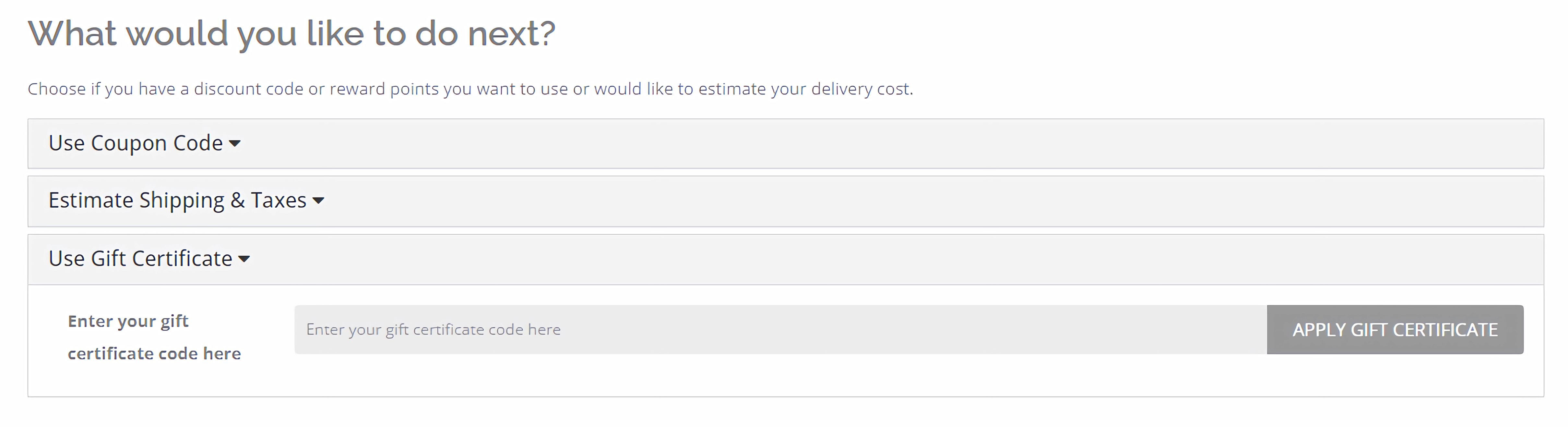Click on ‘store’ from the side menu of the Dashboard. This will take you to your ecommerce store.

Place the mouse on the product you wish to buy, and click on ‘add to cart option’. Click on the checkout button to enter the checkout details and click on continue after each step.

-
Step 1: Checkout options
The product is already selected for checkout so go to step 2
-
Step 2: Billing Details
Click to use existing address or enter the details of new address. Now, if you want to give a new address, enter the necessary details asked,, and then click on continue.
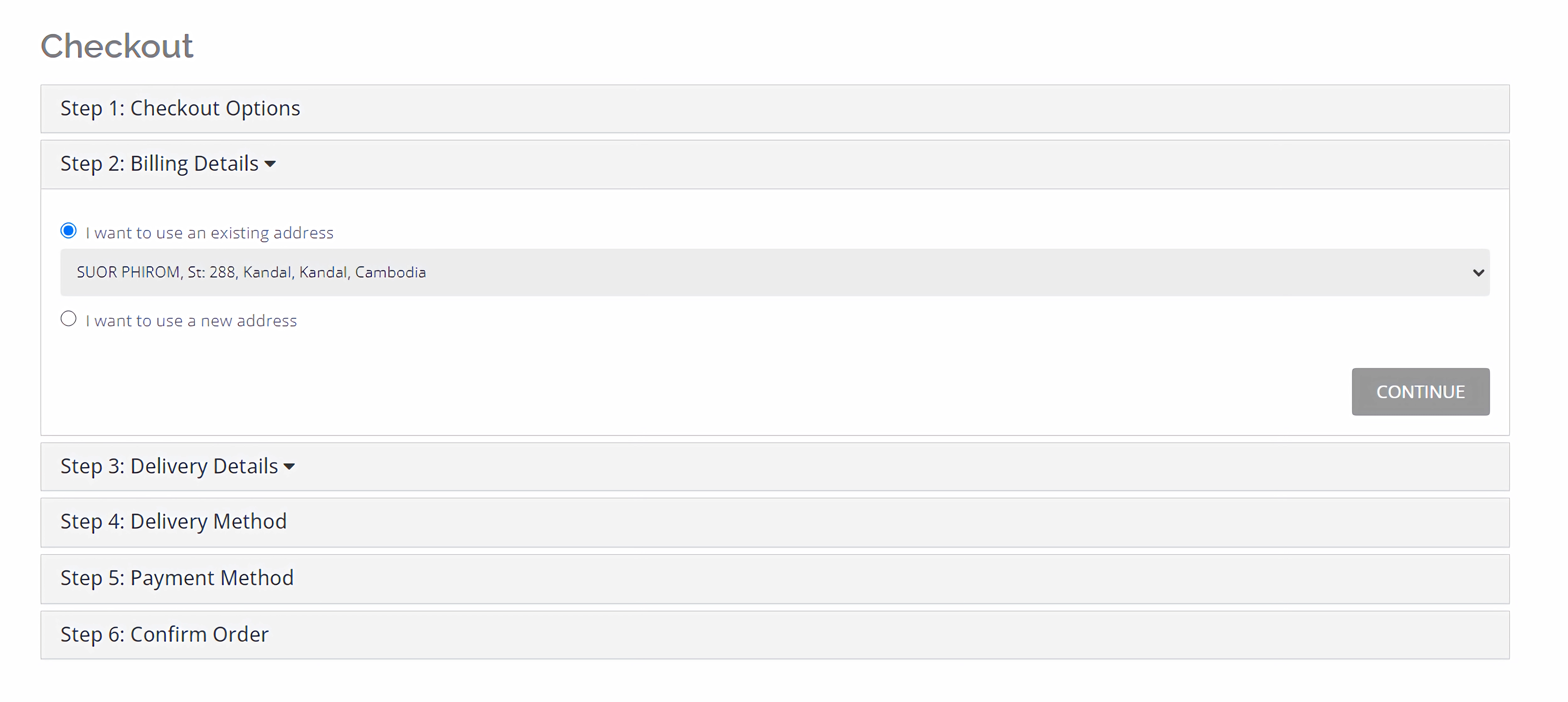
-
Step 3: Delivery Details
Click to use existing address or enter the details of new address.

-
Step 4 : Delivery Method
Choose the preferred shipping method to use on this order.
Select either Free shipping rate, or Flat shipping, add comments, and click on continue.
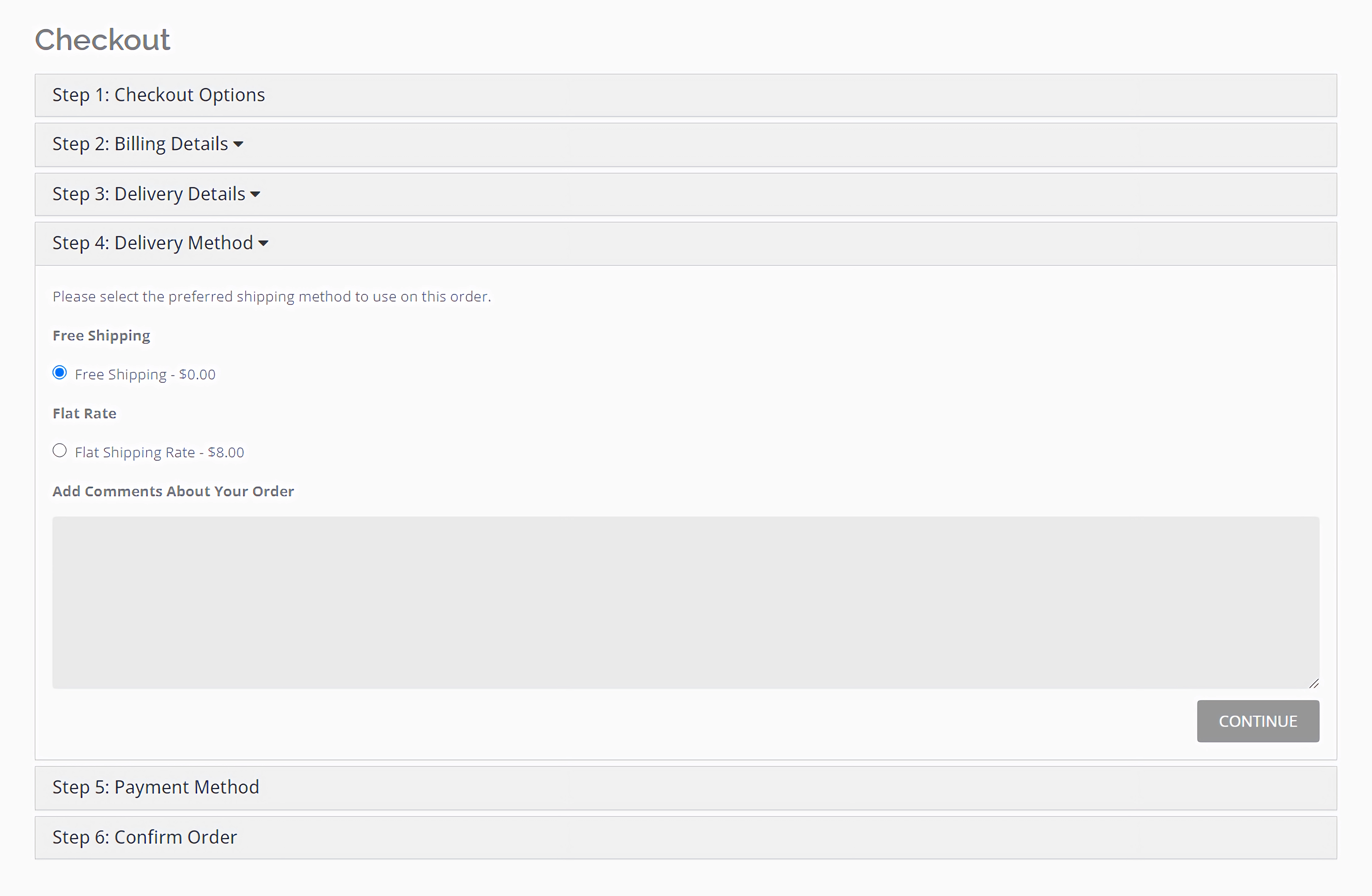
-
Step 5: Payment Method
Select the payment method as Bank transfer, E-Pin, E-wallet, Cash on delivery. Add comments, confirm that you have read the terms and conditions, and then click on the ‘continue’ button.
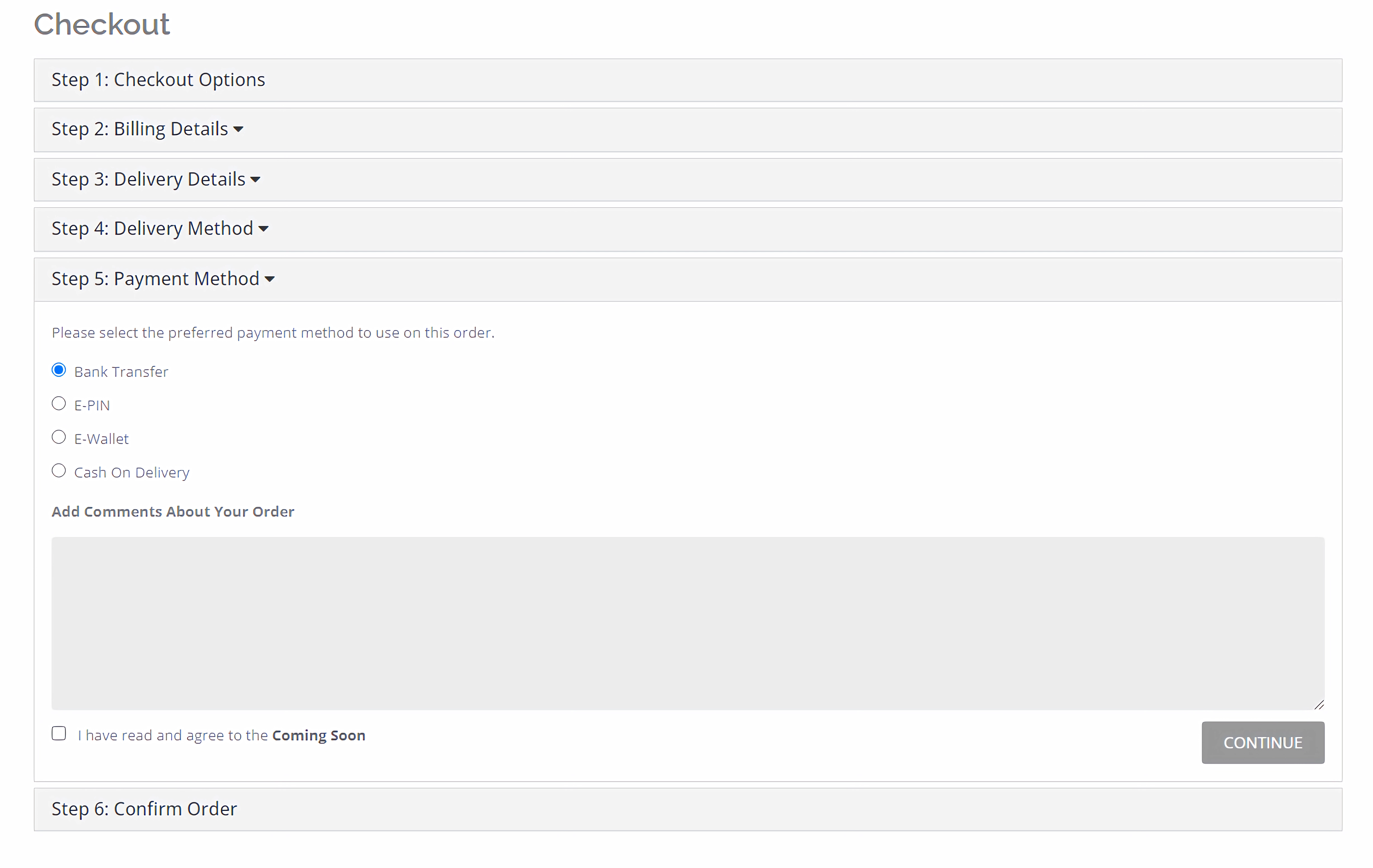
-
Step 6: Confirm Order
Cross check all the details, do your payment, and upload the receipt inorder to confirm the order.
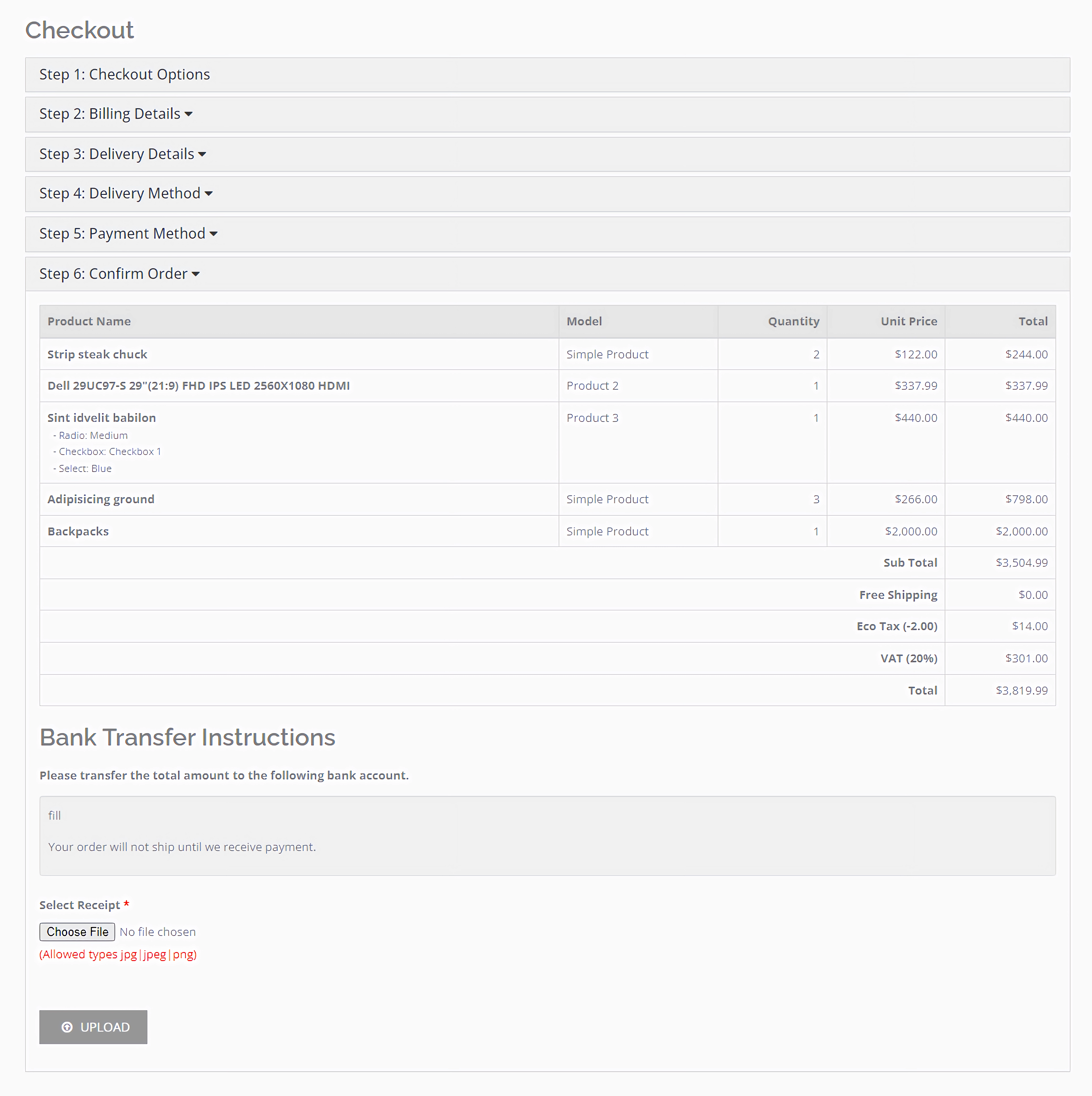
How to estimate Shipping and taxes for your shopping in advance ?
Step 1 – Click on the Cart button on the top right corner of the Dashboard
Step 2 – Click on view cart
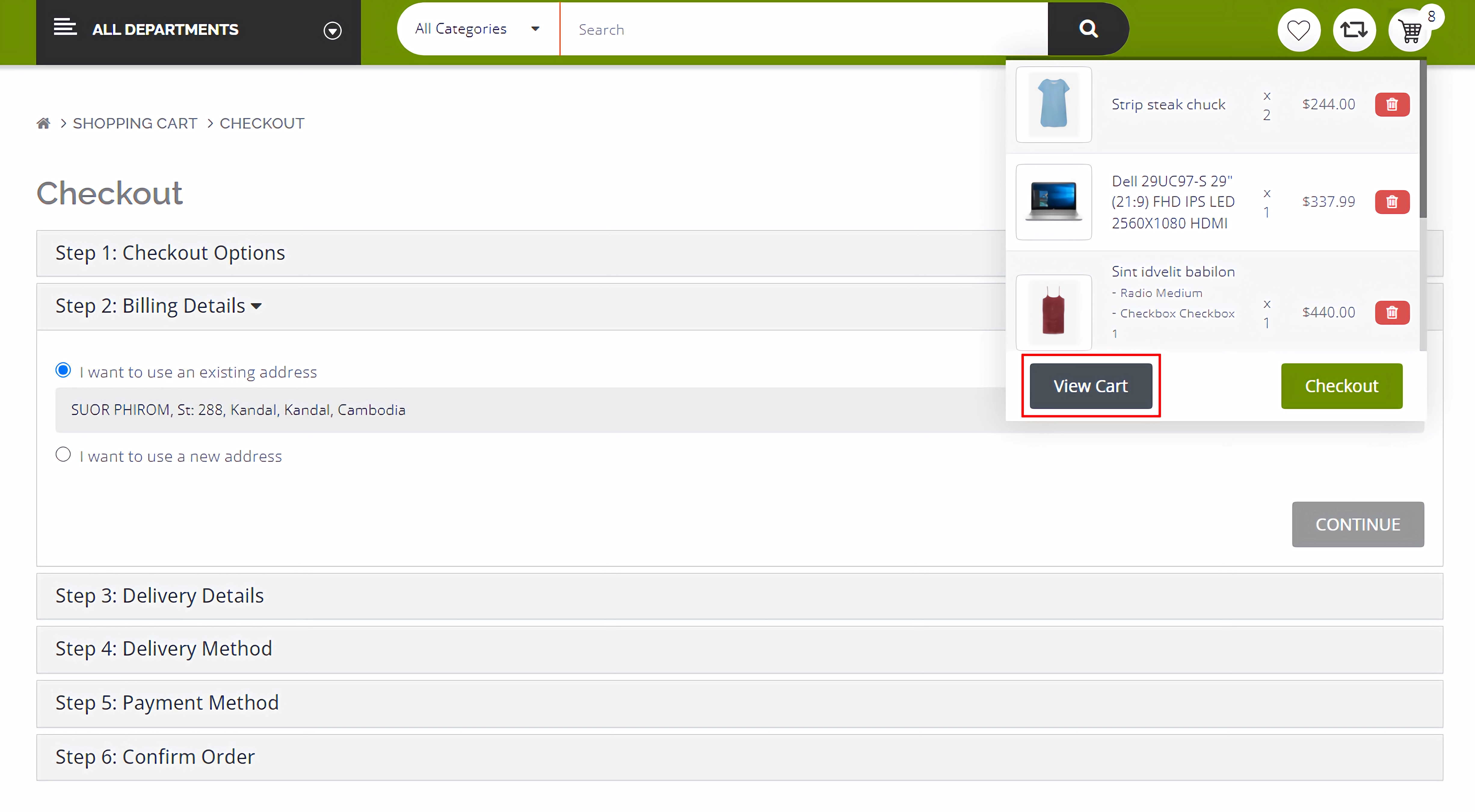
This page will show the list of items in your cart. You have the option to use any coupon for the purchase by entering the coupon code. Click on the ‘apply Coupon’ button to activate the coupon
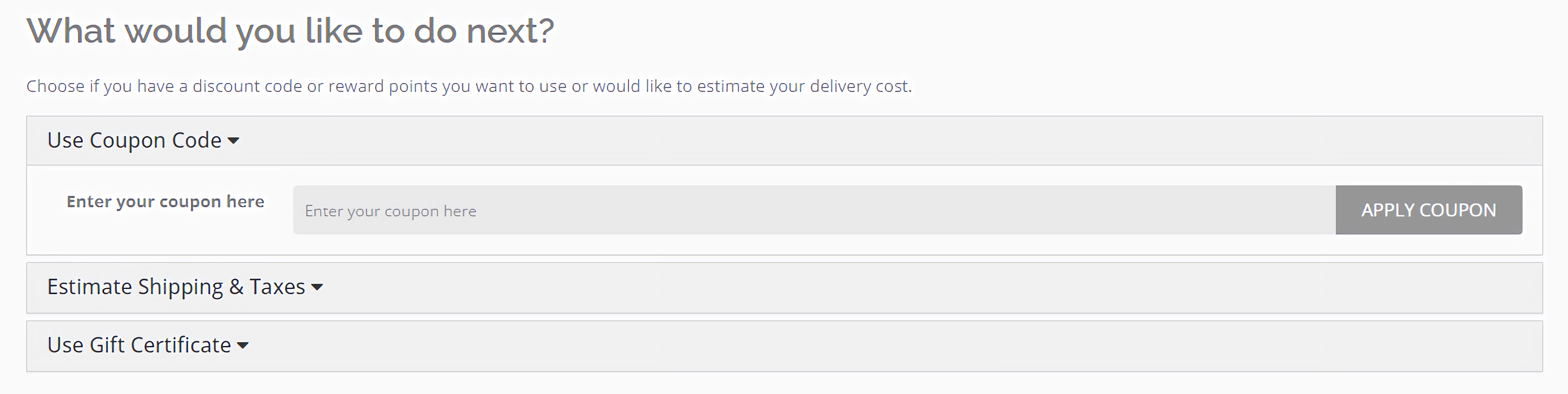
Estimate Shipping and Taxes
Enter your Country, Region, and Postcode. Click on the ‘Get quote’ button. A pop will arrive, where you have to choose the preferred shipping method. Click on ‘Apply shipping’.
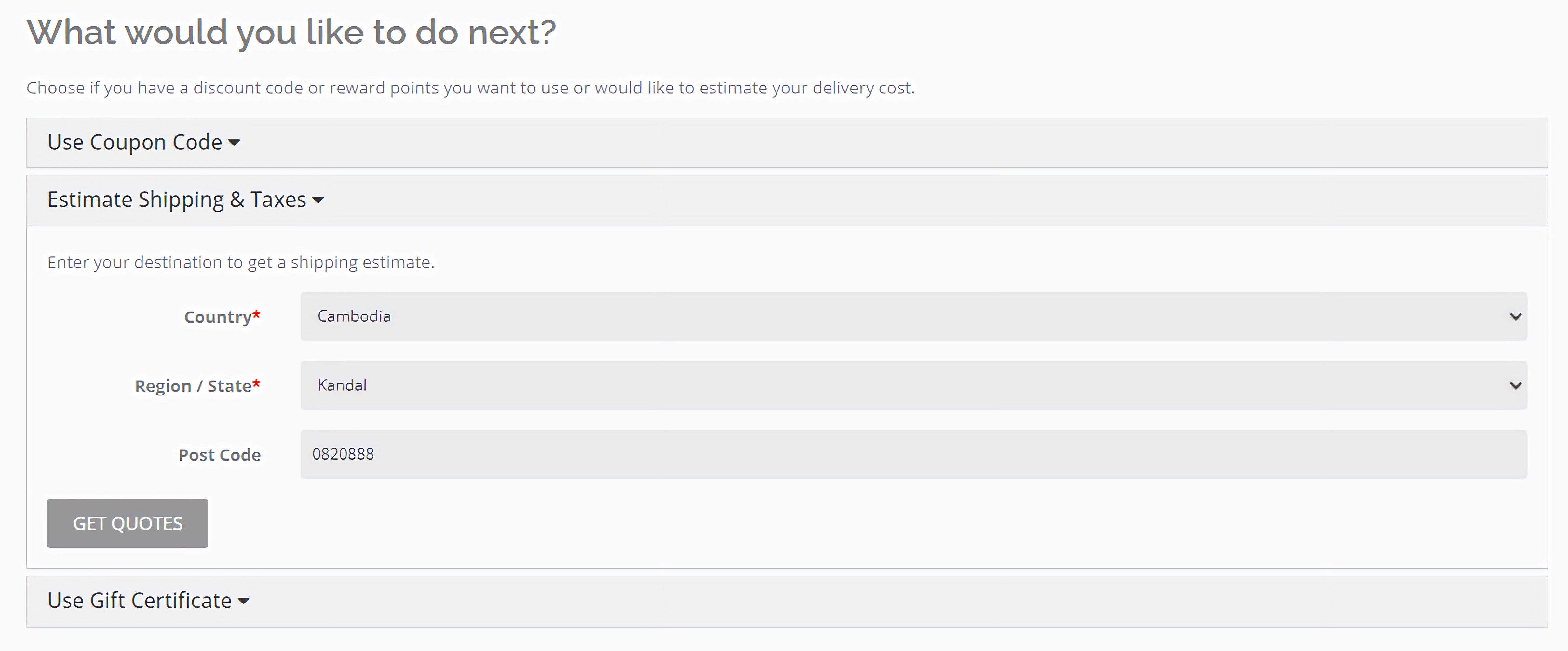
How to use Gift Certificates ?
Gift certificates can be utilized by entering the gift certificate code.