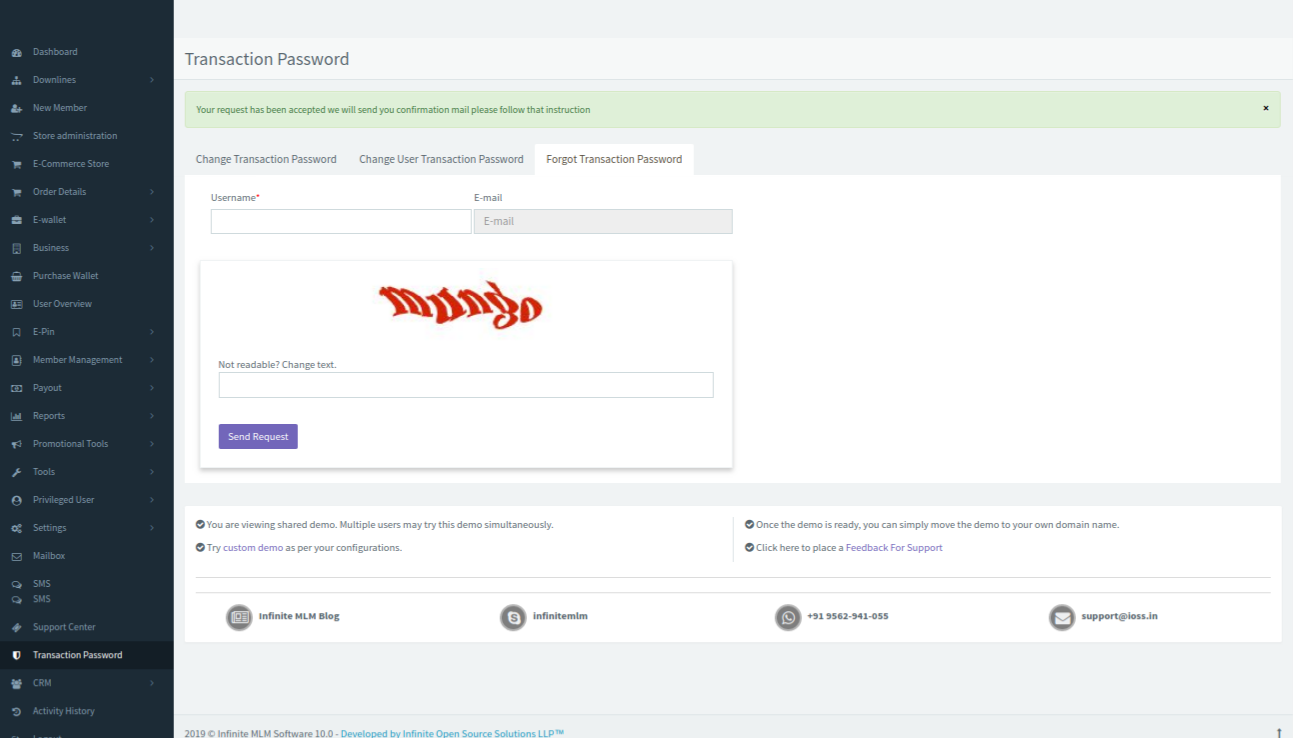Click on Transaction Password menu on the left pane of the window to change the admin and user transaction password and there is a forgot password option to reset the password.
Change Transaction Password
Enter the following details
*Current Password- Enter the current password for admin
*New Password- Enter the new password
*Re-Enter New Password- Enter the same new password to confirm
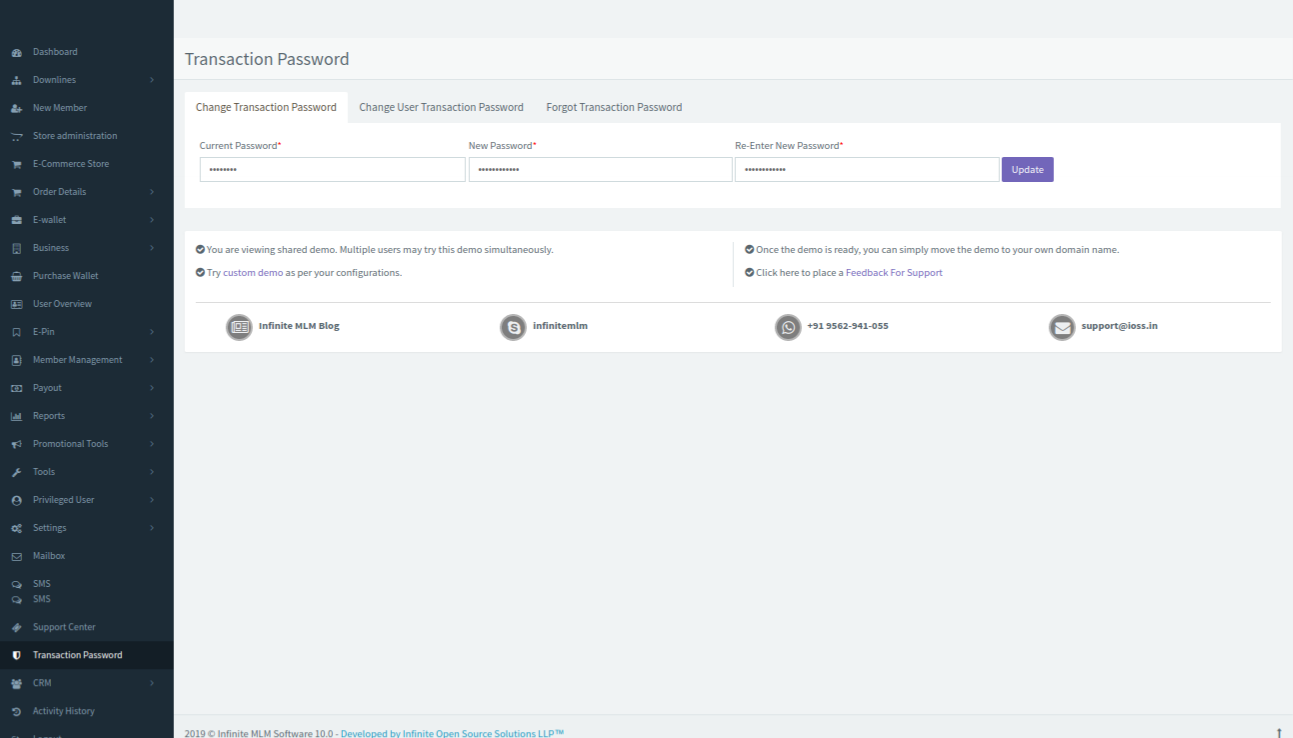
Click on the update button to update the password.
Change User Transaction Password
Enter the following details
*Username – Select the user for whom the password has to be changed.
*New Password- Enter the new password
*Re-Enter New Password- Enter the same new password to confirm
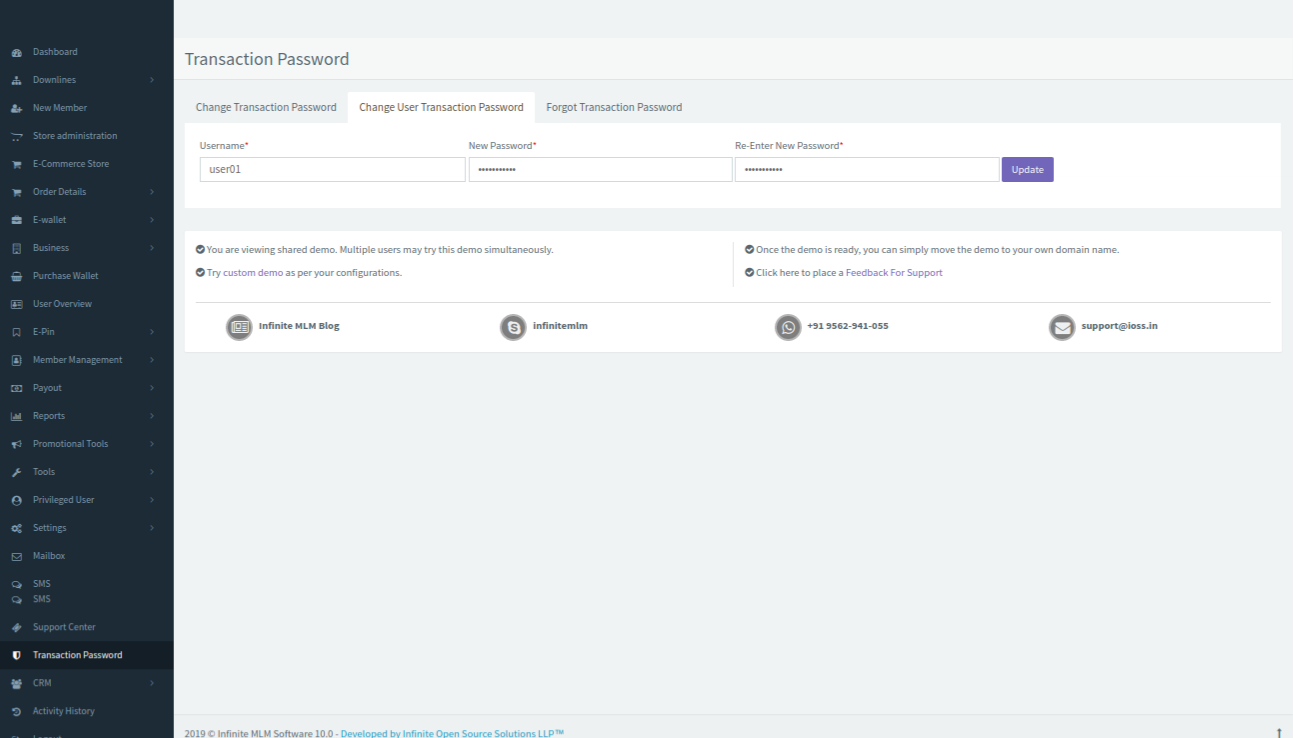
Click on the update button to update the password for the user.
Note: You will not be able to change the admin/user password in preset demo
Forgot Transaction Password
Enter the following details to reset the forgot password
*Username- Enter the username
*E-mail- Enter email address
Enter the captcha code in the text box provided.
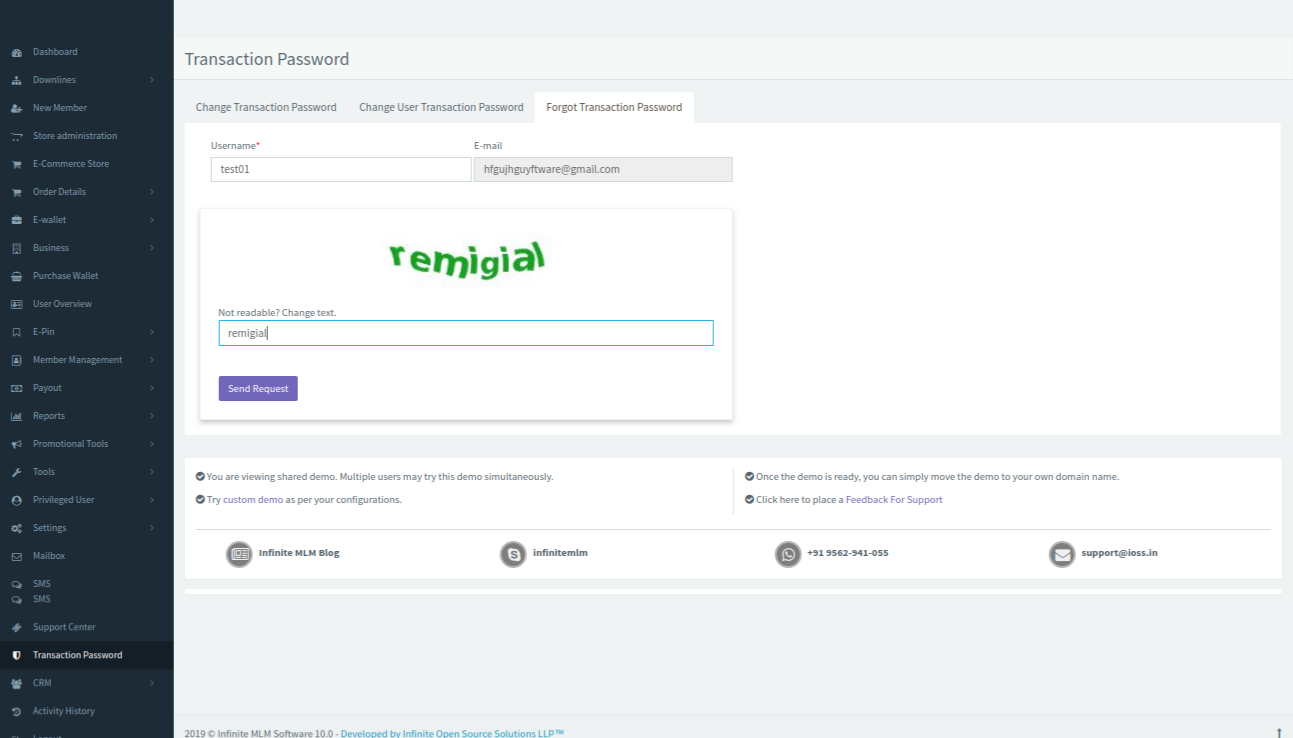
Click on the send request button to send a request to reset the password. The message “ Your request has been accepted we will send you confirmation mail please follow that instruction” gets popped up.