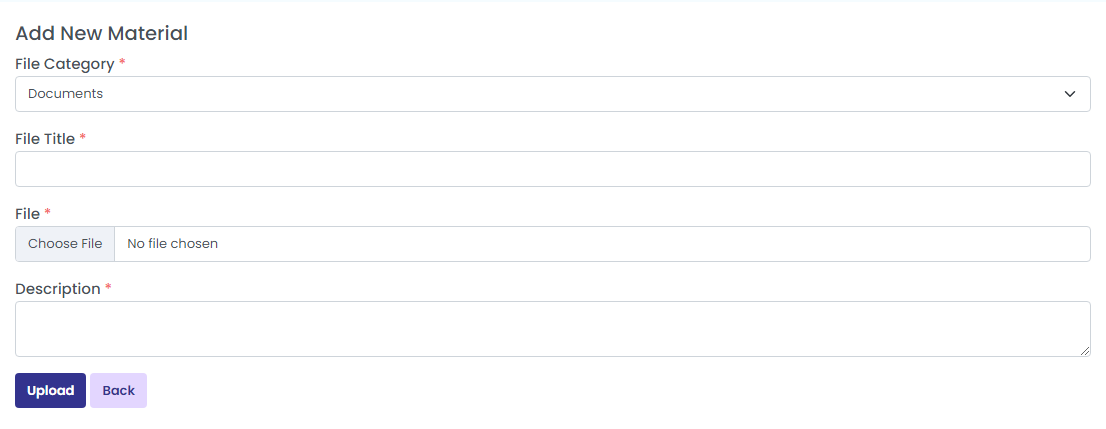Click on the upload materials sub menu to upload the files and the same can be downloaded to the users.
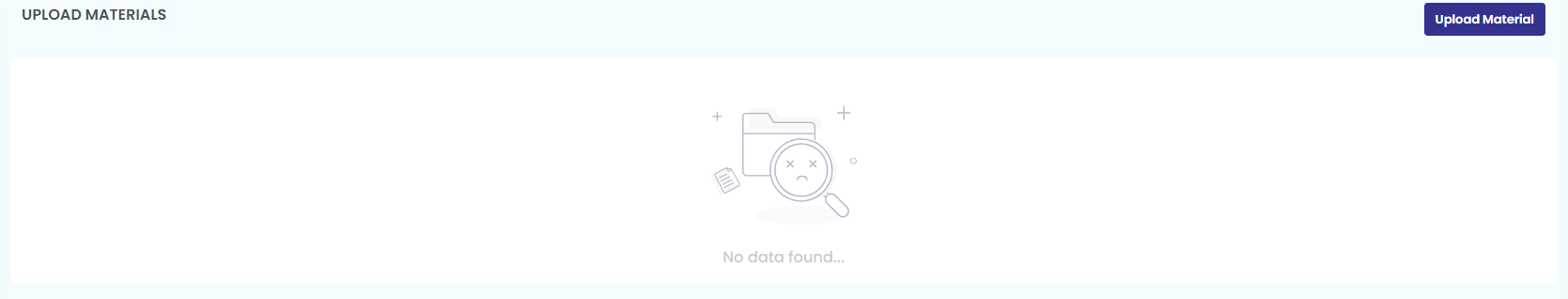
Click on the ‘Upload Material’ button on the top right corner of the window. A page to fill the necessary details arrives.
- File Category (Documents, images,videos)
- File Title
- Browse File
- Description
The message “ Materials uploaded successfully” pops up if you clicked upload.