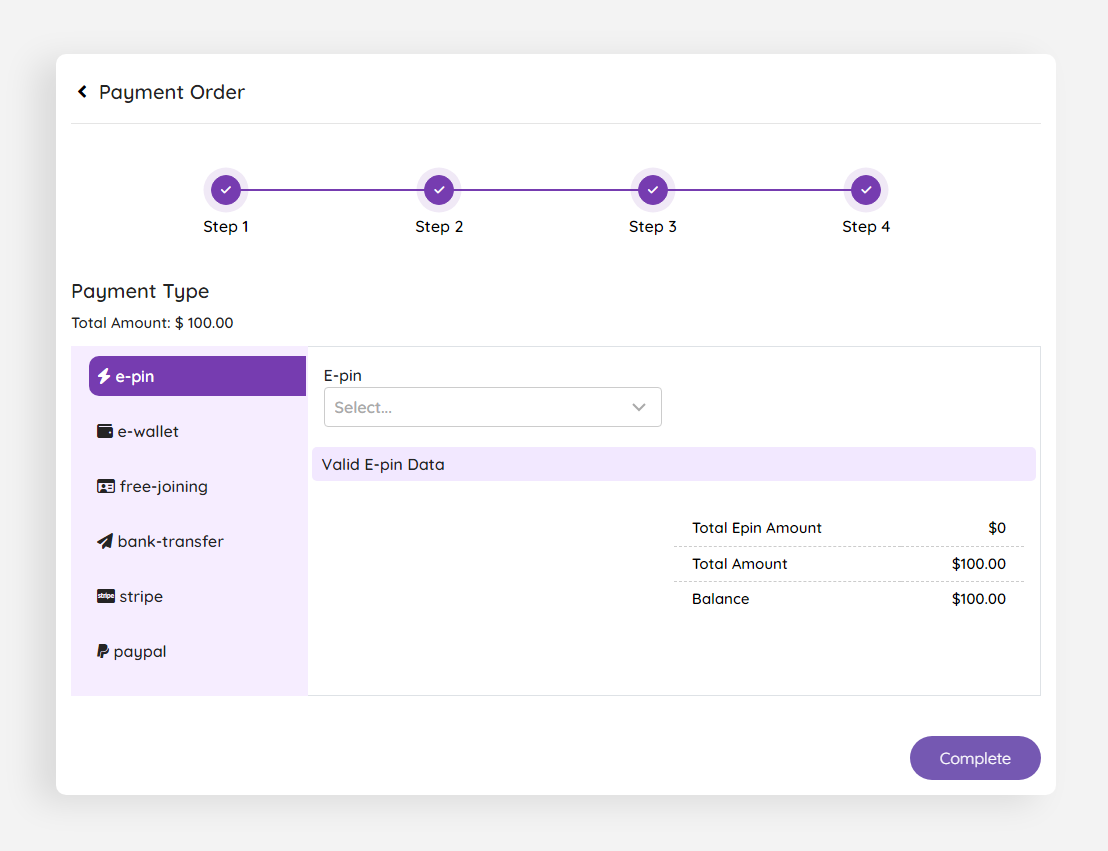From the user dashboard, click on the cart icon from the left bottom of the side panel. You can see the products available in the cart.
You can see 2 options – Add to cart and More Options. Click on More option to view the details of that particular product.
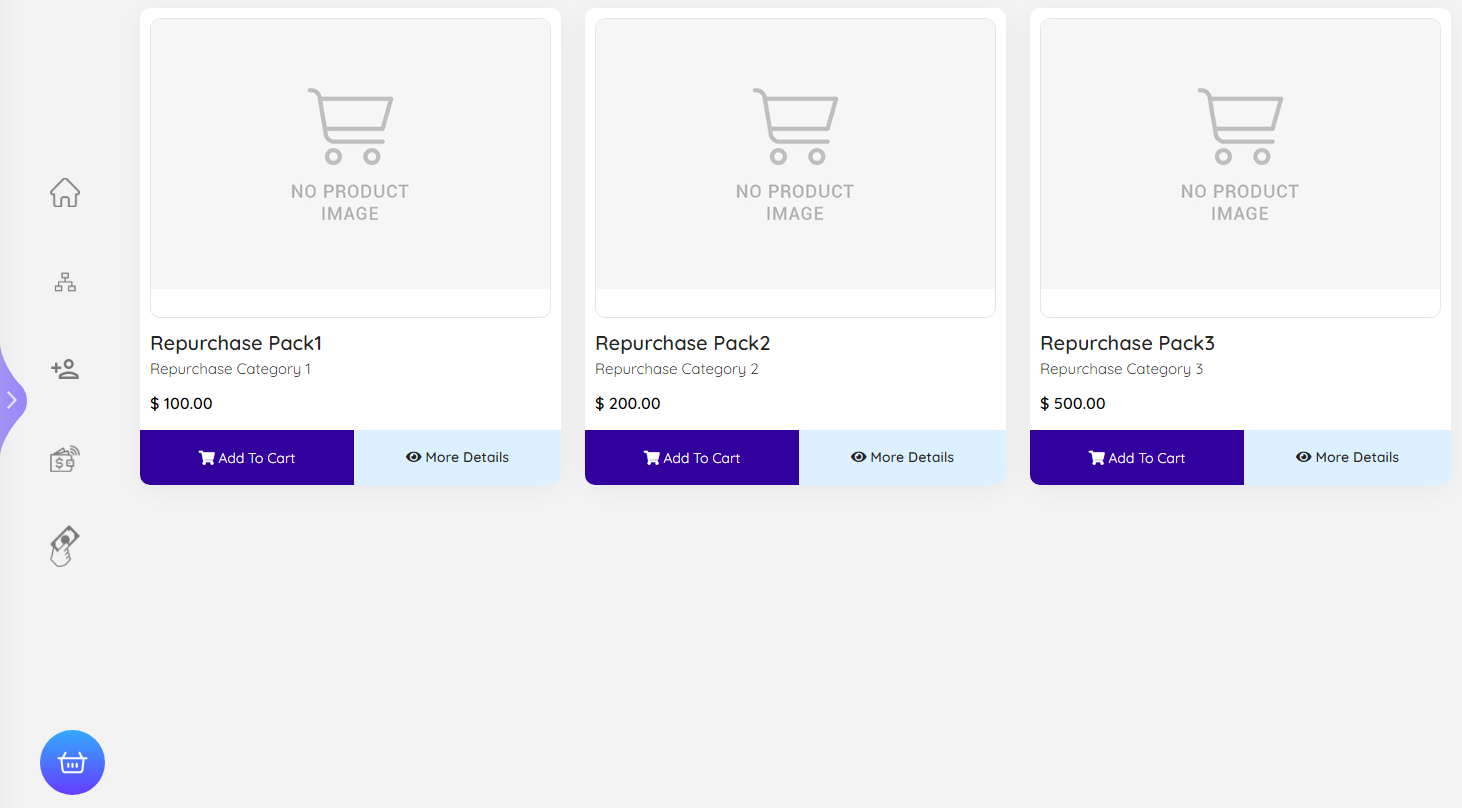
Now, Select the product and click on Add to Cart option. Click on Checkout and follow these steps.
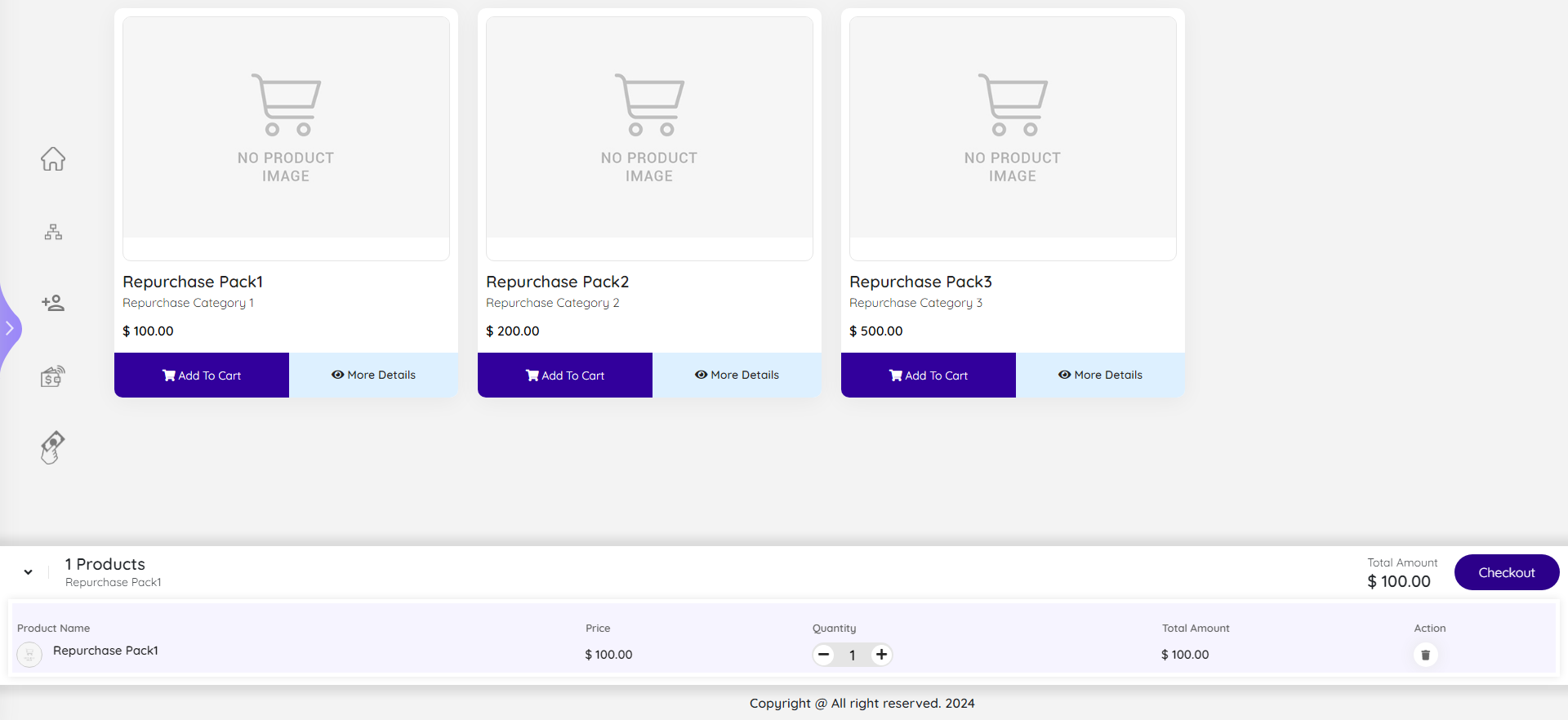
Step 1: Package Details
You will see details like: Product Name, Price, Quantity, and Total Amount. You can also delete the product as per your needs.
Click on Continue to move on to the next steps.
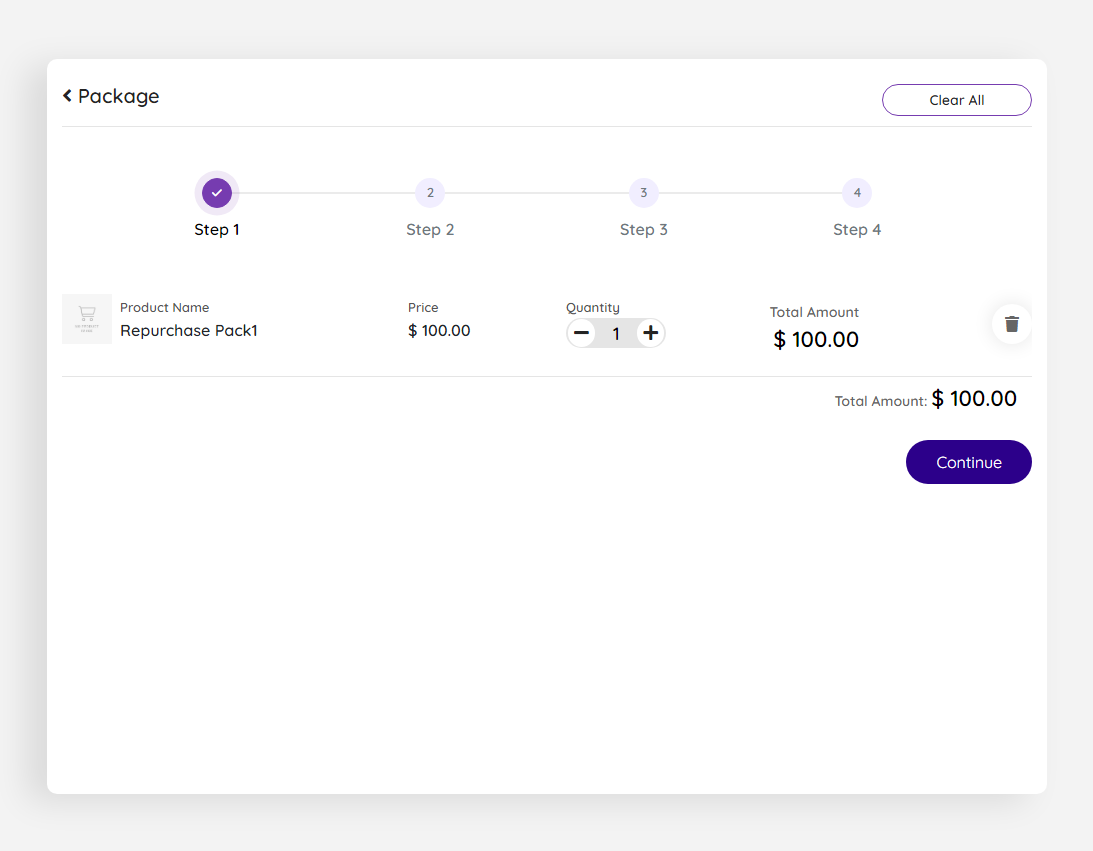
Step 2: Contact Information
You can select any address from the available option, or add new contact by clicking the respective button.
If you choose to add a new address, enter the Name, Address, Zip Code, City, Phone number.
Click on Continue to proceed to the next step.
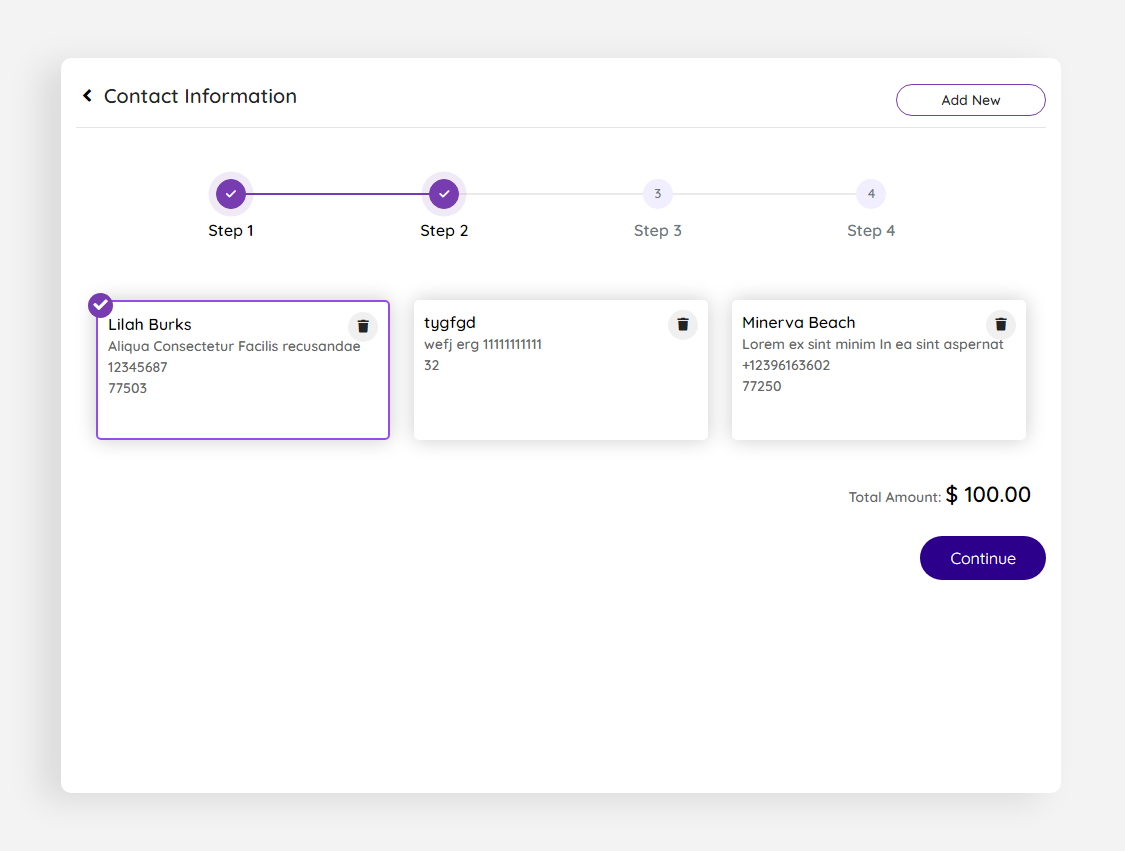
Step 3: Order Summary
Here, you can see the complete summary of the order. Click on continue to move into the next step.

Step 4: Payment Order
Select the payment type from the provided list.
- E-Pin
- E-wallet
- Free Joining
- Bank transfer
- Stripe
- Paypal
Enter the necessary and click on the Complete button to finish the process.