Click on Social Invites sub menu to add social invites. You can add the following social invites
*Email Invite
*FaceBook Invite
*Google Plus Invite
*Twitter Invite
*Instagram Invite
Click on Add Email Invite marked in red as shown in the below screenshot
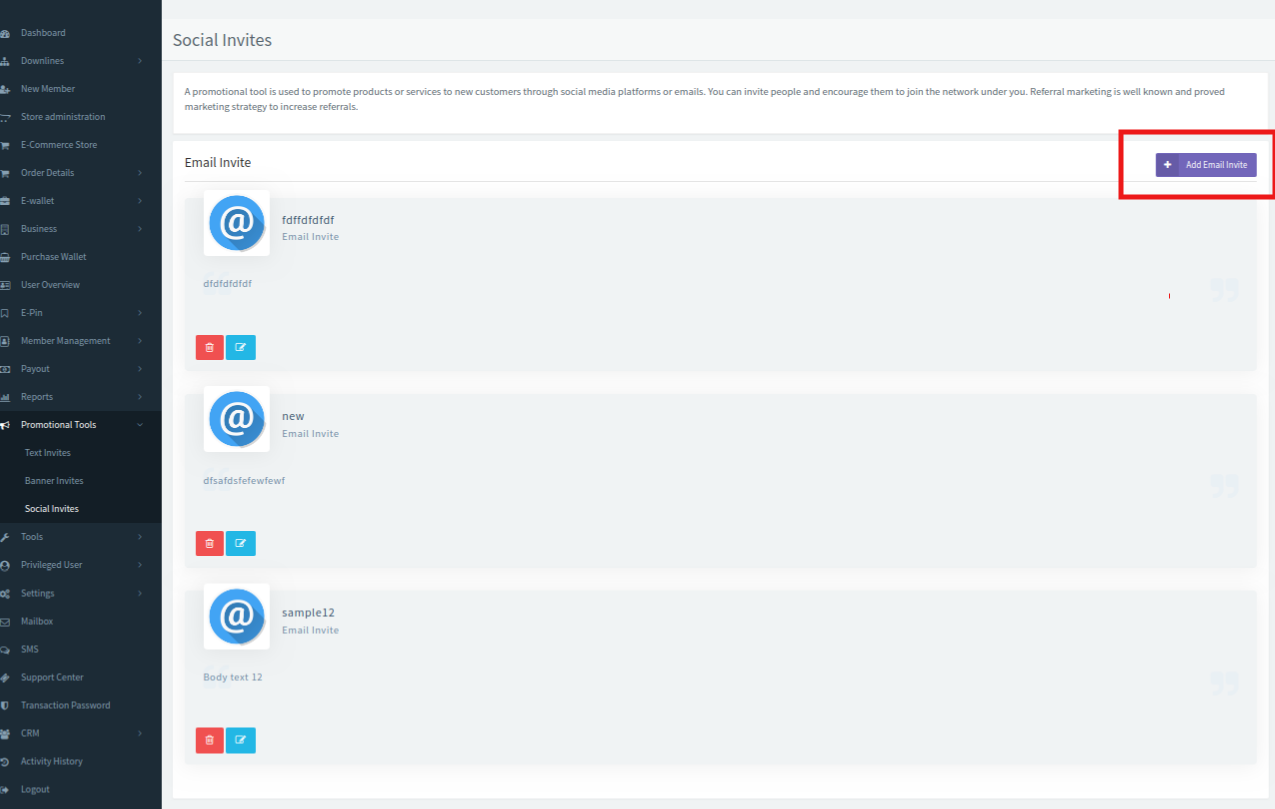
Enter the subject and the body of the message as shown in the below screenshot
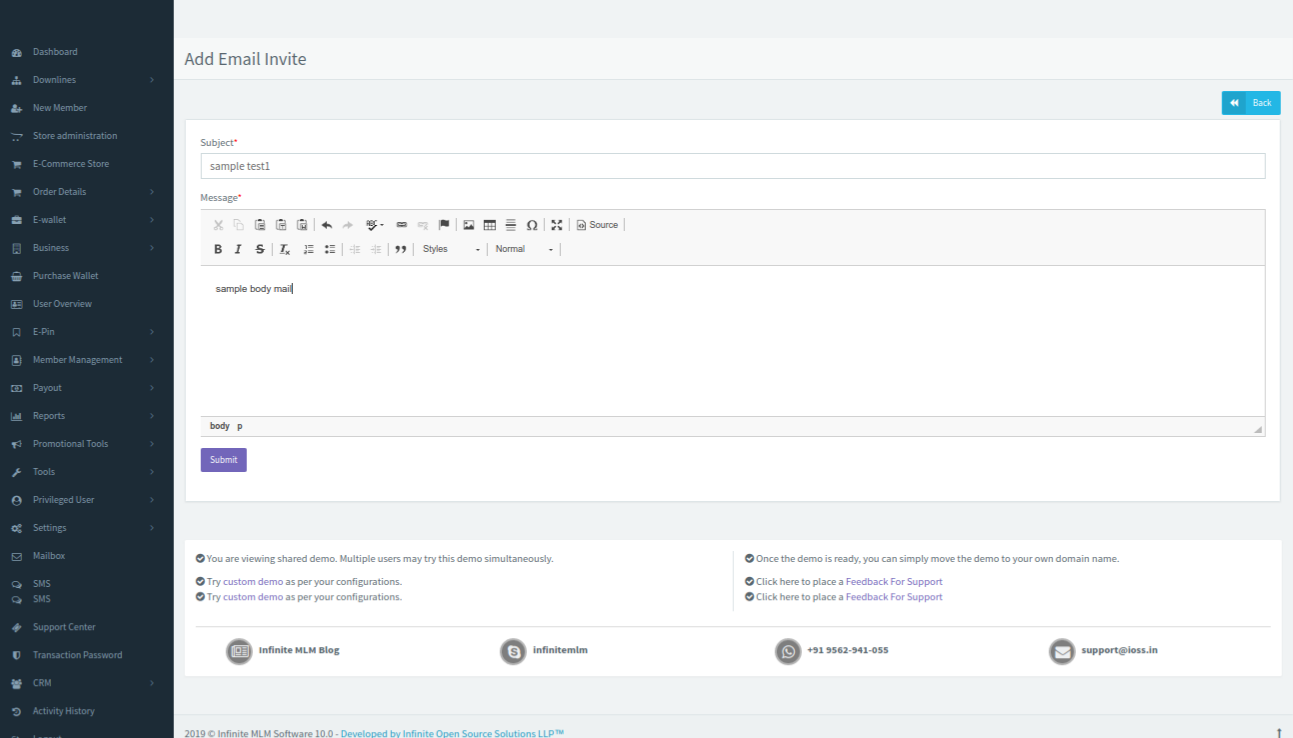
Click on submit button and the message “ Email-invite added” gets popped up.
Similarly, other social media invites are added by following the same steps above.
