A genealogy tree is the graphical representation of the members in the form of a tree and helps to understand the rank, upline, and downline of a member. The structure of the tree is based on the MLM plan and the user’s position.
How to view Genealogy Tree ?
Go to Network and select Genealogy Tree
Downline members can be viewed by clicking the down arrow buttons as shown in the below screenshot.
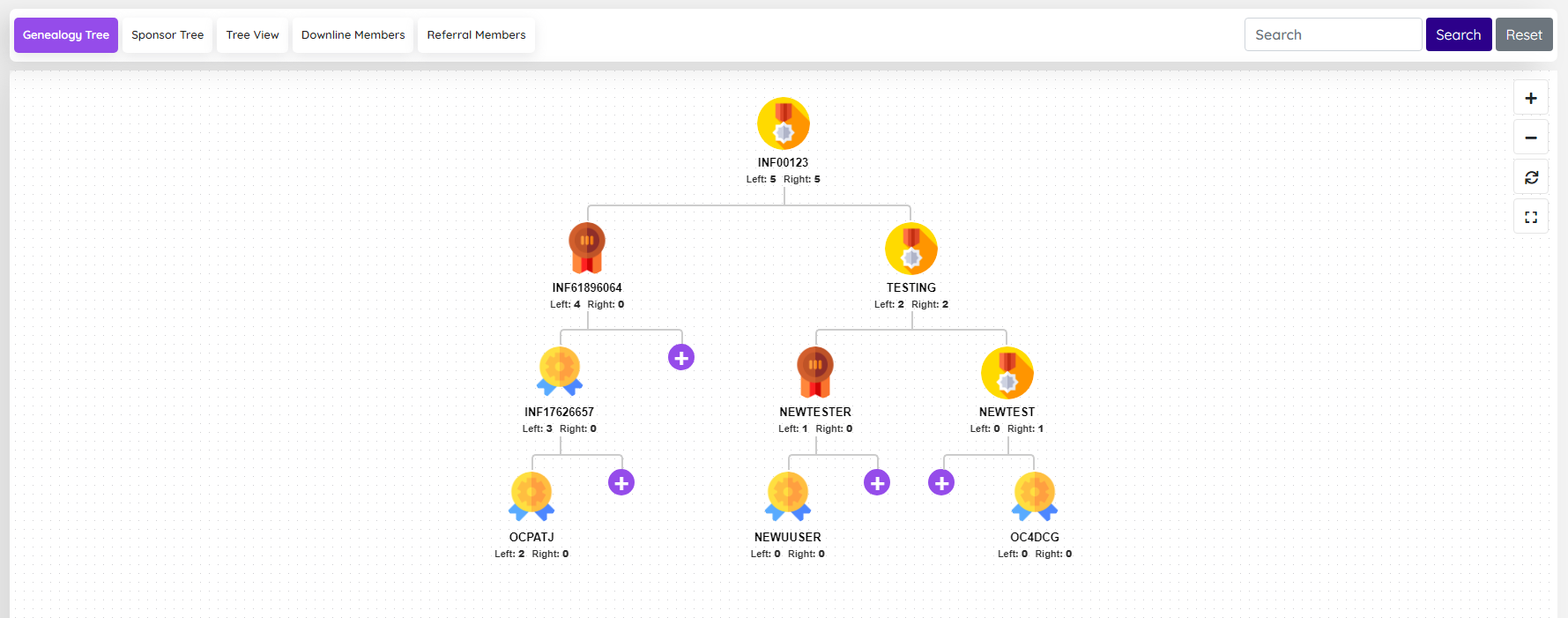
How to “easily” view member details?
When you draw your cursor on a member it will show the details of a Member’s Joining date, Right and Left PV , Right and Left Carry ,Personal BV and Group BV.
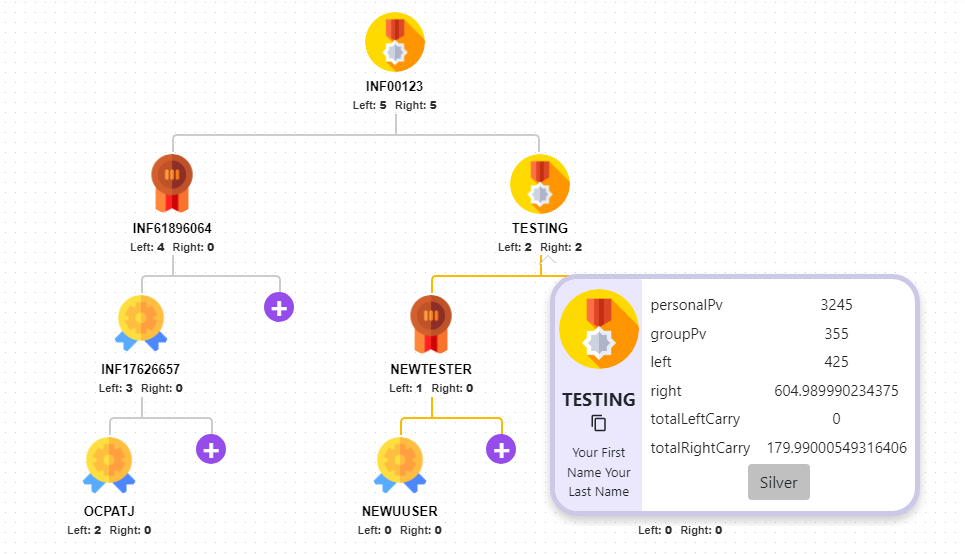
How to easily find the downline members?
Enter the username of the member and easily get directed to the branch of the tree which shows a particular member and his downlines.
How to view details of the Downline Members?
Step 1 – Go to Downline members button (on the upper left corner of the dashboard)
Step 2 – Select the number of levels till which you want to view the details of the downline members.
