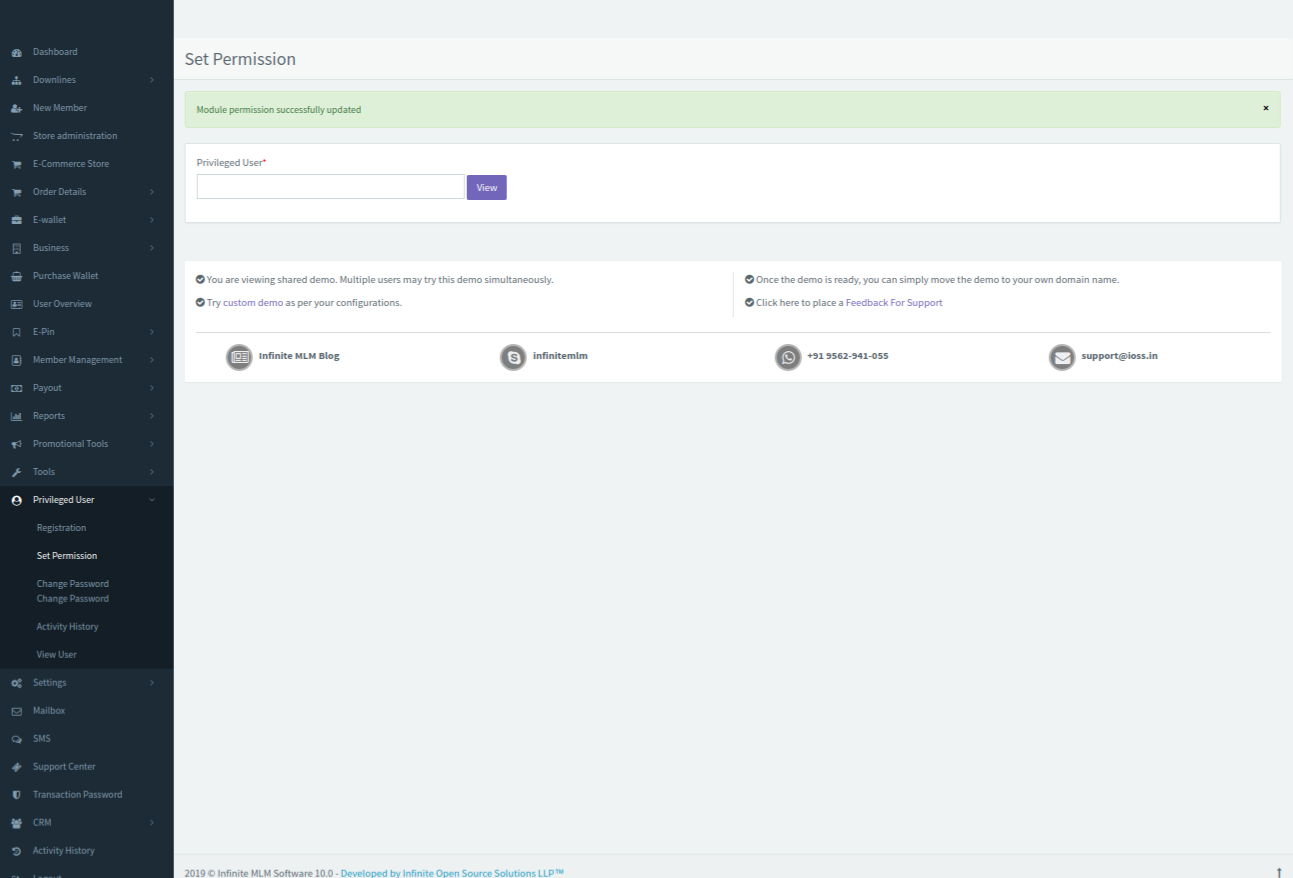Click on Set Permission sub menu to set the permissions for the registered privileged user.
Enter the privileged username as shown in the below screenshot.
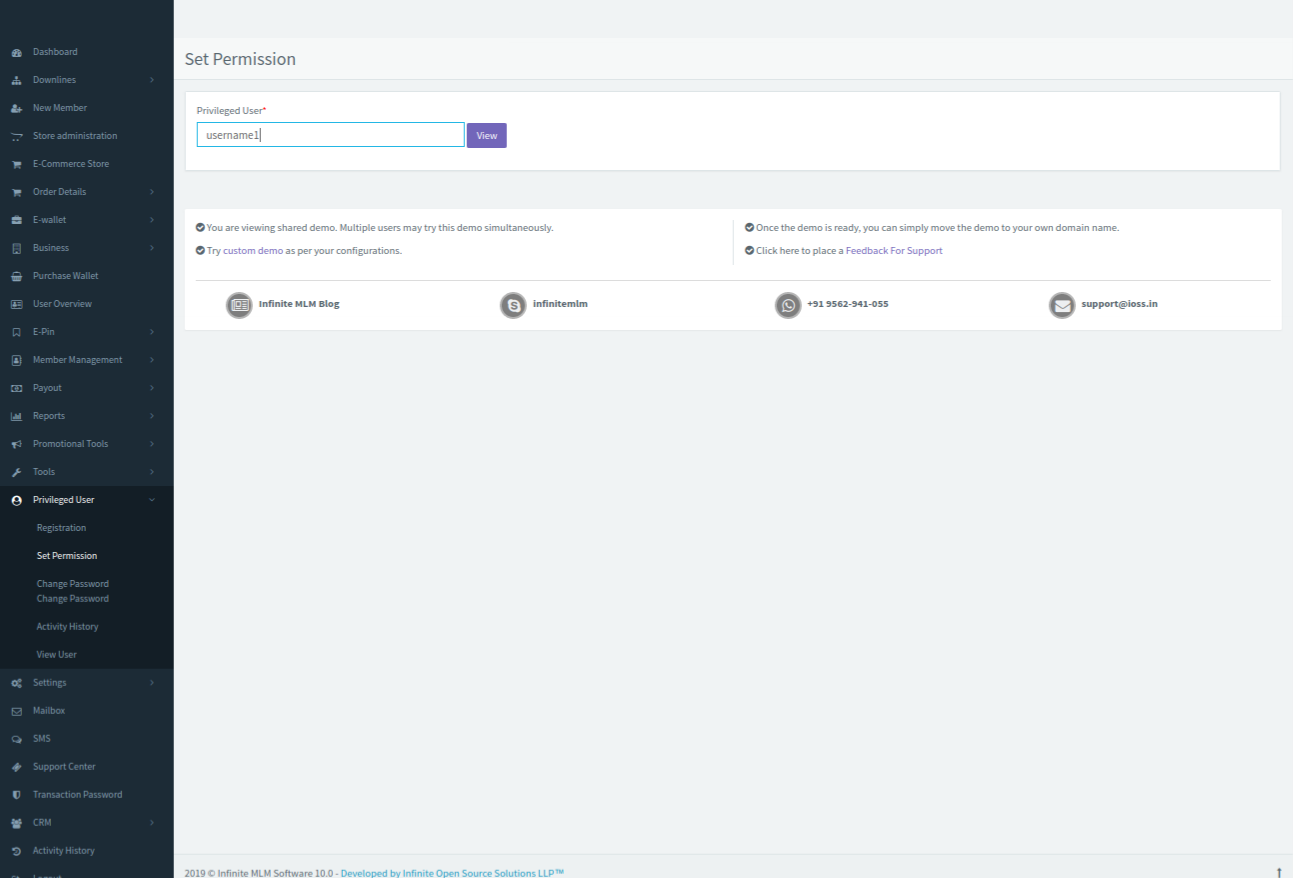
Click on the view button to set the permissions by enabling the checkbox of all the required modules as shown in the below screenshot.
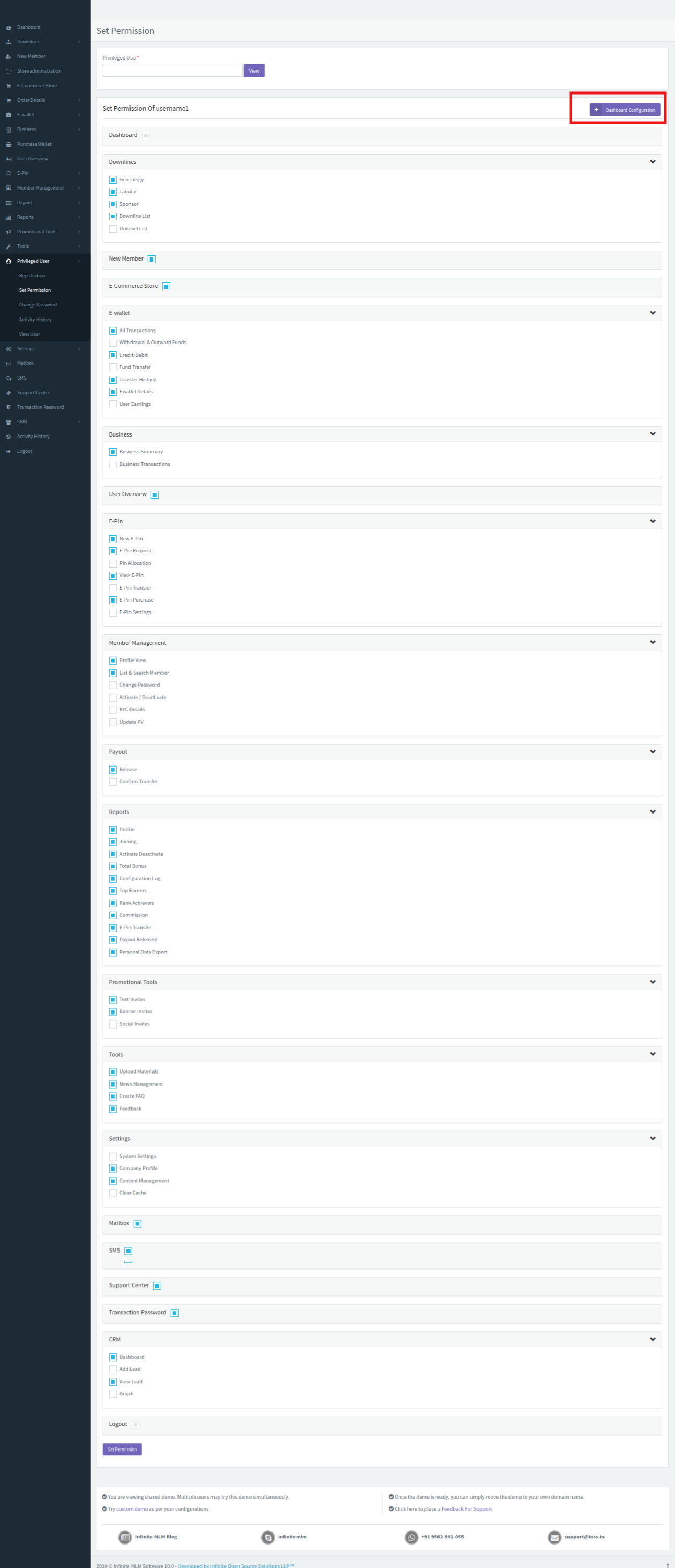
Similarly, click on dashboard configurations marked red in the above screenshot to enable the required modules.
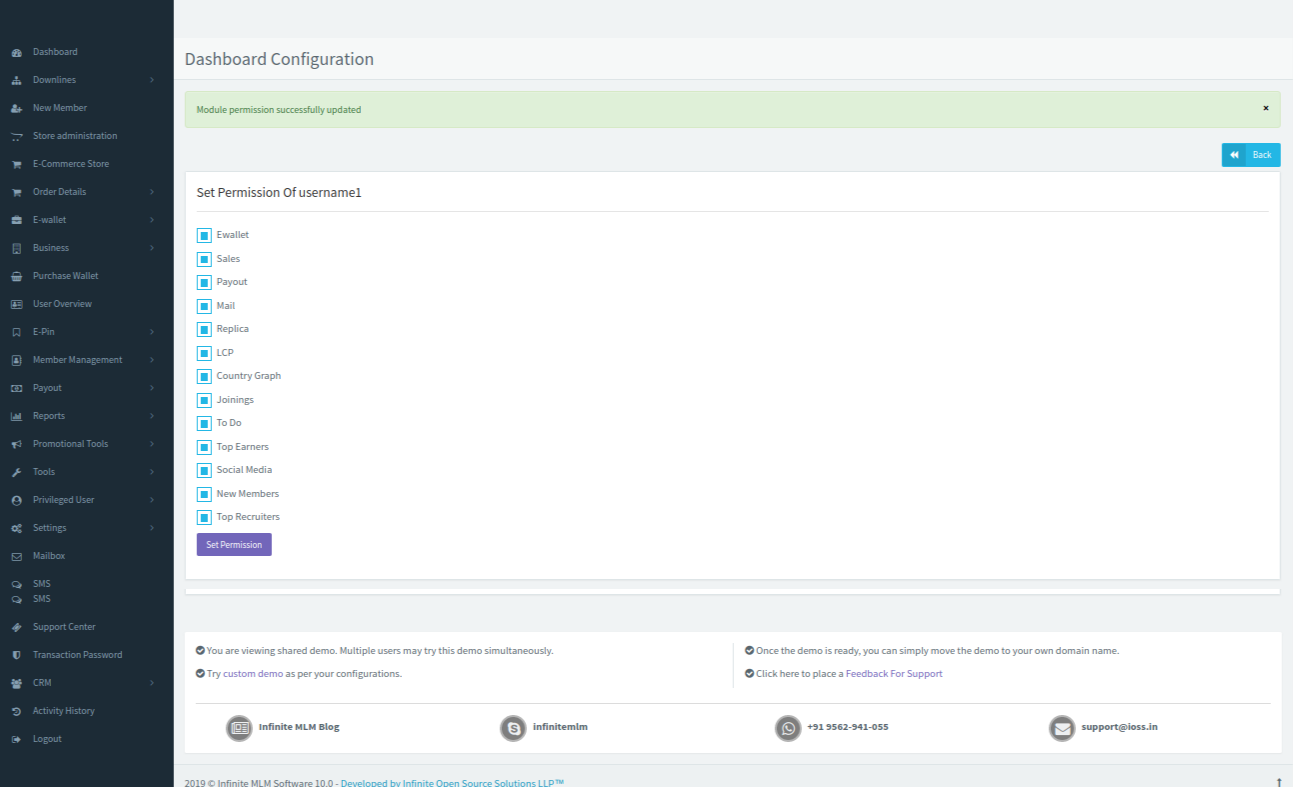
After enabling the checkboxes click on set permission button. The message “ Module permissions successfully updated” gets popped up.