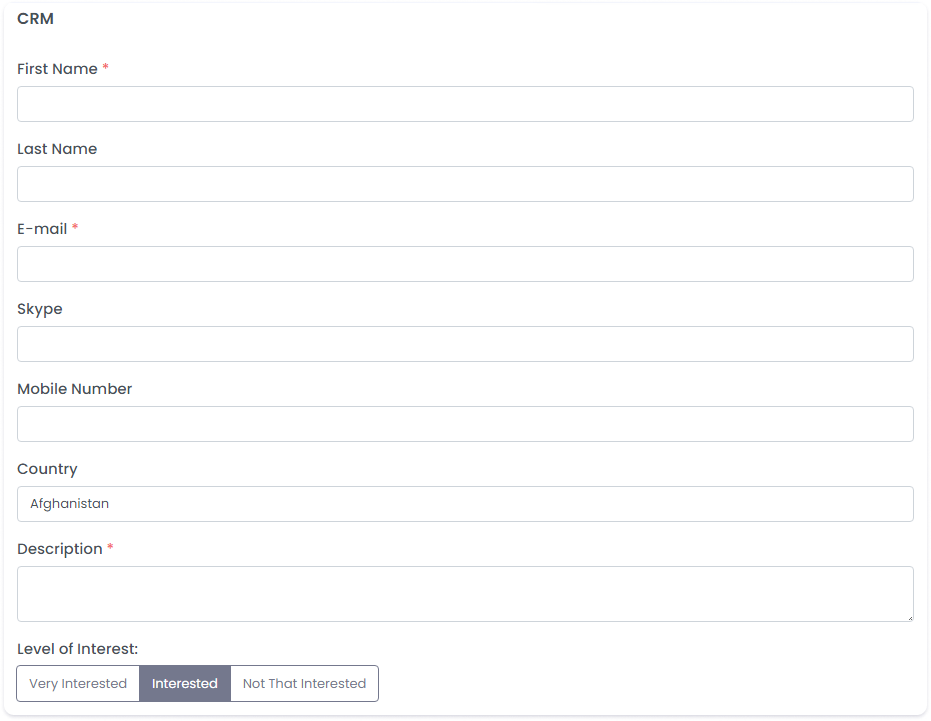Follow these steps to manage leads in the CRM:
Click on “Add leads” under the CRM section.
Click on the “Add Lead” submenu and add the following data:
-
First Name: Add the first name of the lead
-
Last Name: Enter the last name of the lead
-
Email ID: Enter the email id
-
Skype ID: Enter the skype id.
-
Mobile No: Enter the mobile number
-
Country: Enter the country details
-
Description: Enter the description
-
Level of interest: Select the level of interest
After editing the details, click on the submit button to edit the lead information and the message
“Lead updated successfully” gets popped up.