Click on the E-Wallet Summary tab to view the whole system EWallet summary. It displays the total amount credited, total debited,
It also displays the category wise amount credited or debited for the selected date range as shown in the below screenshot.
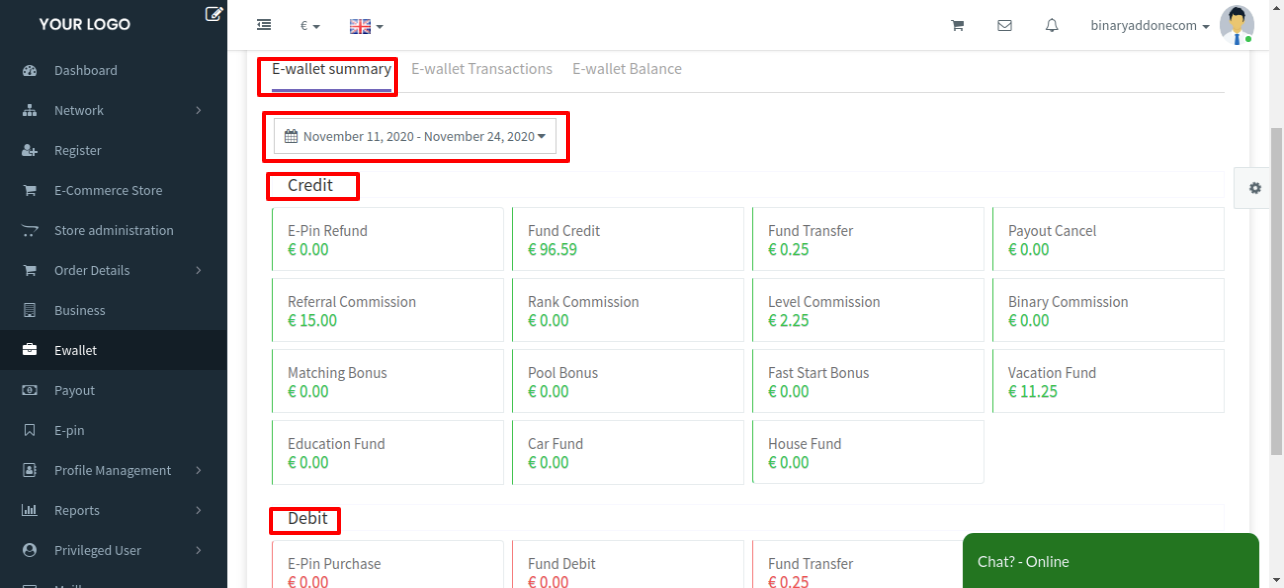
E-Wallet Balance
Click on the E-Wallet Balance tab to view the E-wallet balance of the specified user. Enter the username and click on the search button to view the E-wallet balance of the user as shown in the below screenshot.
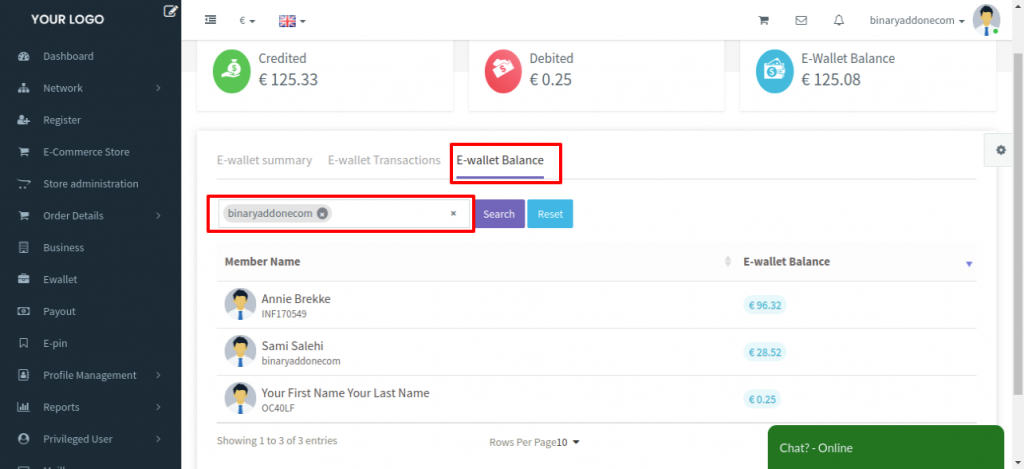
Fund Transfer
Click on the Fund transfer tab on the top right corner as shown in the below screenshot to transfer funds from one account to another.
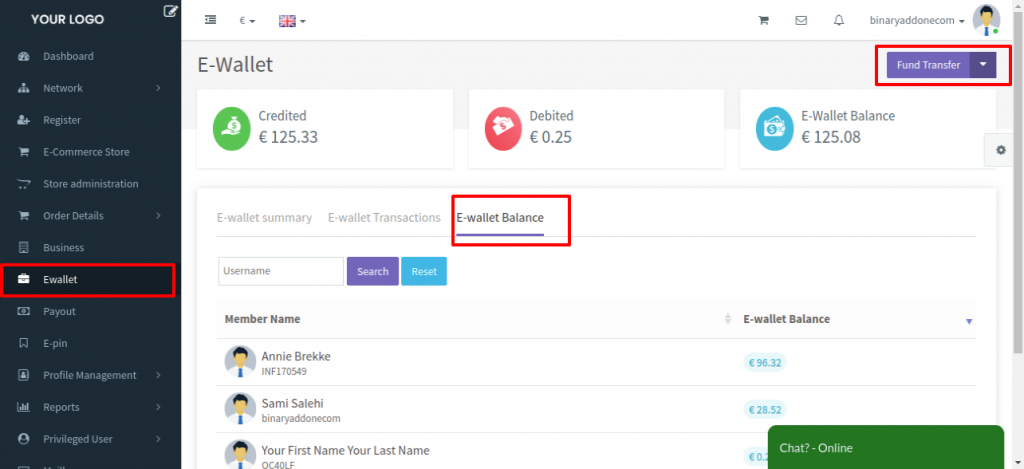
Enter the details as shown in the below screenshot
*Username: Enter the username of the sender account, the Balance Amount of the sender account gets popped up.
*E-Wallet Balance: Displays the E-Wallet balance of the sender account
*Transfer To: Enter the username of receiver account
*Amount: Enter the amount to be transferred
*Notes:Mention the transaction note.
*Transaction Fee: the transaction fee gets popped up if any
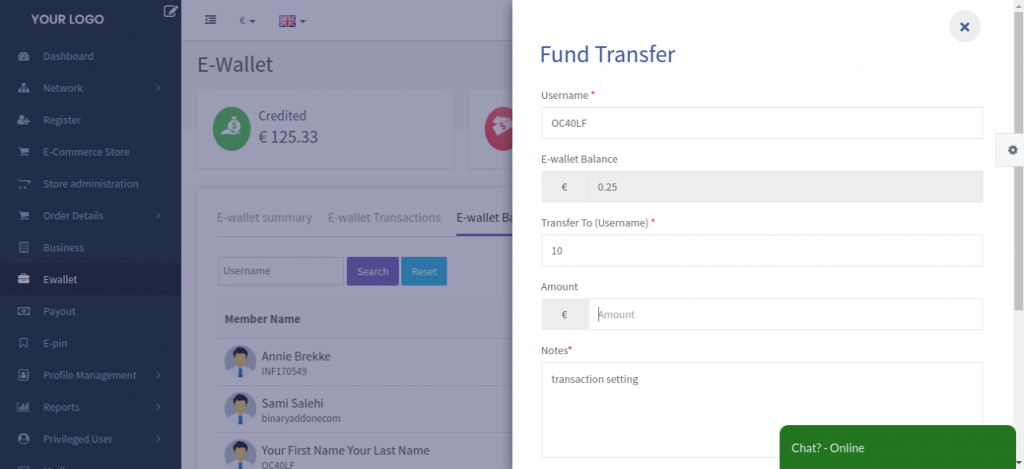
Now enter the Transaction Password and click on Submit as shown in the above screenshot.
The message “ Fund transferred successfully ” will get popped up indicating the fund is transferred.
There are two options under Fund Transfer Tab as shown in the below screenshot
- Fund Credit
- Fund Debit
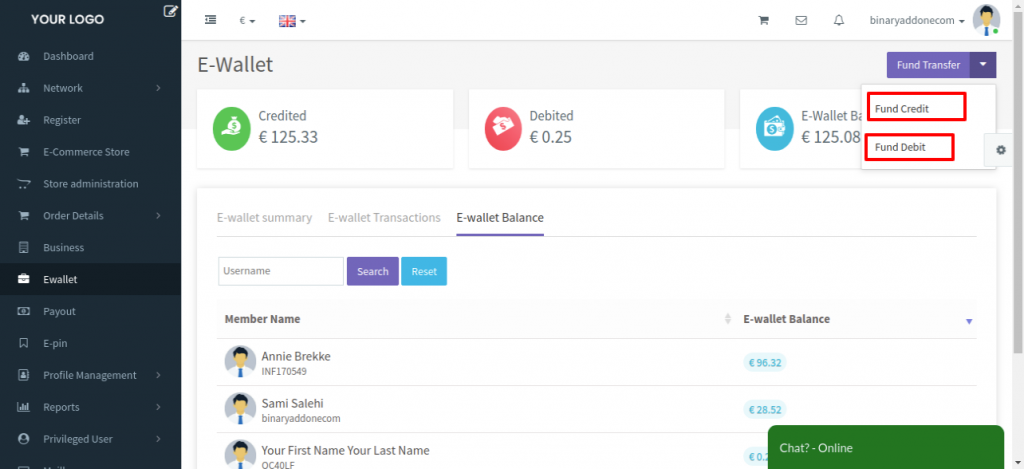
Fund Credit
Click on the Fund Credit option to add the amount to the E-wallet of any user.
Enter the following as shown in the below screenshot.
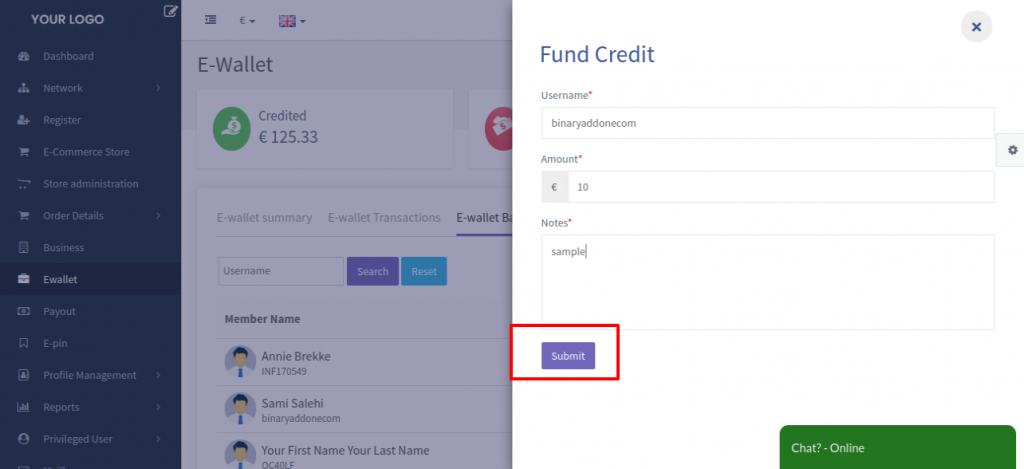
*Username: Enter the user name whose fund to be credited to the wallet.
*Amount: Enter the required amount.
*Notes: Enter the transaction notes.
Click on the Submit button and the message gets popped on the top as “ Success:Fund credited successfully” .
Fund Debit
Click on the Fund Debit option to deduct the amount from the E-wallet of any user.
Enter the following as shown in the below screenshot.
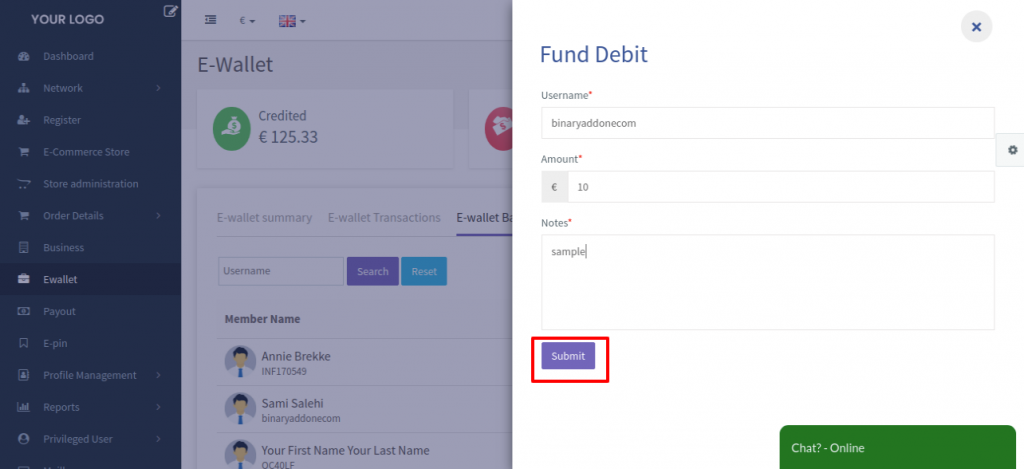
*Username: Enter the user name whose fund to be debited from the wallet.
*Amount: Enter the required amount.
*Notes: Enter the transaction notes.
Click on the Submit button and the message gets popped on the top as “ Success:Fund debited successfully” .
