To configure mail, click on ‘Mail’ option from the panel under settings. You can see and edit the following mails:
- Send transaction password
- Payout request
- Registration Email Verification
- Forgot Password
- Reset Google
- Authentication
- Forgot transaction Password
- External mail
- Change password
- Registration
- Payout release
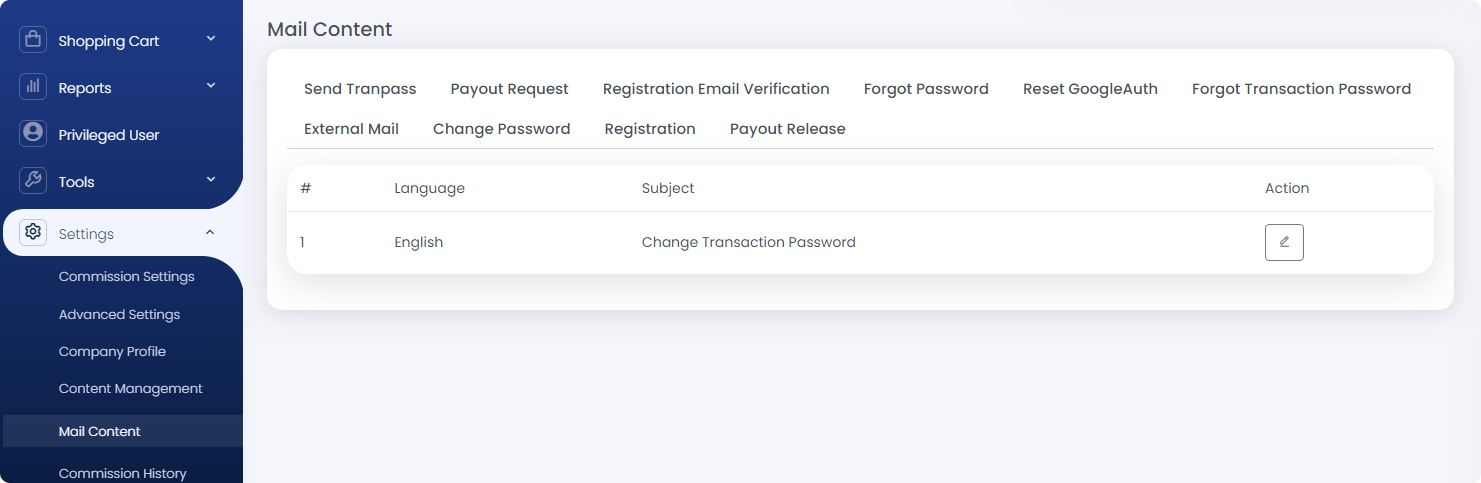
To edit these mails, click on the ‘edit icon’ under each tab, update the subject and content, and click on Update.
